Google has been improving its Gboard for tablets and foldable phones. However, something more interesting might soon arrive on the tech devices.
The new report suggests that we could soon get a fresh Gboard keyboard layout with a split mode option. This major update is ideal for optimizing applications on devices with a big screen.
Here's what it looks like at first glance based on the leaked screenshots online.
Gboard Split Keyboard Layout Coming Soon?
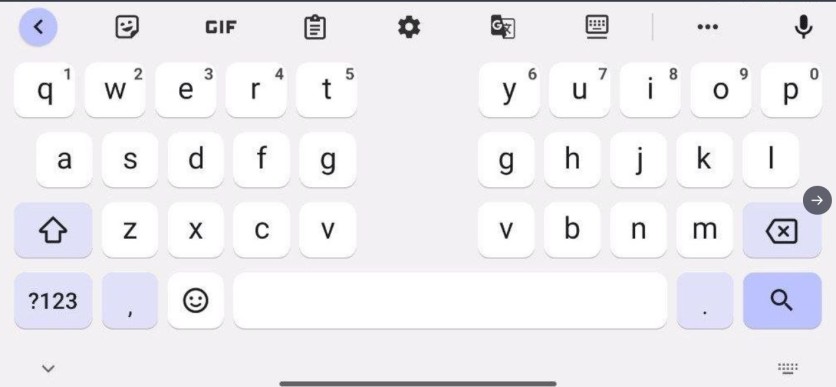
If ever you have tried using Gboard on your wide-screen tablet, the first thing that you will notice is its inconvenience. People who have used it did not like its landscape orientation because they could not perfectly utilize the keys.
For this part, Google is now working to improve its feature. To optimize the apps even better, Gboard will reportedly receive a new keyboard layout that will be a game-changer for the users.
Here are screenshots of Gboard's upcoming "Split Keyboard" interface for tablets/foldables. Credits to @RKBDI for posting the screenshots and sharing the flags to enable the feature over on Telegram: https://t.co/F8RGS8bQIO pic.twitter.com/q1vcDQs2r1
— Mishaal Rahman (@MishaalRahman) May 25, 2022
According to XDA Developers, the fresh Gboard keyboard layout will feature a split mode. This will allow your virtual keyboard to be divided into two.
Indeed, this amazing option can easily let you breeze through typing. You won't encounter any issues while running through the space in the middle part.
This Gboard split layout is ideal when using phones or tablets with big screens. To make it even usable, Google has decided to duplicate the keys for the letters "G" and "V."
Related Article : Gboard For Android Gets Better With Support For Chinese, Korean, And More Languages
Gboard Split Layout Can Improve Your Typing Speed
For foldable users, you can do some magic with your thumb using this split keyboard layout. The new Gboard layout could make a huge difference away from the usual landscape mode that is tedious to use.
The reason why the landscape setup is hard to execute is because of the placement of the keys. Using your thumb to reach the keys on the screen could be pretty challenging to do.
As of the moment, the existing layout on Gboard features the "Floating" option. This allows you to detach the keyboard from the bottom part of your screen. This makes the keyboard smaller and more movable.
Regarding what the Gboard split mode looks like, Mishaal Rahman tweeted out via RKBDI some screenshots about it. According to Android Police, you can access the new mode by clicking the three-dot menu on the screen.
As of writing, the update for the Gboard split mode is not yet available for public release. Although there are early testers for this feature, it's still not accessible to the end-users.
For now, let's wait for Google's announcement about this update. Most likely, the search engine giant will make it exclusive for the upcoming flagship handhelds this year.
To be exact, the rumors about the Gboard split layout first came out two months ago.
This article is owned by Tech Times
Written by Joseph Henry
![Apple Watch Series 10 [GPS 42mm]](https://d.techtimes.com/en/full/453899/apple-watch-series-10-gps-42mm.jpg?w=184&h=103&f=9fb3c2ea2db928c663d1d2eadbcb3e52)



