Android phones can now synchronize some of its features to the Windows PC and have a working experience that will have users attend to their smartphone without using or toggling it. It is via the Phone Link app that the Microsoft Corporation worked on, bringing everyone a chance to access their devices while using the PC.
It is the same as the messages and calls answered through the Mac with iPhones.
Android Can Now Sync with Windows PC via Link App
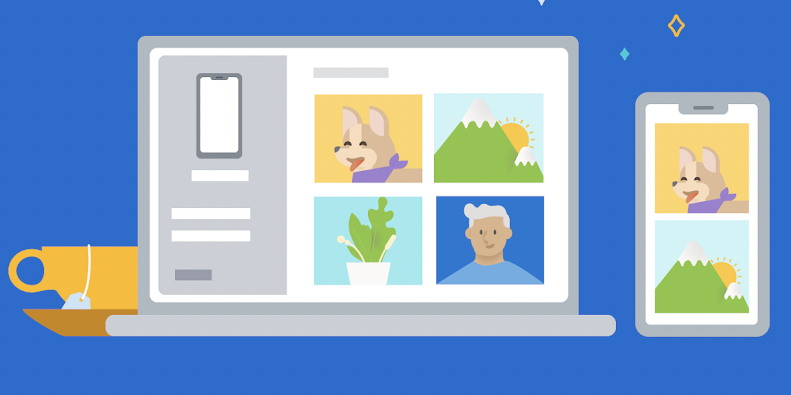
Microsoft brought everyone an option to synchronize their Android phones to their PCs, and users need not purchase Apple devices to have this all-in-one access to technology. Windows 11 already has the Phone Link app pre-installed on their devices, which is available for users.
The only catch for Windows is that it is not up to date in some cases, and users need to go to the Microsoft Store to access it.
Google Play for Android already offers the Phone Link app for the smartphone OS. It gives people an opportunity to access their notifications, messages, and calls on the Windows PC. Pairing the devices would allow access to several previously unavailable features.
How to Setup One's Android for Windows PC
Linking the smartphone and computer is easy, and users need only scan QR codes to ensure that the devices pair with one another. Users need to have the latest operating systems on their respective gadgets and the updated version of the apps.
Getting started and opening the applications for the first time will lead users directly to pairing, which they can set up on both devices. Also, the smartphone and PC should be present during the sync.
Android and PC in Windows 11
Windows 11 brought many features for users that integrate their Android smartphones, and it helps in having more access to one's devices for all needs. One of the recent features from Microsoft is the "Your Phone" function, where users can see their recent apps opened on the device and, from here, have better knowledge of their smartphones.
However, that is not the only feature Windows 11 has for Android devices.
One of the other features is the arrival of Android native applications on the PC, and Windows 11 will have these apps run seamlessly despite having a difference in the operating systems. Furthermore, this means more opportunities for users as they can access games and other Android-exclusive apps on the PC for a better view and control.
The sync of Android to Windows borders heavily on the seamless systems of Apple's Mac and iOS, making it possible that users also have their PCs be an all-in-one device. There is no need to take out your phone from the pocket or bag and even lift it when needing to answer calls or messages as it is already available on the Windows 11 OS.
This article is owned by Tech Times
Written by Isaiah Richard
ⓒ 2025 TECHTIMES.com All rights reserved. Do not reproduce without permission.




