Many Samsung Galaxy smartphones are now supporting the advanced RAW camera feature. If you have a Galaxy handset and loves to take pictures, then you need to know the models that support this camera function and how you can actually use it.
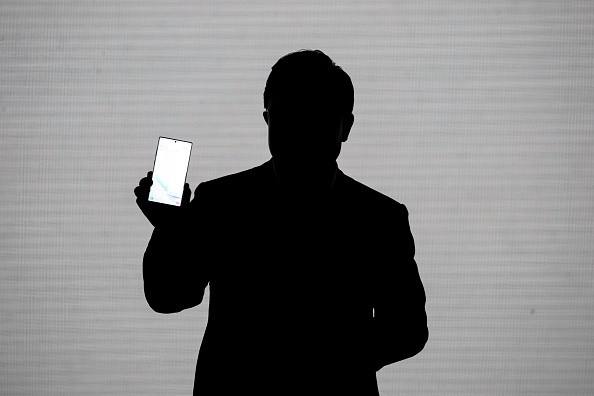
For those who have no idea what is the RAW camera feature, it is a function that allows you to save as much visual data as when capturing a photo or taking a video.
This is currently widely available in various DSLRs. But, Samsung, Apple, and other smartphone makers are now integrating the RAW camera feature in their mobile devices.
Samsung Galaxy RAW Camera Feature Guide
According to The Verge's latest report, Samsung first integrated the RAW camera feature into its latest Galaxy S22 series.

This means the base S22 model, as well as S22 Plus and Ultra, all support the function. But, the giant Apple competitor announced that it will expand this feature to other models, as well as the older ones.
Here are the existing Galaxy smartphones that will soon have RAW camera features.
- Samsung Galaxy Z Fold 3 (Around April)
- Samsung Galaxy S21 Ultra (Around March)
- Samsung Galaxy S20 Ultra, Z Fold 2, Note 20 Ultra (First half of 2022)
How To Use RAW Camera Feature
MakeUseOf explained that you need to make sure that your Samsung Galaxy smartphone's RAW copy feature is activated first.
To do this, you need to click the Settings icon and choose the camera app. Go to the Pictures section and click the Format option.
After that, choose the advanced options and activated RAW copy feature. Once your device's RAW copy is on, you can now take photos and videos using the RAW camera features.
Here are some tips you can follow to get the best shots:
- Always click the main subject of your photo or video. This will provide a blur effect on the background.
- Don't forget to use lighting since RAW photos can be too dark.
- Use the RAW camera feature to shoot light bulbs, especially street lights.
If you want to see more details about RAW camera shooting tricks, just visit this link.
In other news, the new Samsung Galaxy Book Pro 2 is expected to provide a 21-hour battery life. On the other hand, the Samsung Galaxy Note production will soon end.
For more news updates about Samsung Galaxy and other smartphones, always keep your tabs open here at TechTimes.
Related Article : Samsung Reportedly Throttling Performance of More Than 10,000 Apps on Galaxy Devices | Netflix, TikTok Included?
This article is owned by TechTimes
Written by: Griffin Davis
ⓒ 2025 TECHTIMES.com All rights reserved. Do not reproduce without permission.




