Preventing WFH cyber attacks is quite important since most individuals across the globe are now working remotely. The remote work trend started when the global COVID-19 pandemic arrived.
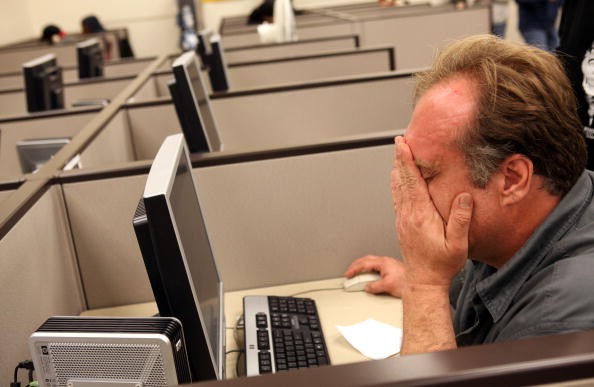
Since this is the case, hackers and other malicious actors were encouraged to conduct more cyber attacks. Security experts explained that hackings, phishing campaigns, as well as system breaches are now becoming more rampant than ever.
They added that this is because companies and other agencies are now limited when it comes to protecting their employees' activities. Before the novel coronavirus pandemic began, people were usually working at the offices provided by their companies.
Their IT department, including security professionals, was able to implement various security tools to protect their workspaces. However, WFH is a different case since most of their security systems can't reach the computers of employees.
How To Prevent WFH Cyber Attacks 2021?
According to Forbes' latest report, there are numerous ways on how employees can protect their own computers from the rising cyber attacks. If you want to add some security protections for your work devices, here are some tips you need to follow:

- Make sure that your work passwords are different from your personal ones. It is also advisable not to share these codes with anyone, even if they are your colleagues.
- If you receive a worrying message about your personal or work account, the best thing you can do is open that account on another window to see if the warning is legitimate. On the other hand, you can also contact one of your supervisors just to make sure.
- Security experts advised that employees need to change their routers if they are old models. Hackers can take advantage of its outdated settings to access your devices.
Right now, cyber attacks, such as ransomware campaigns, are still major security threats, which affect various government agencies and other companies.
Recently, we reported that the FBI issued a warning to companies and organizations since their financial events could trigger new ransomware attacks.
On the other hand, security experts claimed that ransomware attacks targeting the eCommerce sector could still increase by the end of 2021.
Common Cyber Attacks You Must Know
Now that you already know how to prevent cyber attacks at home, it is time to identify the most common types of these online threats.
Manila Standard provided a complete list you can check:
- Compromised passwords
- Malvertising
- Ransomware
- Phishing attacks
If you want to see their exact details, you can visit this link.
For more news updates about cyber attacks and other major security threats, always keep your tabs open here at TechTimes.
Related Article : ALL U.S. Federal Agencies Need To Patch More Than 300 Security Bugs, Even Those From 2014
This article is owned by TechTimes
Written by: Griffin Davis




