Samsung Cloud would soon delete your photos and videos. The giant tech firm already announced that it would completely shut down its popular cloud service since it would soon switch to Microsoft OneDrive.
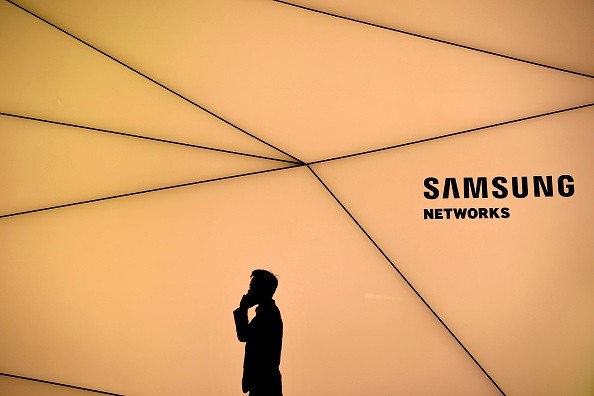
On the first announcement, the giant Apple competitor said that its popular storage service would start deleting user files starting this coming Aug. 31.
This means that the South Korean tech creator would no longer offer its popular backup service since it will be collaborating with Microsoft.
"You may have heard that soon some Samsung Cloud services will no longer be available, but you're in luck because Microsoft OneDrive has you covered," said Samsung via its official blog post.
Since Samsung first announced its cloud service's shut down last March, many users might have forgotten the steps on how to transfer their videos and photos to their 'Gallery.' You still have more than three months to prepare since Nintendo Power reported that the giant tech firm extended the deadline to Nov. 30.
How To Transfer Samsung Cloud Files To Gallery?
According to the Samsung Support website's report, transferring your Samsung Cloud's files to your phone's gallery is an easy thing to do. You just need to follow these simple steps to move your videos and photos successfully:

Also Read : Samsung Galaxy S22 Could Cancel Vapor Chamber Cooling Technology for Potential Cost-Cutting Measure
Syncing
- Navigate to and open the Gallery app on your device, and then tap the Menu option, which is located at the bottom of your screen.
- Tap Settings, and then tap the switch next to Sync with OneDrive. This will sync all of your photos and videos in the Gallery folder to OneDrive.
- If you're using a PC or another device, later on, you can check your files by signing into your OneDrive account.
Syncing Samsung Cloud Files To OneDrive
You can also try transferring your Samsung Cloud vids and images to the new Microsoft OneDrive service. To do this, you must create a OneDrive account.
After that, upload the files you saved in your phone's gallery. On the other hand, you can also transfer your PDFs, Microsoft Docs, and other types of documents.
For more news updates about Samsung Cloud and other storage services, always keep your tabs open here at TechTimes.
Related Article : Xiaomi 12 Ultra With 200MP Cam Sensor To Debut-Better Than Samsung and Other Camera Phones?
This article is owned by TechTimes
Written by: Griffin Davis




