Google Workspace has updated itself to address the different needs and necessities. There are to a workplace, particularly collaborative tools that the internet company has provided for businesses. It features a new app for Gmail to use Hangouts chat feature and Google Chat, which received an advanced search feature to search the message body.
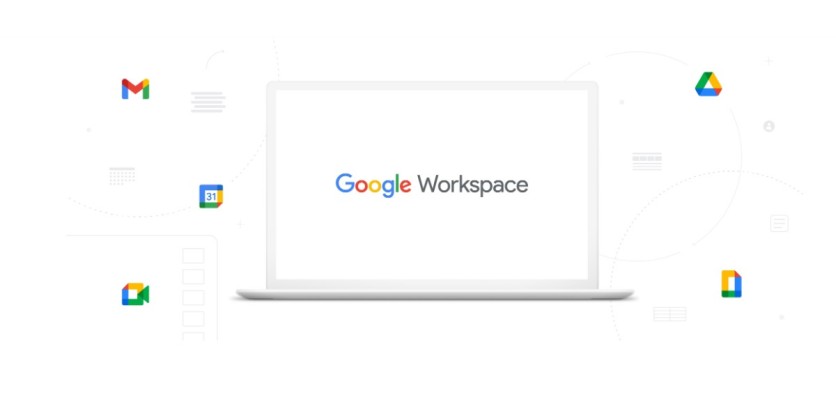
The Mountain View giant has upgraded many of its features for collaborative online work, providing tools and assistance to those who need it, particularly more on business needs. As a result, it has been a sought-after service amidst this pandemic when the rise of digital technology has taken its spotlight that empowered Google's suite and other services.
Gmail 'Google Meet' Feature
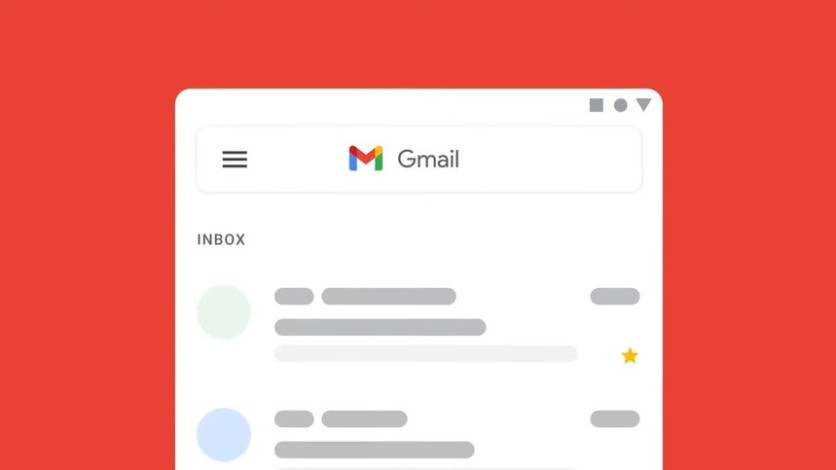
Hangouts have been a long-time partner and chat feature in Gmail, particularly as it also provided an installed application on most Android smartphones in the past year. However, it went unnoticed as a lot of competitors have outshined the application.
What Hangouts shine most is its advantage to be used within the Google Mail interface, as it can be accessed within the app or website of Gmail, ultimately having a chat feature within it. But Google Meets differentiates this by introducing a "Chat" and "Room" feature for a better collaborative experience under the Workspace initiative.
To enable this, users would need to access their systems and choose whether to use them or remove them.
- In the Gmail app, look for the three horizontal dots and click it
- Look for 'Settings'
- Enable 'Show Chat Tabs and Rooms' to show it
- It would now be seen on the app's interface, at the very bottom of the page, or the side menu bar
Read Also : YouTube Wins Lawsuit in EU Court About Copyrights, Not Liable for Illegal Uploads of Users
Google Chat Advanced Search
On the other hand, in the Google Chat application, users would now be able to use the advanced search feature, which would allow people to look for items or keywords faster than before. The Google Chats is also under Gmail and would be an accessible feature if Google Mail is mostly used.
To search for keywords or images, users would need to toggle the chat profile of the person they are talking with, mostly found at the topmost part of the screen. Then, it would direct to settings, and there would be a "Search in Conversation" option that could be used.
Either setup parameters like keywords or general words without any particular phrases and search for the sought-after word. It is like the features which general chat apps have like Messenger, and the like,
This feature was also added with Google Messages, which is mostly for Android phones and desktops.
Google Workspace: Is It Worth the Switch?

The switch to Google Workspace is mandatory, but the new features are far more superior to the previous tools the company offers. It helps provide wide access for tools applicable for business and personal needs, all under one Google account, which everyone most likely has.
Related Article : Google: 'Work Location Tool' to Compute the Salary When Transferring to a Certain Region, or a Remote Setup
This article is owned by Tech Times
Written by Isaiah Richard
ⓒ 2025 TECHTIMES.com All rights reserved. Do not reproduce without permission.




