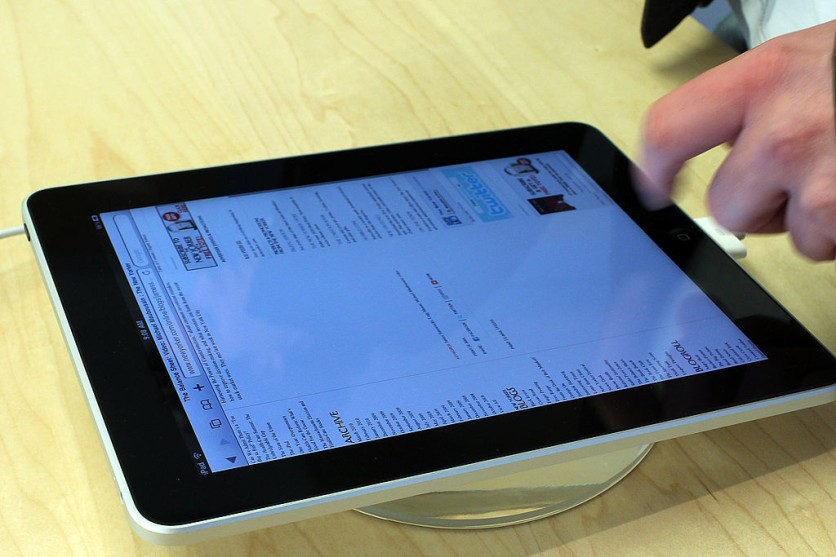
Apple's Swift Playgrounds just got a major update. The update came right after Apple's WWDC event that focused on the new iPadOS 15.
For the first time since the launch of the coding tool, developers can use their iPad to fully create and directly submit iPhone and iPad apps to the App Store.
Apple's Swift Playground Update
According to Apple, the update is a huge leap forward for its Swift Playgrounds platform, which was first introduced in 2016 as a means for users to learn the basics of app coding. However, since it is a beginner's tool, much of what is created using it is not as complex and polished.
For more elaborate apps, Apple has created Xcode, a suite of developer tools that can create software for Apple's larger ecosystem, from tvOS, WatchOS to macOS, according to Engadget.
However, the Swift Playgrounds change marks the first time developers will be able to create and submit apps from an iPad without the need for a Mac computer. In addition, the move shows that the platform is finally evolving from a basic learning tool into a basic app development program.
For more experienced developers that want more options, the Xcode support for iPad is well-suited for them, according to Apple Insider.
The Swift Playgrounds 4 is set to be launched this year, and Apple says users will also be able to take advantage of the improvements for search experiences, list views, in-app accessibility features, multicolumn tables, and more features.
How Does Swift Playground Work?
Swift Playgrounds is an app for iPad and Mac that can help users learn and explore coding. The language that is used is called Swift, which is the language used to create apps for the App Store.
The tool includes lessons that help people learn the basic coding concepts by writing real Swift code in an interactive environment, according to MacRumors.
On the tool, users can create small programs called playgrounds that instantly show the code results. The interactive lessons teach coding concepts and show starting points to assist users in building their apps.
Third parties can publish playgrounds, and users can also share their creations with other people, and they can record and post videos of their playgrounds in action.
Swift Playgrounds for Mac is created with Mac Catalyst, giving the users the chance to edit the same playground file on iPad and Mac.
iCloud Drive can also share playgrounds, and the changes made on iPad or Mac can immediately appear on other devices. So it is easy to start a project on an iPad and open the file on Mac to keep coding. Users can also open Xcode playgrounds in Swift Playgrounds for iPad to do some pro coding.
Swift Playgrounds authoring templates for Xcode can help users create powerful playground book files to publish as a subscription.
Together with the power of the Mac Catalyst and iOS SDK, the interactivity of playgrounds lets users create lessons that teach coding concepts to beginners and employ new approaches to content.
Users can download the Swift Playgrounds iPad app from the App Store for free.
Related Article : Apple Will Teach Your Kids How To Code With Swift Playgrounds App
This article is owned by Tech Times
Written by Sophie Webster




