There is now a way that Microsoft has created to provide "safe browser" space for the users. Since confidential information like passwords, email addresses, and locations can now be leaked out easily, there is a feature in the browser where you can know if there is such a case.
Chromium developers have previously implemented it. Window and macOS users will now have a necessary mitigation measure for a possible attack especially to the kids who are careless online.
Microsoft Edge Focuses on Kids' Safety Online This Time
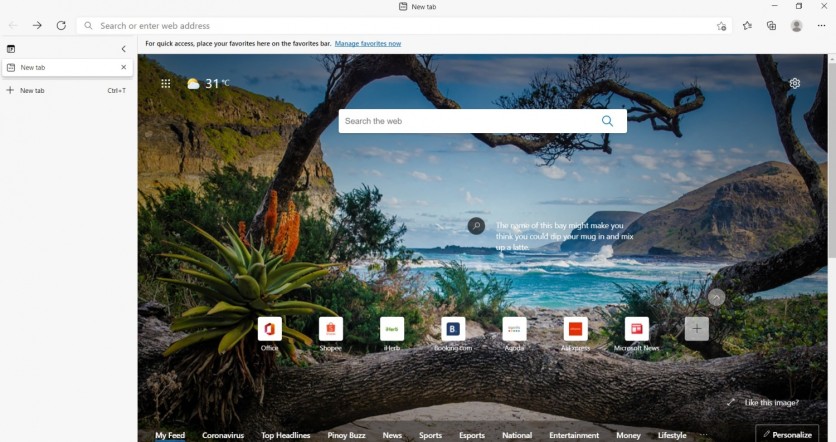
In a report by Ewdison Then of Slash Gear, Microsoft has potentially crafted an effective method to heighten online security when it comes to browsing.
The new feature will also extend help not only to the vulnerable children but also to their parents who should continuously explore it to know more how convenient and secured it is to use.
Currently, people usually prefer finding a powerful password manager even though there are no recorded cases of its shortage. However, users could seek an alternative through special software, but in some cases, they first need to avail themselves of the product subscriptions which are costly sometimes.
To solve this issue, web browsers have devised a method of preserving the capability of a good password manager. The feature works the same as it: managing your passwords conveniently.
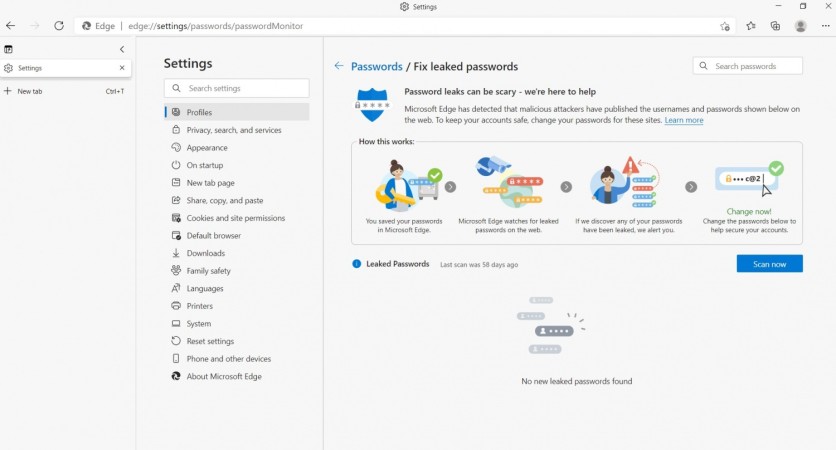
That's why Microsoft Edge has decided to introduce Password Monitor, the latest browser feature which resembles a password check made by Google Chrome.
For the exciting part, the Password Monitor in the Microsoft browser will issue a warning to the users if there are instances that the passwords are kept in the browser. Additionally, it will also detect if they are leaked and will request you to change them immediately.
Besides the addition of an effective password manager feature, Microsoft Edge has also brought a more efficient web searching. Through this smart search feature, you do not need anymore to recall the name of the website that you previously visited.
Similar Browser Which Shares Smart Browsing Feature
The most relevant entries in the history will be shown at the top of Microsoft Edge search through this feature. Similarly, it is also used by Bing and Google.
Well, Microsoft is currently celebrating its first anniversary of Giving with Bing according to its blog. This is not connected to the smart search history, but you might consider visiting it for a series of Microsoft Rewards after using Bing search.
Besides joining this event, you could also help the non-profit organizations and charities through your rewards which can be converted into donations. Through this program, more than $6 million has already been given by Microsoft.
Even though Bing is not a famous search tool like Google, it showcases a lot of features that numerous searchers prefer to use. Given its structure, it is designed to produce high-quality results apart from the so-called collections.
Apart from that, the search results when looking for videos are now categorized by Bing so users could have a smaller pool of choices among particular topics.
Later, you can put these videos to the collections so you can view them later on your browser, or your smartphone.
Related Article : Microsoft Edge Kids Mode Now Available in the US, Features Parental Control and Strict Settings
This article is owned by Tech Times
Written by Joen Coronel




