Google users recently complained that their Google apps are continuously crashing. The software giant confirmed that the issue was caused by the Android WebView service, which is a Chrome-powered feature that allows users to view webpages in Android apps.
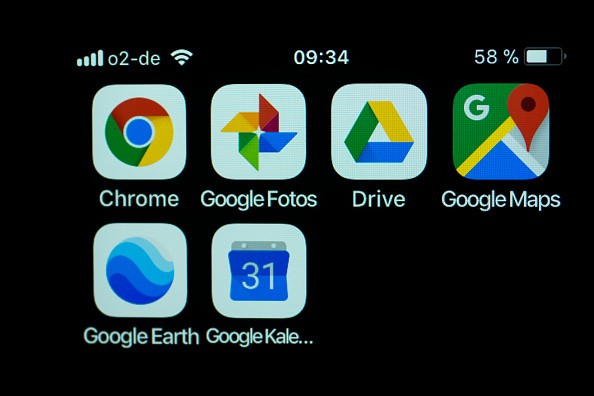
To temporarily fix this, Google previously advised its users to use the web versions of the apps instead.
The recent issue affected various applications and Google services such as Gmail, Google Play, and more. On Tuesday, Mar. 23, the tech giant company said that it would provide a fix for the previous issue, as reported by Business Today Economy's latest report.
Google fixes Chrome browser and WebView
Now, Google finally released an update to solve the Android system's problem. Google is now advising the users to update their Google Chrome browser and Android System WebView.
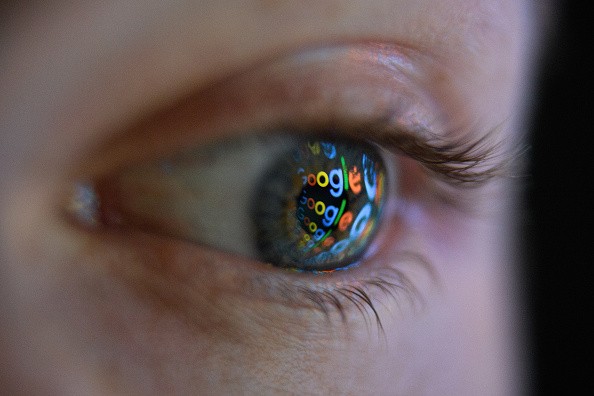
Also Read : YouTube Web Icon and Fonts Resemble the Android App Interface, Complete with New Motif and Look!
"We have resolved the issue with WebView that caused some apps on Android to crash for some users. Updating Android System WebView and Google Chrome via Google Play should now resolve the issue," said an anonymous Google spokesperson via BBC News.
Previously, DownDetector showed the outages in Android apps. Aside from this website issue detector, Twitter users were also sharing their experience on the popular social media site.
What you need to do
Google provided the steps that users should follow so that their Android apps issue will be solved. Here is the exact guide you need to follow:
- The first thing you need to do is open your device and access your Google Play Store app.
- After that, you need to search for the Android System WebView.
- Once you find it, you need to click the Update option so that your WebView will receive the fix.
- When the update is complete, all you need to do is follow these steps for Google Chrome.
For more news updates about Google and its upcoming innovations, always keep your tabs open here at TechTimes.
This article is owned by TechTimes.
Written by: Giuliano de Leon.




