Apple devices can now receive lyrics from Apple Music songs via iMessage in the latest update version of the iOS 14.5 which is now on its second beta, as the Cupertino giant released it for testers. Apart from that, users could also share clips and parts of the song which they want others to listen to or have dedicated to via the same applications.
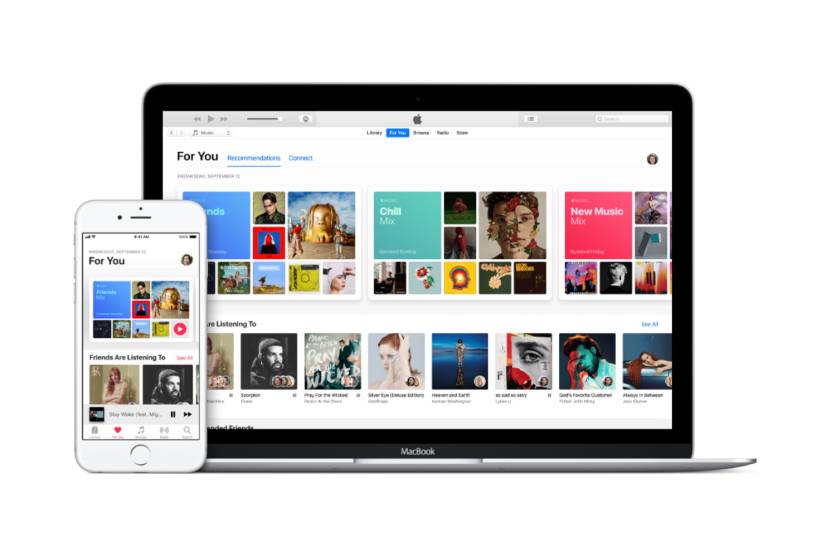
The latest software for the iPhone and iPad, the iOS 14, have certainly brought a new era for the Apple devices as certain features that complement online interaction have increased. The COVID-19 virus may have locked down and restricted the entire country, but technology has always been here to help in making situations easier and more manageable.
After recently releasing the iOS 14.5 beta 2 to testers, developers, and early users, the latest features of the iPhone's operating system have slowly been discovered, with the inclusion of several interactive systems. The latest version of the iOS 14 would bring new emojis, security features, privacy label settings, and the latest which is music sharing.
Apple Music Lyrics and Song Sharing via iOS 14.5 Beta 2
Mac Stories Editor-in-chief, Federico Viticci (@viticci) has recently shared via Twitter a discovery that allows people to share music lyrics via the Apple Music application and the iMessage. Apple's popular and exclusive instant messaging application can now relay song lyrics and clips to send to friends or loved ones in the app.
You can also select multiple lines of text from the special share lyrics screen and create longer cards for Instagram/iMessage. (Up to 5 lines.) This is really well done. pic.twitter.com/Z8VFOpe6iZ
— Federico Viticci (@viticci) February 17, 2021
Originally, there were no sharing features that were present for the iMessage with regards to specific song lyrics or clips in the previous versions of the iOS 14. The only feature available was to share the whole song via the Apple Music application and somehow recommend the song with its link to the application, which can be shared on any social application.
The new feature can highlight any part of the song and its lyrics to be shared via the iMessage to users who also use the Apple application. The lyrics that were highlighted via a long-press feature can also be shared via Instagram Stories, which have been popular for highlighting Spotify's feature for music sharing, using IG's Music feature (with the swipe up menu bar).
How to Share Music Lyrics and Song via iMessage and Apple Music
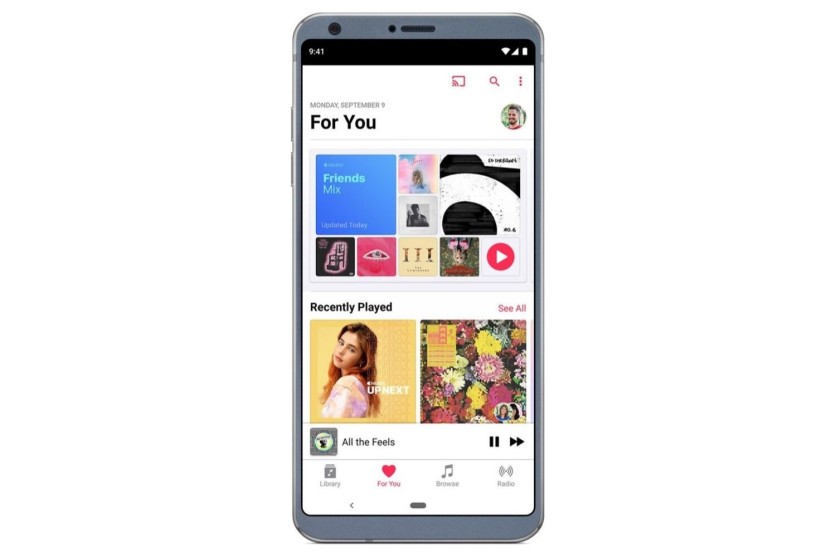
According to Mac Rumors, users can opt to share this feature by toggling the lyrics of the specific song that they intend to share via the Apple Music application and highlight it by long-pressing on its words. After the highlight process, users can select up to five lines (5) of lyrics to be shared, which would pop-up a menu bar underneath.
Users can opt to choose either AirDrop, Messages application, Instagram, and other Contact Shortcut profiles on the sharing menu to send the lyrics. Sending it via iMessage would automatically feature a song clip that is direct from Apple Music, built-in on the Messages application.
Related Article : Apple iPhone 12 Repairs: No More Replacing Faulty Device Says New Rear System Memo Leaks
This article is owned by Tech Times
Written by Isaiah Alonzo
![Apple Watch Series 10 [GPS 42mm]](https://d.techtimes.com/en/full/453899/apple-watch-series-10-gps-42mm.jpg?w=184&h=103&f=9fb3c2ea2db928c663d1d2eadbcb3e52)



