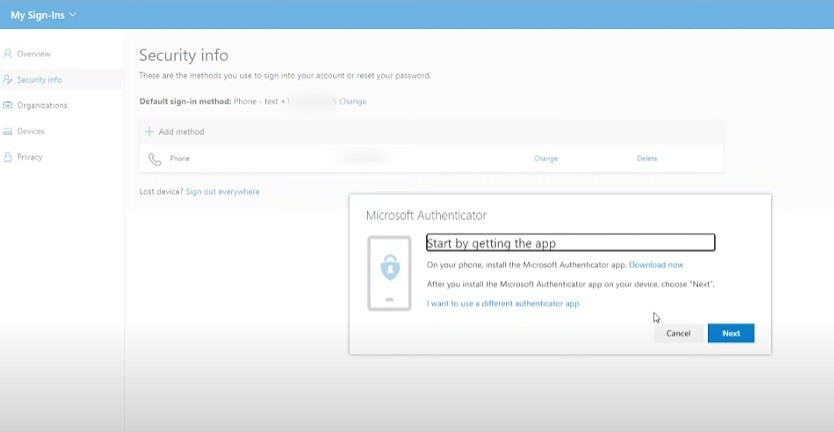
Microsoft Authenticator is forcing Google Chrome users to give their passwords? Find out why Microsoft is requiring the users to create new passwords and why you should worry or not about the implementation.
Why Microsoft Authenticator Needs Your Password
Many of you are not still aware why Microsoft would require your password to be given away. For the sake of privacy, people would be growing dubious why it should be mandatory. Now for the surprising part, here it is.
Microsoft Authenticator first originated in 2016 according to Business Insider. Since its release, the popular password management tool made sign-ins more secure. The users are also allowed whether they want to log in to their Microsoft accounts without requiring a passcode.
In addition, Microsoft Authenticator can also help you to import your Google Chrome password. It is not only limited to one platform so you could sync your passcodes everywhere. You can put them on your laptop or pc, or you could transfer them from your smartphones as well, and other devices.
Just imagine storing your cash inside a vault. The perfect analogy of it would be your password as the cash, and Microsoft authenticator as the vault. When you put your personal information in Microsoft Authenticator, it means that you should not worry anymore if you tend to forget your password.
For a vault to open, you need a password or a pin, so in this case, all you have to remember is the password that will open the Microsoft Authenticator. It's even more convenient if you are using handheld devices because face scans and fingerprints are available on such devices.
In an article by Express, Microsoft brought a beta version for Android users. Every time you log in to your account in Google Chrome, you type your email address and password to get in. Through the Microsoft Authenticator, logging in will only become easier, so that solves your problem.
There's no doubt that Google Chrome is one of the widely-used browsers in the world. Chrome makes up 65 percent of the market share when it comes to web traffic. On the other hand, the Microsoft Edge, another Chromium-based browser shared the same features with Google Chrome when it comes to design. The only difference is that the former browser wins when it comes to password security because it has a password autofill extension so typing your account is so handy.
Last month, Chrome received a browser add-on that will sync in your user's account and passwords in its iCloud Keychain. If you have an iPhone, Mac, or iPad, it's already preinstalled so all you have to do is to enter the information and other login credentials for safe data storage.
The latest update of Microsoft Authenticator now brings in passcodes from a. CSV-format file. It can be used with most spreadsheet programs like Google Spreadsheets and Microsoft Excel. It is also used by Dashlan, Lastpass, and 1Password, which are some of the third-party password managers.
Since it's still a beta version, there is more to come with Microsoft Authenticator which is expected to be launched in many parts of the world in the following weeks.
How to Import Google Chrome Passwords
First, open your Google Chrome and click Settings, then Passwords.
Next, click the three-dots menu located in the upper-right-hand side corner, then tap "Export Passwords"
Then, proceed to the verification of your account using fingerprint or PIN.
After verifying, head to the Share menu, then click Authenticator app. Again, you will verify the account.
Lastly, your passwords are now all ready for importation to the Authenticator.
This step-by-step guide is from XDA.
This article is owned by Tech Times.
Written by Joen Coronel




