Google has recently made "Question Hub" available in the US, a feature that takes in the realm of online forums where users can submit questions or queries and publishers can answer or share content. Despite resembling online forums, Google focused more on content creators and publishers that make it possible to reach its intended audience.

The most popular and massive internet tech conglomerate in the world, Google, has made its old feature available in the United States after testing it in other countries including India, Indonesia, and Nigeria. The tech company is planning to expand the feature among other countries across the globe, with the hopes of uniting the online world through the forums.
Google Question Hub: More than an Online Forum
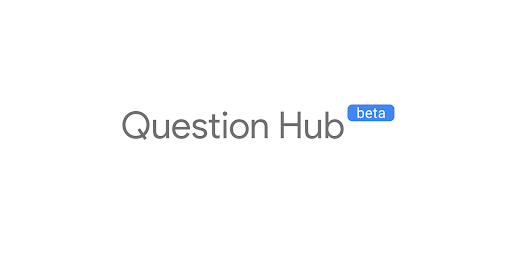
Forums are old school and a thing of the past, indeed, but Google is making sure that this would focus more on creating proper content or sharing among the users with the queries that may directly help with their problems. According to Google Question Hub, the feature would focus more on publishers or content creators, giving them organized information and search with relevant inquiries.
Moreover, the Mountain View giant regarded that there is a massive number of content that remains unanswered up to this day, and Question Hub would fill in these gaps with publishers to provide direct answers for help. Instead of a social network that publishers scroll to (like online forums), this would focus on looking for specialized content to extend help and reach.
Answers through the Question Hub does not need to be direct and in-text like online forums, as users can link and create interactive responses that show more of the "content creation" that is widely popular nowadays. Uploading the content would not be limited to the person who asked the question, but to everyone who browses the internet.
Google Question Hub: How to Use as Publisher
As a publisher, there would be some confusion early on, as Google's Question Hub tools have various features and functions that complement the technology behind it. To get started, Google says that users need to create an account by linking a Google account with Gmail.

Google also recommends users to have a "Search Console" verified account to use the platform for better usage.
To get started, users would need to choose Add Questions to search or explore topics in the browse mode. Add the questions to one's queue where publishers can easily search and answer after creating content. Content creators can also remove questions if they feel like they cannot answer or fulfill their roles.

To view the progress of the answer or how much it reaches the audience with similar content, go to the Performance tab, and grant access to the Search Console to access data on one's website. Then, users can view their progress through a graph that is provided by Google in terms of interactions and views.
Related Article : Top 5 Google Home Features that Beat Apple Siri and Amazon Alexa-What Makes it Better?
This article is owned by Tech Times
Written by Isaiah Alonzo




![Most Useful Google Chrome Keyboard Shortcuts You Need to Know to Improve Your Browsing Experience [2024]](https://d.techtimes.com/en/full/449047/most-useful-google-chrome-keyboard-shortcuts-you-need-know-improve-your-browsing-experience-2024.jpg?w=184&h=103&f=476d29fd60df70a67f6679f99a2ca6d0)