Apple music year-in-review is also making its way to user platforms and giving its streamers a listening review for the entire year of 2020 with all the top songs, albums, artists, playlists, and more. The Replay 2020 features the same wrap-up statistics by Spotify Wrapped but would feature the different platforms benefitting those with Apple Music subscriptions and the Apple One.

The most valuable multinational technology company, Apple, is stepping up for its users and aiming to provide the stats that listeners want to see as the year of the pandemic is coming to its end. Apple Music grew in popularity and listeners, so it is only rightful that Apple provides the public with a year-ender review for its music experience and growth.
Apple is calling its year-in-review feature the "Replay 2020" and would be slightly different compared to Spotify's year-ender special. The feature would still look into user data and allow Apple Music to gather information regarding one's details on music listening in the platform, along with the must-knows like top songs, top albums, and leading artists of 2020.
According to 9 to 5 Mac, Apple Replay 2020 sets itself apart from Spotify Wrapped because of its ability to update itself with user information at all times of the year. Users would not need to wait for December to use the Replay 2020 playlist feature to compile all the top songs based on listening records in Apple Music.
This feature means that Replay 2021 can immediately be accessed as soon as January 2021 and view the Replay playlist. However, to access the Replay 2020 feature, users would need to use a browser to head to Apple Replay's website and access the feature from there.
Apple Music's Year-in-Review: How to Use Feature with Replay 2020
Apple Music's Year-in-Review for 2020 would require users to use a web browser to access and see the results of the stats generation of the feature. This requirement means that users would need to log-in using their Apple accounts linked to Apple Music to access the website.
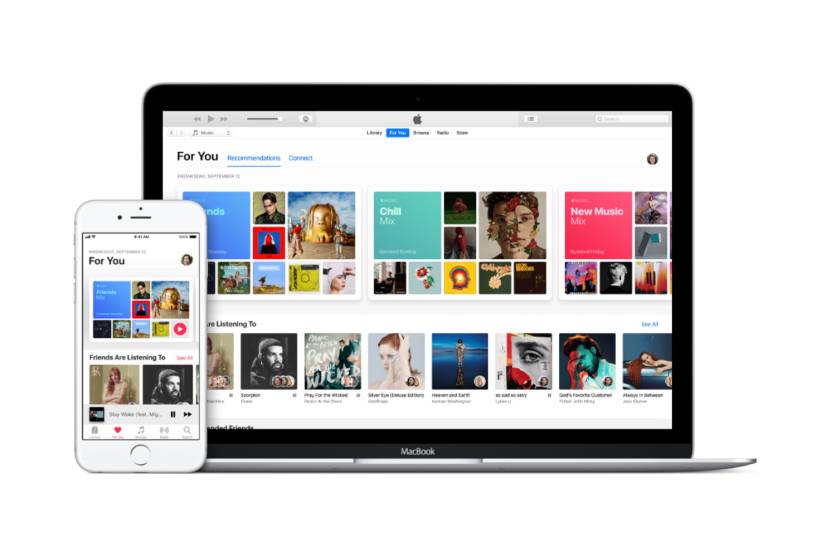
Any web browser would do, even Safari on mobile devices, including the iPhone. Head on to Apple Music Replay 2020's website and log-in with an Apple account. Here, Apple Music would round up all the details users seek, including Top Songs, Top Albums, Top Artists, and other music statistics the app has gathered throughout the year.

Apple Replay 2020 can also bring back old playlists, including those from five years ago, depending on one's preferences. This feature is relatively advanced compared to Spotify Wrapped, which only appears during the year's end and would only gather the entire year's statistics.
You can also view your progress on Spotify Wrapped for 2020 using the guide we made for all Spotify users wishing to know how their music fared and evolved this year.
Related Article: Spotify Wrapped 2020 Stats: View Your Top Streamed Songs-Learn How!
This article is owned by Tech Times
Written by Isaiah Alonzo




