Nintendo is now allowing the crossing of a Pokemon from various applications including "Pokemon GO" and "Pokemon Sword and Shield" via the Pokemon HOME app. Users who have interesting, rare and favorite Pokemons can now go to the Nintendo Switch's gaming platform to use and experience.

Cross-platform gaming is now possible and straightforward for players of Nintendo Switch's "Pokemon Sword and Shield" primarily because of the new feature that can transfer the adorable catches from the hit smartphone app. Niantic's "Pokemon GO" was arguably an exclusive game that disconnects itself from other of Nintendo's titles.
The hit mobile Augmented Reality (AR) title, "Pokemon GO," is the earliest game from the popular Japanese manga that featured real-life open-world gameplay. Now, "Pokemon Sword and Shield" almost mimics "GO" just without the need to travel places.
'Pokemon GO': Connect the AR World to Nintendo Switch via 'Pokemon HOME'

Nintendo is elevating itself as one of the most immersive game developers who offer more than the screen's story and the gameplay's plot. Notably, Nintendo's "Mario Kart Live: Home Circuit" also follows the AR classification of Niantic's "Pokemon GO."
Players can now transfer rare finds and catch from "Pokemon GO" to the Pokemon HOME App, which will then make way for the Pokemon to go to a chosen game. According to Game Rant, the process is relatively easy and would only require a mobile smartphone and the chosen Nintendo Switch game.
How to Transfer Pokemon through Pokemon HOME App?
Transferring Pokemons would require time and patience to completely transition one's choice towards the "Pokemon Sword and Shield" using the HOME app. First, users would need to secure the latest version of "Pokemon GO" and Pokemon HOME app.
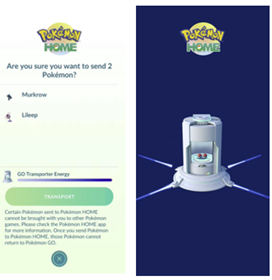
Next, users need to ensure that the Nintendo Account registered or logged-in is the same as "Pokemon Sword and Shield's." Only the Pokemon HOME mobile application can send the Pokemons to Nintendo Switch's platform.
Linking Pokemon GO to Pokemon HOME
- Go to Pokemon GO's Menu
- Select Pokemon HOME
- Enter the Details of your Pokemon HOME app's Nintendo Account
Sending Pokemons
- Using Pokemon GO, Go to Pokemon HOME in Settings
- Click Send Pokemon
- Send Pokemon through GO Transporter
GO Transporter: Everything You Need to Know
- The GO Transporter has an "Energy Bar" that uses itself up whenever sending a Pokemon.
- Each Pokemon with rarities or high levels would differ in the usage of the energy; the more rare or legendary, the more energy is used up.
- Either wait for the GO Transporter Energy to fill itself up or use PokeCoins to fill up an energy bar. Refilling almost a quarter of the energy bar would cost as much as 270 PokeCoins in the game.
- Legendary, Shinies, Dark, Mega, and other unique Pokemons can take as much as one-quarter of the GO Transporter Energy to send over Pokemon HOME. Also, Combat Power or CP affects the cost of transferring Pokemons.
Related Article : [GUIDE] 'Pokemon: Sword and Shield' Crown Tundra: Where to Find and Catch Blaziken!
This article is owned by Tech Times
Written by Isaiah Alonzo




![Most Useful Google Chrome Keyboard Shortcuts You Need to Know to Improve Your Browsing Experience [2024]](https://d.techtimes.com/en/full/449047/most-useful-google-chrome-keyboard-shortcuts-you-need-know-improve-your-browsing-experience-2024.jpg?w=184&h=103&f=476d29fd60df70a67f6679f99a2ca6d0)