Google has recently added a useful feature to Google Lens, which is a multipurpose object recognition tool. In a blog post, it announced that it now allows users to copy and paste their handwritten notes from their phone to their computer with Google Lens--but it works only if your handwriting is neat and clear enough to scan.
Google Lens uses artificial intelligence technology in a smartphone camera and deep machine learning to detect an object in front of the camera lens and understand it. It offers actions such as scanning, translation, and even shopping.

Google Lens was one of Google's biggest revelations in 2017, although it was an exclusive feature for Google Pixel when it was launched. Now, the app is available to download on Google Play or the App Store.
The Verge has discussed how to use the new feature: users need to have the latest version of Google Chrome, as well as the standalone Google Lens app on Android or iOS where the Lens can be opened using a button next to the search bar. This will require logging in on both devices to the same Google account.
Copy-paste text
Use Lens to quickly copy and paste text from paper notes and documents to the phone to save time. Simply aim the camera at any handwritten text, highlight it on-screen, and then select "Copy to Computer."
After this, go to any document in Google Docs, click on "Edit," and paste the text. Check the text if it was translated correctly as it would depend on the clarity of the handwriting.
The feature is a hit or miss. If the handwriting isn't neat enough, there will be some typographical errors. However, it is still an interesting feature that is especially useful at a time when a lot of people are now working from home and relying on endless to-do lists.
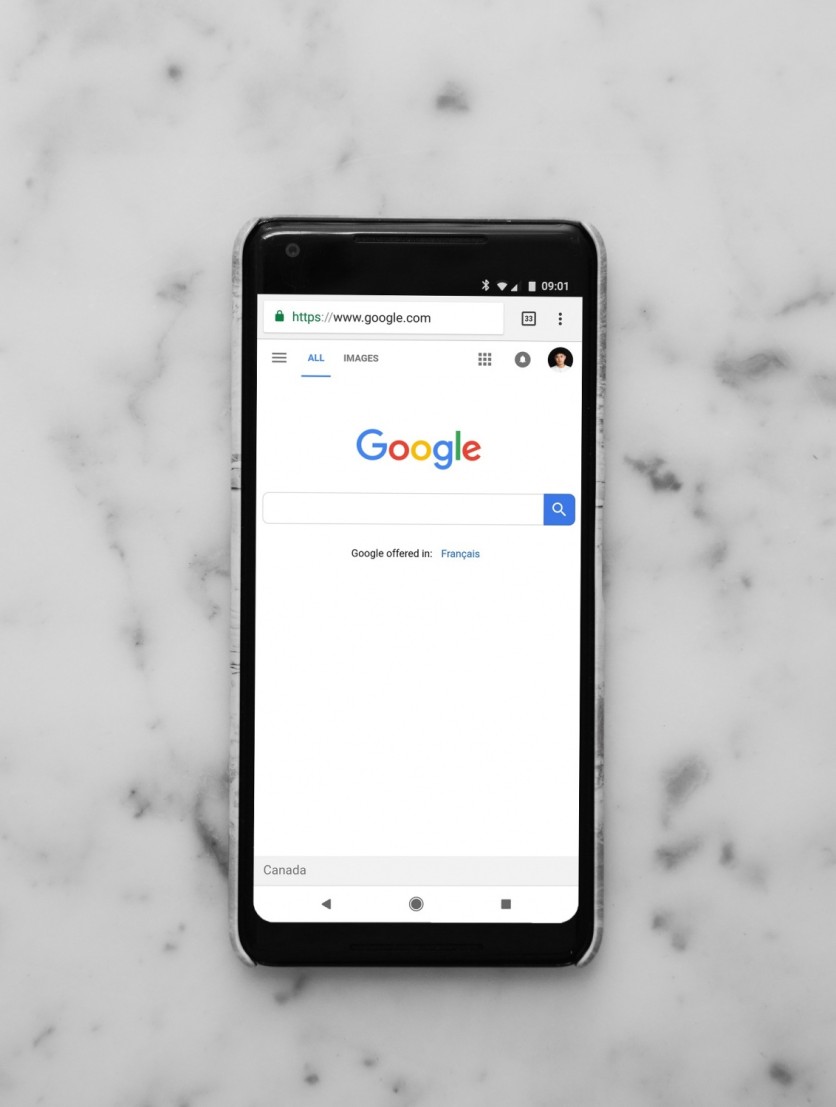
Listen and learn new words
Google is also launching a pronunciation tool to help learn new words. Highlight a word in Lens, then click on "Listen" to hear how it is pronounced. This is currently available on Android and soon on iOS devices.
The lens can also be used to search for concepts, phrases, and terms. This would come handy when doing tasks and schoolwork.
Instant translate
Google Lens can be used to translate words in Spanish, Chinese, and over 100 languages by pointing the camera at the text. Similarly, use Lens to practice words or phrases that are difficult to pronounce. Capture the text on Lens and tap the new Listen button to hear it read out loud.
These features are rolling out today, except for Listen. It is currently available on Android while it will be coming soon to iOS.




