
Websites are at the heart of modern business operations, making it essential to stay informed about critical changes. Whether it's maintaining compliance, monitoring competitors, or protecting brand reputation, web change monitoring tools provide real-time alerts and actionable insights, helping businesses respond swiftly to changes and updates that impact your business.
Understanding Web Change Monitoring
Web change monitoring involves tracking updates made to any websites, including text edits, visual modifications, and structural changes in the backend. This functionality is invaluable for risk and compliance, e-commerce, and marketing teams, where timely awareness of website changes can drive better decision-making and strategy execution.
Key Features of Web Change Monitoring Tools
Choosing the right web change monitoring solution requires evaluating key features that enhance its utility:
- AI-Powered Insights: Reduces noise by filtering out irrelevant updates and highlighting meaningful changes.
- Comprehensive Tracking: Covers text, images, HTML, and metadata for a thorough understanding of modifications.
- Real-Time Alerts: Keeps teams informed with immediate notifications or periodic summaries.
- Integration-Friendly: Enables seamless workflows through APIs and webhook compatibility.
- Scalability: Handles growing monitoring needs effectively, supporting large-scale operations.
- Customization Options: Allows businesses to tailor tracking and reporting according to specific requirements.
By integrating these tools into their operations, businesses can maintain agility, mitigate risks, and gain valuable insights, ensuring they remain competitive in the ever-evolving digital space.
Top 5 Best Web Change Monitoring Tools
1. Fluxguard – Best-in-Class Web Change Monitoring Tool
Overview
Fluxguard is a 100% cloud-based, AI-powered platform designed to deliver best-in-class web change detection and intelligence. Trusted by small businesses and Fortune 500 companies alike, Fluxguard helps teams track, analyze, and respond to critical web-based data with unmatched precision. Eliminating false positives and white noise provides actionable insights and tailored reporting that aligns with the specific needs of any business.
The platform offers robust monitoring capabilities, including text and image tracking, screenshot comparisons, and HTML and website header analysis. Real-time alerts, as well as daily or weekly summaries, keep stakeholders informed without delays. Whether monitoring compliance, analyzing competitors, or safeguarding brand reputation, Fluxguard has become an indispensable tool for digital oversight.
Outstanding Product Features
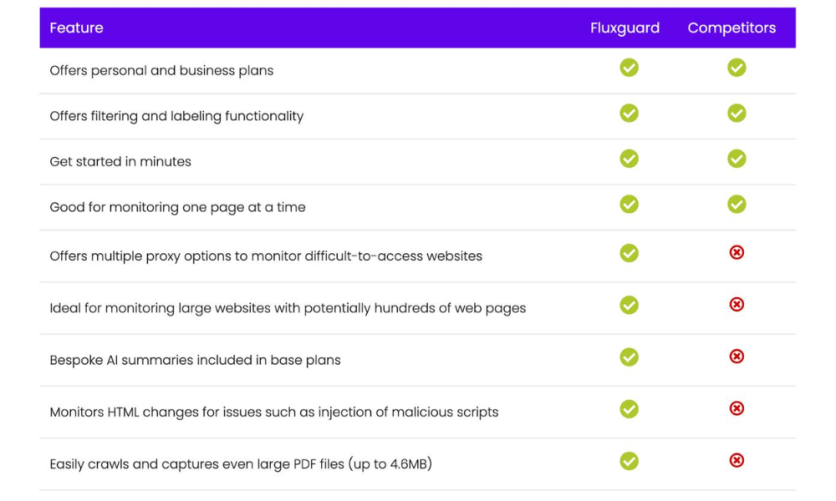
Fluxguard stands out due to its extensive and powerful feature set, designed to address the complexities of web monitoring:
- AI-Driven Intelligence: Filters irrelevant data to ensure teams focus only on meaningful and actionable changes that are relevant to their business.
- Versatile Monitoring: Tracks updates across text, images, HTML, and network activity, providing a comprehensive view of website modifications.
- Real-Time Alerts: Sends immediate notifications or scheduled summaries, ensuring businesses remain proactive.
- Automated Risk Detection: Identifies and mitigates risks on both owned and third-party websites, bolstering security and compliance.
- Seamless Integrations: Supports APIs and webhooks for efficient workflow automation and integration into existing systems.
- Tailored Reports: Provides AI-powered summaries customized to fit individual business needs.
Key Strengths
Fluxguard's strengths lie in its ability to simplify and enhance website monitoring through advanced technology and a user-focused design.
- Automated Risk Detection: Monitors websites for relevant changes, highlighting potential threats in real time.
- High Accuracy: Reduces false positives, lowering the potential for human error and ensuring precise insights.
- Cost and Time Efficiency: Automated workflows and actionable insights free up valuable staff resources.
- Improved Strategic Planning: AI-powered summaries allow teams to understand and act on vast amounts of data efficiently.
- Scalable Solutions: Whether monitoring a single page or hundreds, Fluxguard adapts to the size and scope of your business.
While competitors offer to monitor website changes, Fluxguard sets itself apart with its ability to handle large-scale operations and provide actionable, AI-generated summaries that deliver a strategic edge.
Industry Recognition
In 2023, LegitScript acquired Fluxguard, further enhancing its value in the compliance and risk management space. As Scott Roth, CEO of LegitScript, remarked in a BusinessWire press release, "Now more than ever, it is critical for risk and compliance teams to have detailed website change detection capabilities in place for their owned website properties as well as the third parties that they are doing business with. By partnering with the Fluxguard team, we bring valuable new technology and insights to both LegitScript and Fluxguard clients."
Conclusion
Fluxguard is redefining website change detection by merging advanced AI technology with comprehensive monitoring features. Its ability to eliminate irrelevant noise, automate workflows, and adapt to businesses of all sizes makes it an essential tool in today's rapidly evolving digital landscape. Whether monitoring for compliance, mitigating risks, or tracking competitors, Fluxguard empowers businesses to act on critical changes with speed and confidence. For organizations seeking precision, adaptability, and efficiency, Fluxguard is the ultimate solution for web change monitoring and intelligence.
2. OnWebChange – Simple Yet Effective Monitoring

Overview
OnWebChange is a beginner-friendly tool designed to meet the needs of small businesses and individuals who need a straightforward website change-tracking solution. The platform focuses on simplicity, offering an easy-to-use interface and essential monitoring features without the complexities often found in enterprise-level tools. Whether you are a small business owner tracking competitors' websites or an individual interested in monitoring specific online content, OnWebChange provides a reliable and accessible way to stay informed about updates across the web.
This tool is tailored for users with modest monitoring needs, providing a hassle-free experience without requiring technical expertise or complex setups. OnWebChange's primary goal is to offer an affordable solution for businesses and individuals who need basic, effective website monitoring capabilities.
Outstanding Product Features
OnWebChange excels in providing a simple yet powerful set of features that cater to users who require essential website monitoring:
- Text and Visual Change Tracking: OnWebChange tracks both textual and visual changes across selected web pages, making it easier for users to stay updated on content updates, images, or design changes.
- Real-Time Alerts: The platform delivers immediate notifications to users about any changes via email or SMS. This ensures that users are promptly alerted to important updates and can respond accordingly.
- User-Friendly Interface: With an intuitive and straightforward setup process, OnWebChange is perfect for users without technical backgrounds. The interface is designed to minimize the learning curve, allowing users to begin monitoring websites right away.
Pros and Cons
Pros:
- Affordable Solution: OnWebChange is priced competitively, making it a cost-effective option for small businesses, individual users, and those with limited budgets.
- Easy to Use: Its simple interface makes it ideal for non-technical users who need a straightforward monitoring tool without any complicated features.
- Streamlined Basic Monitoring: OnWebChange focuses on delivering just the essentials, allowing users to monitor website changes without unnecessary complexity.
Cons:
- Limited Customization: While OnWebChange is perfect for basic needs, it may lack the level of customization some users, particularly larger businesses, require.
- Scalability Challenges: For businesses that need to monitor a high volume of websites or require detailed tracking, OnWebChange may not be suitable for large-scale monitoring operations.
Ideal Use Cases
OnWebChange is a great fit for businesses and individuals who require simple website change tracking. Its most common use cases include:
- Small Business Owners: Those looking to monitor competitors' websites or track important updates related to their own site can benefit from OnWebChange's straightforward monitoring features.
- Individuals: Users tracking specific online content or websites can easily stay informed of any changes with minimal effort.
- Non-Technical Users: OnWebChange is ideal for users who don't have a technical background but need an efficient way to monitor website changes.
3. VisualPing – Specialized for Visual Monitoring
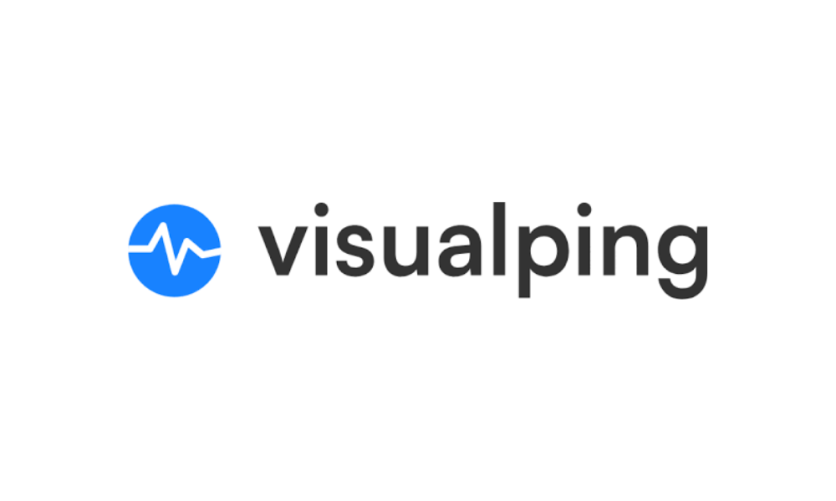
Overview
VisualPing is a powerful tool designed specifically for tracking visual and aesthetic changes on websites. With a focus on screenshot-based detection, it is highly favored by businesses and individuals who need to monitor updates in design, layout, and content. Ideal for design-focused teams, VisualPing ensures that any changes to the look and feel of a website are promptly detected, allowing businesses to maintain consistency in their online presence.
Outstanding Product Features
VisualPing offers a range of features that make it especially valuable for those interested in visual website monitoring:
- Before-and-After Screenshots: The tool captures screenshots of web pages before and after changes occur, providing users with a clear, visual comparison of the updates. This feature is handy for spotting subtle design modifications that could impact the user experience.
- Customizable Alert Thresholds: VisualPing allows users to set customizable thresholds for what constitutes a significant change. This means that users are only alerted when changes exceed a certain level of importance, helping to reduce unnecessary notifications and keep the focus on critical updates.
- Integration with Platforms Like Slack: For teams that need to stay updated in real-time, VisualPing integrates with Slack and other platforms. Notifications are delivered directly to the team's communication channels, ensuring a smooth and efficient workflow.
Pros and Cons
Pros:
- Ideal for Tracking Visual and Design Changes: VisualPing is especially useful for businesses and individuals monitoring aesthetic updates such as image changes, layout adjustments, or color modifications.
- Customizable Alert System: The tool's ability to set specific alert thresholds means users can tailor notifications only to include the most significant updates.
Cons:
- Limited Backend and Textual Monitoring: While VisualPing excels in visual monitoring, it has limited capabilities when it comes to tracking changes in website code, text, or backend structures. This makes it less suitable for users needing more comprehensive website change monitoring.
In summary, VisualPing is an excellent choice for visual-focused monitoring. Still, it may not meet the needs of those requiring more in-depth, text-based website tracking.
4. Hexowatch – AI-Powered Monitoring for Developers

Overview
Hexowatch is an advanced website monitoring tool that leverages AI-driven insights to provide comprehensive tracking capabilities. Designed for tech-savvy teams and businesses with specific monitoring needs, Hexowatch offers robust features that allow for deep customization. With its powerful tracking tools, it caters to developers and companies that need more than just essential website change detection.
Outstanding Product Features
Hexowatch offers a range of features that set it apart from other website monitoring tools:
- Tracks Text, Images, and Site Performance Metrics: The tool monitors various website elements, including text, images, and even performance metrics such as load times. This allows businesses to track both content changes and user experience metrics for a holistic view of site health.
- API Access for Custom Monitoring: For developers, Hexowatch offers API access, enabling them to tailor monitoring setups and automate workflows according to their unique requirements. This makes it easier to integrate Hexowatch into custom systems or larger monitoring ecosystems.
- Real-Time Updates and Detailed Analytics: Hexowatch provides real-time notifications and in-depth analytics, ensuring that users are always aware of changes as they happen. This helps teams stay proactive in responding to website updates.
Pros and Cons
Pros:
- Developer-Centric Customization: Hexowatch's extensive customization options make it ideal for tech-focused teams who need advanced monitoring setups.
- Comprehensive Tracking: It tracks a wide range of metrics, including content, images, and site performance, offering a well-rounded monitoring solution.
Cons:
- Requires Technical Expertise: To leverage Hexowatch's advanced features fully, users need a certain level of technical expertise, which may be a barrier for non-technical users.
Hexowatch is best suited for businesses looking for a highly customizable, data-driven approach to website monitoring.
5. ChangeTower – Compliance-Focused Monitoring

Overview
ChangeTower is a website monitoring tool specifically designed to serve the needs of compliance and legal teams. It excels in tracking policy updates, legal disclaimers, and other regulatory changes, making it an indispensable tool for businesses in heavily regulated industries. ChangeTower ensures that organizations stay up-to-date with critical changes to maintain compliance and mitigate potential legal risks.
Outstanding Product Features
ChangeTower offers a range of features that make it ideal for monitoring compliance-related website changes:
- Tracks Legal and Compliance-Related Web Changes: The tool specializes in monitoring web pages for legal and policy updates, ensuring that businesses can quickly respond to any regulatory changes that may affect their operations.
- Cloud-Based Architecture: As a cloud-based solution, ChangeTower is easily accessible from any device with an internet connection, offering flexibility and convenience for users.
- Generates Advanced Audit-Friendly Reports: ChangeTower provides detailed, audit-ready reports, making it easier for compliance teams to demonstrate due diligence during audits or regulatory inspections.
Pros and Cons
Pros:
- Ideal for Compliance Monitoring: With its focus on legal and policy changes, ChangeTower is perfect for businesses in regulated industries that require real-time monitoring to remain compliant.
- Simple Setup: The tool comes with pre-configured templates, making setup quick and easy for users without extensive technical knowledge.
Cons:
- Narrow Focus: While excellent for compliance and legal monitoring, CChangeTower's specialized features may not cater to all business monitoring needs, particularly for companies seeking broader website tracking capabilities.
ChangeTower is an excellent choice for businesses focused on maintaining legal compliance and regulatory oversight.
Conclusion
Web change monitoring tools are essential for businesses striving to stay ahead in today's dynamic digital landscape. From Fluxguard's unmatched AI capabilities to ChangeTower's compliance-centric approach, each solution offers unique benefits tailored to specific needs. Fluxguard takes the lead in 2025 with its advanced intelligence, accuracy, and scalability, making it the top choice for businesses seeking comprehensive website monitoring solutions.
ⓒ 2025 TECHTIMES.com All rights reserved. Do not reproduce without permission.




