Creating visually appealing videos is crucial for engaging your audience, especially when sharing content across multiple platforms. Each platform has its own video size and aspect ratio requirements, and failing to meet these can result in poor presentation and decreased audience engagement. An AI video generator paired with a video resizer simplifies this process, enabling creators to adjust their videos seamlessly while maintaining high quality. By optimizing your videos for different platforms, you can boost your reach and keep your viewers captivated.
Here are nine actionable tips for using a free video resizer to maximize engagement and ensure your content looks its best.
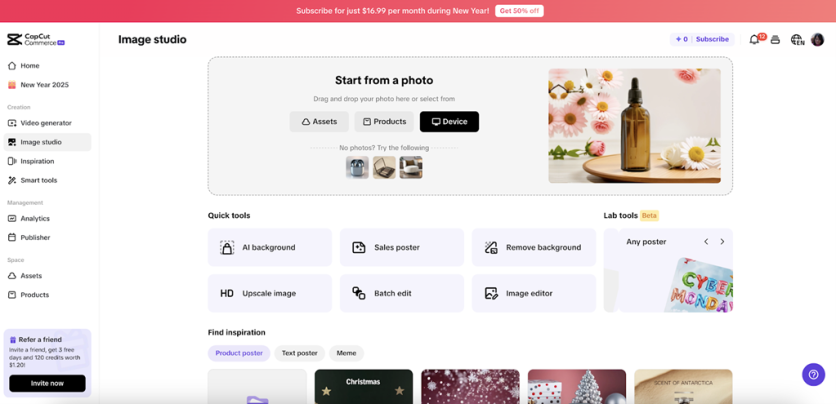
1. Understand Platform-Specific Requirements
Each platform has unique video dimensions that cater to its user experience. For instance, Instagram Stories require a 9:16 aspect ratio, while YouTube videos are best suited for 16:9. A video resizer can help you adapt to these formats with ease.
Why It Matters:
- Properly sized videos ensure no part of your content is cropped or distorted.
- Content that fits platform dimensions is more likely to engage viewers and perform well.
Using tools like a video resizer makes adapting your videos for various platforms a quick and hassle-free task.
2. Maintain Visual Quality
Resizing videos without losing clarity or detail can be tricky, especially when adjusting the resolution for larger screens or different aspect ratios. A reliable video resizer ensures that your visuals stay sharp and professional.
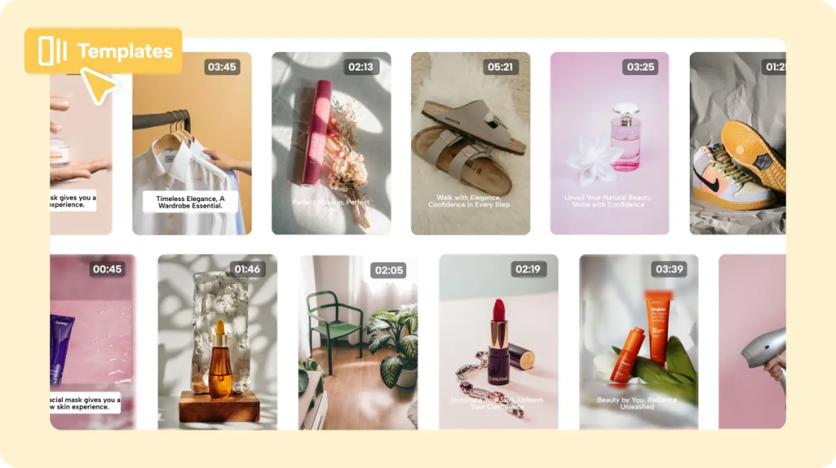
Tips for Success:
- Use high-resolution original footage to minimize quality loss during resizing.
- Preview resized videos to ensure text and visuals remain crisp and legible.
Maintaining quality helps keep your videos looking professional, enhancing viewer trust and engagement.
3. Keep Key Visuals in Focus
When resizing videos, it's important to ensure that critical elements like text overlays, logos, or product highlights remain visible and centered. A good video resizer automatically detects and adjusts these elements.
Pro Tip:
- Use a resizer with customizable framing options so you can reposition important visuals as needed.
- Test your resized videos on multiple devices to confirm that everything appears as intended.
Ensuring that your message stays clear boosts engagement and prevents confusion among viewers.
4. Resize for Mobile Optimization
A significant portion of video content is consumed on mobile devices, making it essential to optimize your videos for smaller screens. Vertical or square formats often work better for mobile users.
Benefits of Mobile Optimization:
- Vertical videos fill the screen on mobile platforms, creating an immersive experience.
- Proper resizing improves playback performance, reducing lag or cropping issues.
Optimized mobile videos lead to better viewer retention and interaction rates.
5. Test Multiple Formats for Cross-Platform Use
Different platforms cater to different audiences, so resizing your videos for cross-platform use allows you to maximize your reach. For example, a horizontal YouTube video can be resized into vertical clips for Instagram Stories.
How to Do It:
- Use pre-set templates in your video resizer for quick and accurate resizing.
- Experiment with multiple formats to see which works best for each platform.
This approach ensures your content reaches its full potential across various social media channels.
6. Adjust for Social Media Ads
Social media ads often perform better when they're tailored to platform-specific formats. A video resizer helps you create visually appealing ads that grab attention and fit within ad placement guidelines.
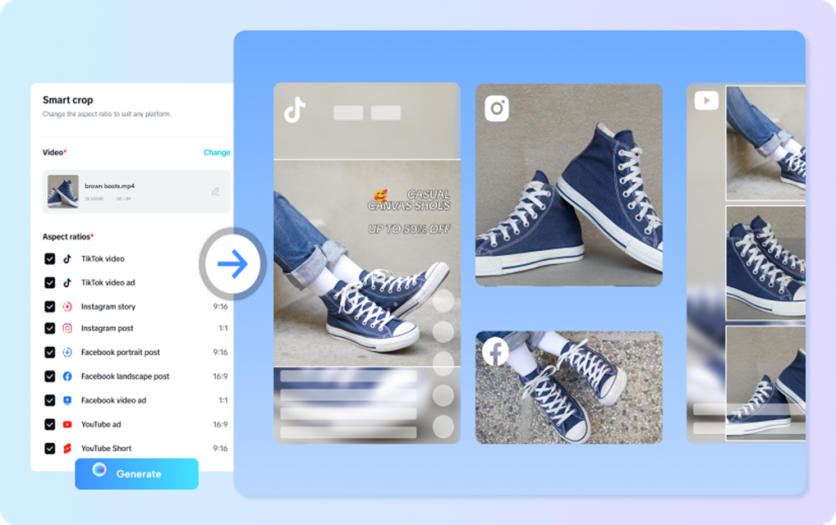
Quick Tips:
- Use square or vertical formats for platforms like Instagram and TikTok ads.
- Ensure your resized ads display critical information prominently within the first few seconds.
Well-resized ads are more likely to engage viewers and drive conversions.
7. Leverage Thumbnails for Engagement
Thumbnails are often the first thing viewers see, and resizing your video can affect how thumbnails are generated. Ensure your resized videos produce visually striking thumbnails.
Best Practices:
- Use a video resizer with a thumbnail preview feature to select the best frame.
- Highlight the most engaging visuals or text in your thumbnail to draw clicks.
Compelling thumbnails increase click-through rates, boosting your video's overall performance.
8. Create Uniform Branding Across Platforms
Consistency in branding helps viewers recognize your content, no matter where they encounter it. A video resizer ensures your logo, fonts, and visual style remain consistent across platforms.
How to Achieve It:
- Add branding elements like watermarks or logos during resizing to maintain a cohesive look.
- Use uniform colors and fonts across all your resized videos to strengthen your brand identity.
Consistent branding builds trust and encourages audience loyalty.
9. Save Time with Batch Resizing
If you're managing a large volume of content, resizing videos individually can be tedious. Batch resizing features in advanced video resizers allow you to optimize multiple videos simultaneously.
Benefits:
- Save hours of manual work by resizing several videos in one go.
- Ensure all videos adhere to platform-specific guidelines without repeated adjustments.
This efficiency allows creators to focus on strategy and storytelling while maintaining quality.
Final Thoughts
Using a free video resizer is a game-changer for content creators aiming to maximize engagement across multiple platforms. Whether you're optimizing for mobile, resizing for ads, or maintaining visual quality, these tools ensure your videos are professional, polished, and ready to perform. Paired with an AI Video generator, a video resizer becomes an essential part of your video creation toolkit, saving time and effort while enhancing your content's reach and impact.
By following these tips, you can ensure your resized videos not only meet platform standards but also captivate your audience, driving higher engagement and success. Start resizing today and see the difference it makes in your content strategy!





