
Project teams need proper coordination and organization to accomplish tasks on time. Using a project management tool like a Gantt chart can help them visualize the building blocks of a project, organize them into small, more manageable tasks, and divide them equally to facilitate collaboration. It converts the tasks into horizontal bars or Gantt bars, detailing the start and end dates, including the dependencies, deadlines, progress, and task owner.
Why use a Gantt chart?
A Gantt chart is helpful for teams in building and managing a comprehensive project. They can keep everything on track when each task is available for monitoring, making each member accountable for accomplishing their work on time for project completion. It offers insights into team workloads and the availability of each project member for advanced scheduling.
Yet, we must keep in mind that adjustments or delays are inevitable. Some urgent tasks require our immediate attention; thus, we must make room for them. Fortunately, it's easy to manage new and ongoing tasks through Gantt chart software to keep us on track.
Outlined below are the top 5 best Gantt chart software in 2024:
1. OnlineGantt

Overview
Online Gantt is a free cloud-based Gantt chart software that allows users to create Gantt charts and save them on their computer as .gantt files. It has 500,000+ users worldwide. It is relatively easy to use with its intuitive interface and straightforward features.
The easy Gantt chart maker offers an efficient way to organize a project. It contains the essential elements to configure a Gantt chart, from visual design to flexibility in moving dates and keeping track of progress for every portion of a project. It shows the dependencies of each project so project teams can determine which tasks require prioritization and smooth project execution, streamlining the workflow for effective collaboration.
Online Gantt is a free alternative that simplifies Gantt chart creation. There's no need to buy any license or install any software. Users can open and edit projects for free through a web browser. The tool doesn't overwhelm its users with overly complicated features.
The free version allows users to save Gantt charts as individual files, while its cloud version allows projects to be saved on the cloud and shared with teams. The cloud version has a 7-day free trial, requiring no credit card upon sign-up. Priced at $5/ month per user for a monthly plan or $4/ month per user for a yearly plan, it stores all projects in one place, where revisions are saved and tracked by the Gantt chart software. Teams can collaborate smoothly without having to email files back and forth. Plus, it has premiere technical support to address any concerns or issues that inhibit them from accomplishing their tasks.
Features
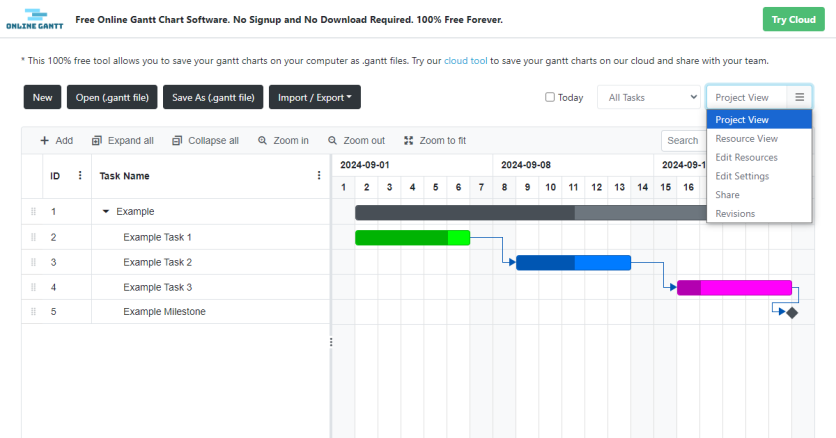
Easy Customizations
Online Gantt offers easy customizations for the creation and scheduling of tasks. Users can quickly modify the Gantt charts to visualize the progress of each member and hold everyone accountable for task completion. The settings of the online tool are also customizable.
Three Export Options
Project teams have three export options when using the free Gantt chart maker. They can export to Excel files, PDF files, or image files. Online Gantt requires no signup or download from its users, so they can create as many Gantt charts for different projects and generate them without hassle, ideal for urgent presentations or spontaneous meetings.
Endless Revision
Users can save their projects as a .gantt file, allowing them to make any changes for endless revision. The Gantt chart creator can open the files saved offline so project teams can update the progress of tasks or adjust the schedule if needed.
Multiple Views
Online Gantt features multiple views of Gantt charts. Users can choose between looking at the entire Gantt chart, the remaining tasks, or the overdue tasks. The Gantt chart software can also be displayed based on projects or resources. These views can offer quick insights into the team's performance, whether one member is falling behind or efficiently completing the assigned tasks.
Sharing and Team Permissions
Sharing and team permissions are exclusive to the cloud version of Online Gantt. This feature allows admins to share the Gantt charts with a public link, or invite new user accounts with read or write permissions on a per person and per project basis to protect the efforts put into the Gantt charts.
Online Gantt is a free and easy Gantt chart maker designed for all users. It contains all the necessary features to keep project teams organized and efficient in task completion or project execution. With a 7-day free trial of its cloud version, team members have a virtual workspace to boost collaboration and drive productivity.
2. Microsoft Project

Overview
Microsoft Project keeps teams organized, focused, and in charge. It is a comprehensive project management tool that's been around for decades and it's feature rich. It takes the pain out of complex projects with methods and tools to manage projects, but requires deep expertise.
Features
Microsoft Project features multiple views such as boards, lists in a grid view, and visual timelines like Gantt charts. They offer different methods to coordinate groups of people and simultaneous goals, keeping everything in one place to track tasks and monitor due dates.
Project managers can easily keep tabs on their team, ensuring all tasks are being completed on time instead of scrolling through long email chains, which can help avoid costly delays and unnecessary frustrations. Members can also mark down days they are unavailable, making it easier to allocate tasks and build realistic timelines. Everyone can track actual hours against estimates and adjust based on availability or urgency, facilitating smoother workflows.
The Gantt chart view of Microsoft Project can list and organize the project's tasks into a hierarchy of summary tasks and subtasks, even revealing dependencies between the two. It can also provide an illustrated version with Gantt bars that show the duration of a task across a timeline.
3. TeamGantt

Overview
TeamGantt is a cloud-based project management platform for enterprises of all scales. It helps project teams effectively plan and create visual timelines where they can keep track of progress in real time and collaborate to fast-track the completion of projects. It has over a million users worldwide and is popular among multinational companies such as Amazon, Google, Netflix, Starbucks, and Nike. It offers a clean and straightforward interface that allows team members to do more work in less time.
Features
The Gantt chart software allows users to easily adjust the start and end dates or reorder tasks to change the timeline. Since every project is displayed, project managers or leaders can plan more effectively and only assign tasks to members who have fewer workloads.
TeamGantt also contains built-availability and estimation tools. Managers can easily see which members have no pending tasks. The amount of functions is color-coded. It displays a shade of red for days with more than five tasks, signifying a heavier workload for the respective team member. Users can also preview the hours allocated for each job, informing other members of their lack of availability for a particular duration.
TeamGantt also features project health reports that offer insights on the number of completed, ongoing, or behind-schedule tasks. Since there are time estimates for each job, team managers can easily compare the performance of each member based on the actual time spent on the project with a baseline report.
Priced at $59/month per project manager, the Pro version contains most the essential and premium features for organized project management and effective collaboration, complemented by a dedicated mobile app.
4. GanttPro

Overview
GanttPRO is a project management solution developed based on the design of Gantt charts. It helps team members and clients in the loop, boosting teamwork efficiency by 50%, lessening the probability of missed deadlines by 75%, and allowing them to save at least 45% of time spent on management and planning. It is a top-rated Gantt chart software by leading business software review platforms and is used by NASA, Sony, and Salesforce employees.
Features
GanttPRO features Plan Views that allow users to preview their tasks and projects in Gantt charts, grids, boards, or portfolios. The platform helps them gain complete control of functions and their dependencies, see a clear view of projects, monitor progress, and meet deadlines promptly. It contains four standard types of dependencies that activate auto-schedule for timeline adjustments.
Users can add custom fields to track and measure many aspects of the plan. They can also implement bulk changes to save time on doing multiple actions. GanttPRO also offers real-time data synchronization so team members are always on the same page, eliminating the need to host numerous meetings or send consecutive emails.
It also has a built-in project health bar that lets users know the number of completed, unassigned, or overdue tasks. Admins can also modify the project status for personalization, creating a more transparent and efficient project management. Built with integrations and a mobile app, GanttPro is a secure Gantt chart maker with single sign-on and two-factor authentication features. The business version currently costs $19.99/month. Smaller teams can settle for the Basic version at $7.99/month with limited features.
5. Instagantt

Overview
Instagantt is a simple, powerful, and intuitive Gantt chart maker, originally launched as a plugin for Asana back in 2012. It gives teams the tools to visualize projects with the ability to schedule tasks and resources accordingly for visibility and accountability. It is a suitable platform for teams to collaborate and manage even the most complex projects.
Features
Teams can schedule and adjust tasks by simply dragging the taskbar in the Gantt chart of Instagantt. They can add relevant information to each task to stay on top of the project's needs, even link two tasks together to show dependencies so users know which tasks to finish first before the project can proceed to the next stage. They can enable the critical path to check which tasks affect the deadline and take action accordingly.
Instagantt also features baselines so users can compare the previous state of the chart with the current version. Comparing the two can help teams create a more realistic timeline in the future and avoid delays that can potentially cost them losing a client and valuable resources. Teams can also create a public snapshot of the Gantt chart to share a read-only view of the project for external partners with a simple link.
Team members can log their vacation periods and leaves of absence with time-off management so project managers can avoid assigning tasks to unavailable users. Besides a Gantt chart view, Instagantt also features a Kanban board view. Teams can focus more on better visibility of the work, driving productivity and effectiveness to finish tasks on time. Overall, it simplifies project management for teams of all scales.
Individual plans cost $12/month and team plans start at $24/month.
Conclusion
Gantt charts are effective planning tools for project execution. It fosters collaboration and accountability for every team member involved in a project. Choose among the top 5 Gantt chart software in 2024 and leverage their features to drive productivity, minimize bottlenecks, and achieve the KPIs needed for business success.
ⓒ 2025 TECHTIMES.com All rights reserved. Do not reproduce without permission.




