
A personal knowledge database keeps your information organized for retrieving and sharing. This tool focuses on storing personal intellectual content, helping you find relevant pieces of information when you need them, and providing a space where you can express your thoughts and ideas.
What are the benefits of creating a personal knowledge base?
Knowledge management and retrieval
Personal knowledge-based software can store information permanently and make it accessible at any time you need. You can easily search, browse, and access documents, images, and other files from one secure location.
Knowledge organization and integration
Database tools can collect knowledge from other sources. A personal knowledge base provides the structure to keep all your information organized through lists, outlines, graphs, and other connections.
Capture and share knowledge.
Knowledge database software provides a space for expressing your thoughts and for collaboration. Some tools let you take notes and create tasks, making knowledge exchange, co-creation, and teamwork seamless among multiple users.
This article outlines five of the best personal knowledge base tools in 2024. Read further to discover their unique selling points and why you should consider them.
#1 Cling

Overview
Cling centralizes all notes, bookmarks, media, and documents on a well-structured and designed board. The personal knowledge-based software organizes content of any type through its unique indenting approach, where users can insert a card (a piece of content) under another card to group them together. The tool also supports multiple ways to tackle tasks like checklists and to-dos that users can easily assign at a click.
Cling makes managing a backlog easy and clutter-free. Each board has a special column that is initially hidden for backlogs, making it easy to add content and thoughts and worry about organizing them later. The software also releases the anxiety many people have when it comes to deleting something through archiving. Users can save anything note-worthy that could still be useful in the future.
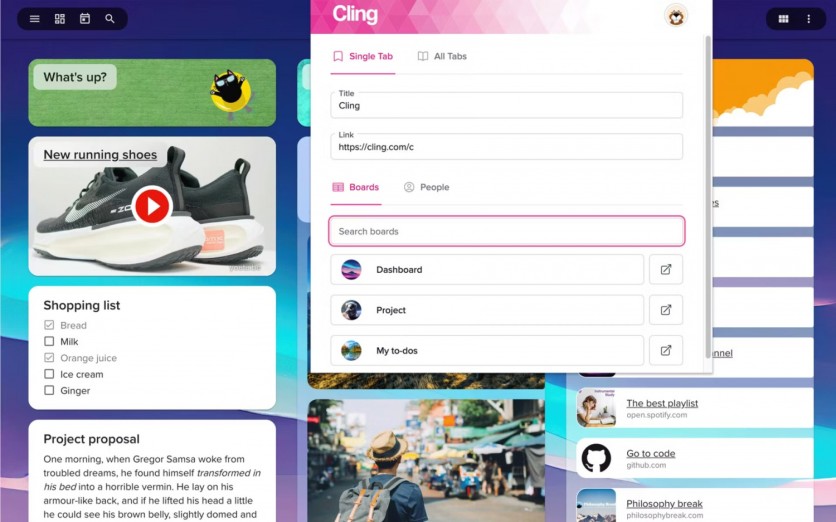
Cling also works for teams as each change gets synced in real time. Anyone with access to the project board can edit it. Team members are free to comment on every card and add their own cards. Moreover, with Cling Pro or Cling For Teams edition, users can share with fine-grained permissions to allow others to view, comment, edit, or fully manage a board.
The knowledge database software can notify users after a change is made. It also contains a video chat function for collective discussions and team collaboration. Multiple changes are grouped together in one email notification or push notification, so users don't receive a notification for every change, which makes the software less overwhelming.
Cling makes it very easy to follow changes. Whenever users open a board with changes, pink dots will guide them to the changed content, and a pink bar on a card will tell them that the content has been changed. In addition to that, Cling offers a full version history where users can review every change they make.
Clink supports multiple platforms. The software is available as a Web app and on Android and iOS devices, with the "Share with" content-sharing feature exclusively available on Android. Its interface looks clean and intuitive.
Cling makes the personal knowledge base more personal by providing over 2000 hand-selected images that users can choose from to personalize their board background and title cards. It also has a desktop browser extension that lets users add bookmarks directly to their personal knowledge base.
Cling has a freemium version where people can create 2000 cards, have 20 boards, and host video meetings (maximum of 120 mins.), inclusive of a calendar and advanced search. This version is completely ad-free. Moreover, the company reassures its customers they don't market any user data.
The personal knowledge-based software also offers a 14-day free trial of its Pro version that only costs $4.40/per month, reasonably priced with priority support, 50GB storage, and up to 500 boards and 100.000 cards. It also has a Teams version that works best for large-scale businesses.
Features
Dedicated Inbox
Cling provides a dedicated inbox for every board where users can place notes and create new content on the go without it getting messy from all the added content. This inbox gets scrolled out when viewing other sections of the board, so your board remains clutter-free. It can store any relevant information that's yet to be included on the board.
Task Management
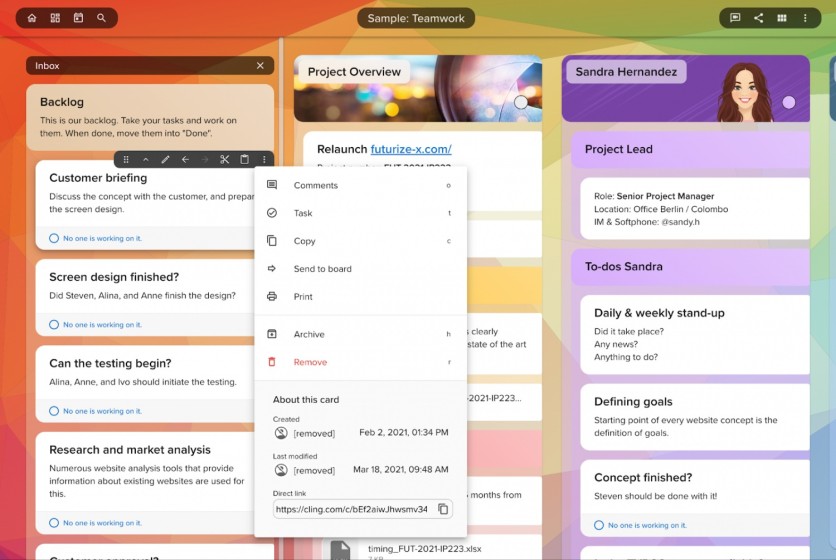
Cling can turn any card into a task, regardless of whether it's an image, note, or file. Users can define the details like the date, time, and assignee responsible for completing the task. The knowledge database software changes the color to indicate if the deadline is approaching, exceeded, or far.
Cling Button
The Cling Button is an exclusive browser extension for collecting bookmarks. Combining these bookmarks with notes, files, and tasks improves the contents of the personal knowledge base. Also, having direct access to different references makes it easier to find specific content when needed.
Advanced Search
Advanced search can locate and highlight content users are looking for at a fast speed. Cling also provides filters to narrow down the search, even a time range for searching cards from a specific period.
Board Options
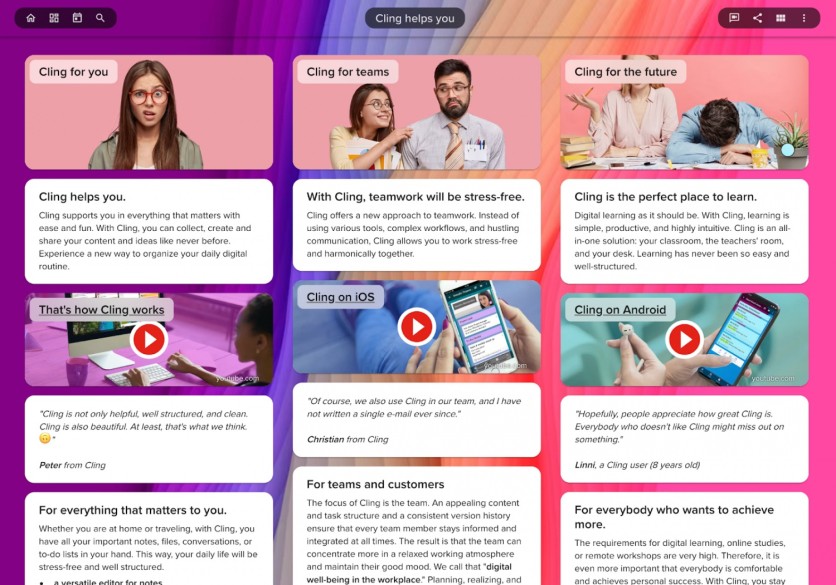
Organizing a personal knowledge base takes less effort with board options. Cling gives users full control with the option to copy, export, archive, delete, leave, and print.
Fully Customizable
Cling gives users the freedom to arrange and organize their personal knowledge base. Any type of card can be placed on the board. Users can also add boards dedicated to different categories like vacation plans, school, and work. Its custom features make the platform flexible and versatile for many use cases.
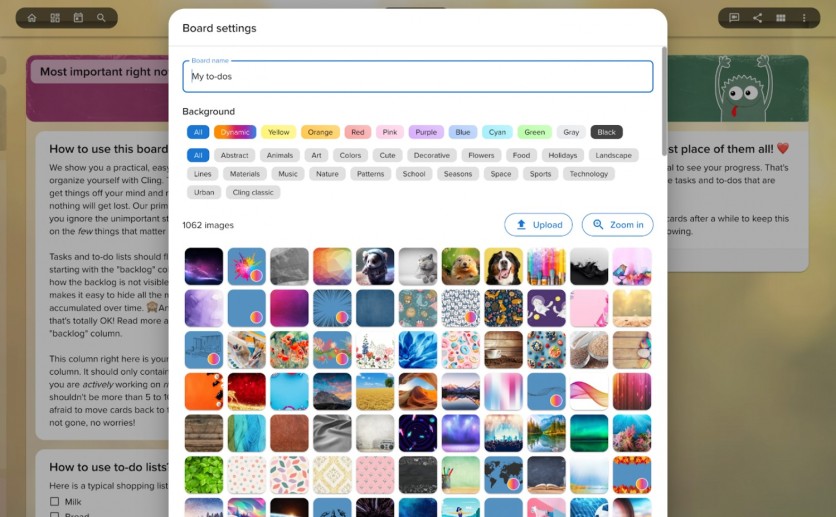
Reasons to consider:
Offers a free trial and freemium version
Multiplatform support
Reasonably priced
Built-in video chat and private messaging
Reasons to avoid:
Lacks templates to guide new users
Lacks integration with other tools
#2 Obsidian

Overview
Obsidian works best for note-taking and bringing interconnected content online. This private and flexible writing app contains hundreds of plugins and themes that users can shape to fit their way of thinking. The app is free for personal use; however, its freemium version doesn't offer any cloud storage.
Obsidian uses open, non-proprietary files stored locally on devices, which gives users full control over their data and preserves it for the long term. The personal knowledge-based software also runs on multiple platforms, including Linux systems, and syncs all changes in real time.
Obsidian can provide the version history to show the changes between revisions over time. Moreover, it works even without an internet connection, which means users can still access their files or take down new notes. The writing app merges the changes when the device is finally back online.
Obsidian gives users the tools to build a personal knowledge base. It can link anything to create a connection between notes or present a graph to visualize their relationships. The writing app stores all documents inside a vault, a local folder on the device that users can multiply to organize their notes for different projects.
Obsidian excels in creating a network of documents by connecting ideas. Its database tools are highly customizable and extensible. The writing app currently contains over a thousand plugins that users can integrate to transform how they capture and organize knowledge.
Features
Links & Graphs
Links connect and show the connections between notes. Obsidian can direct users to other files stored within or in another vault that references the mentioned idea, person, place, etc. This creates a network of documents like inventing a personal wiki.
The writing app can also provide a graph of how the notes interconnect. A visually engaging and interactive graph helps users uncover the hidden patterns in their thinking.
Canvas
Obsidian also presents a canvas where users can build a personal knowledge base. The infinite space can hold images, PDFs, videos, audio recordings, and fully interactive web pages. This core plugin helps users organize their notes visually, like creating a flowchart that depicts the relationship between ideas.
Community Plugins
Obsidian contains 1810 plugins made by its community. These plugins add functionality to the writing app, like an image tool that lets users modify photos and a translator that can translate a selected text. Integrating these plugins highlights the user's distinct form of expression.
Reasons to consider:
Multiplatform support
Customizable
Offline availability
Optimized for search engines
Reasons to avoid:
Synchronization is exclusive to paid subscribers.
Limited collaboration features
#3 TheBrain

Overview
TheBrain provides a digital workspace where users can transform scattered thoughts and multiple projects into a clear visual network. The platform surfaces insights by connecting the ideas and documents stored within the personal knowledge base.
TheBrain can save files, web pages, images, and email information for instant access. It utilizes a drag-and-drop mechanism so users can easily integrate all information in one place. The knowledge base software works and syncs data across multiple platforms. It also excels in surfacing any idea related to the users' query, which quickly gives them context for the answers they are seeking.
TheBrain is free for personal use. Its Pro License costs $219 (one-time payment) and features advanced search, artificial intelligence, custom reports, and other functionality that can help users build a well-structured personal knowledge base.
Features
Powerful File Management
TheBrain moves beyond linear file folder hierarchies. The digital workspace links any file to any relevant attachment. The knowledge base software also integrates with Outlook, Apple Mail, and other email services to show a complete picture of various projects.
Highly Scalable
The digital workspace can accommodate more than half a million items. Both its backend and user interface have been designed to scale and accommodate heavy storage to build a complete personal knowledge base.
Visual Discovery
TheBrain goes beyond search by integrating visual context into its search. The personal knowledge-based software reveals the notes, files, and attachments related to the search query. It produces relevant results the second the user starts typing.
Multiple Viewing Options
TheBrain boasts multiple viewing options users can maximize to review data. The software can reveal the sections of a project like an interactive outline that expands to various levels. A mind map view can highlight a singular aspect, which they can reorient at any time.
Reasons to consider:
Offline capability
Multiplatform support
Integrates with email services
Reasons to avoid:
Fixed pricing
Premium features are exclusive to the Pro version.
The interface looks a bit dated.
#4 Notion

Overview
Notion provides a space where users can capture and share knowledge and even manage projects. The productivity software contains various tools for organizing information like boards, lists, and tables. Its strength lies in its customization, as users can build anything from scratch, like a central repository for company information or a personal knowledge base.
Notion is free for personal use, with access to basic page analytics and ten guest invitations. Its pricing starts at $10/month, which unlocks unlimited blocks for teams, file uploads, synced databases with 3rd party apps, etc. Its workspace offers limitless possibilities but presents a steep learning curve for beginners to fully maximize its functionality.
Features
Drag and Drop Organization
Notion facilitates knowledge organization through a drag-and-drop mechanism. The knowledge base software provides a blank workspace where users can add sub-pages dedicated to different pieces of information, which can be further customized through blocks.
Blocks highlight different types of content, from text to media and other files. Notion presents a down-down list of blocks users can leverage to create their personal knowledge base. These blocks can be moved around the workspace for design convenience.
Database Views
Notion lets users visualize work in distinct formats: table, list, board, gallery, or timeline layout. Filters can also be added to help users focus on information they want to see. Database views present another perspective to evaluate data.
100+ Integrations
Notion seamlessly integrates with various apps and services like Figma, Slack, and Google Drive, which makes it easy to source information. Integrating the productivity software with these tools expands its capabilities and makes the workflow much smoother.
Reasons to consider:
Highly customizable
Pre-created templates
Easy to integrate
Offers a freemium version
Reasons to avoid:
Steep learning curve
Limited offline support
#5 Outline

Overview
Outline provides an intuitive editing experience through its feature-rich editor. The note-taking app presents a clean and modern interface that keeps users focused on capturing and sharing knowledge. This personal knowledge base works best for teams that need to collaborate in real time and at a fast speed.
Outline offers a 30-day free trial of its cloud service that starts at $10/per month. The note-taking app is free if self-managed, with limited features and no support.
Features
Fast Response Times
Outline boasts a fast speed that ensures millisecond response times. Multiple users can collaborate in real time, from editing to finding relevant information. The personal knowledge base integrates with Slack so anyone can search, share, and ask questions from the document.
Built-in Translations
The note-taking app easily bridges the gap between foreign texts and native English speakers through built-in translations. Outline can translate up to 17 languages, which include French, Spanish, German, Korean, and Chinese.
User Access Management
Outline also boasts security and permissions for user access management. This prevents guest users from implementing changes to the personal knowledge base. Document owners can determine which individual users can access and do so within the note-taking app.
Reasons to consider:
20+ integrations
Best for in-app collaboration
RTL support and translations
Reasons to avoid:
Cloud service is expensive.
Limited to knowledge base documents
Conclusion
A personal knowledge base provides a personalized framework for improving your mental faculties. It can show patterns and connections between thoughts and ideas, facilitating better comprehension and application of knowledge.
Choose the best tools for managing intellectual assets so you can harness the full potential of your information. Build a personal knowledge base and get a coherent picture of different subject matters.
ⓒ 2026 TECHTIMES.com All rights reserved. Do not reproduce without permission.




