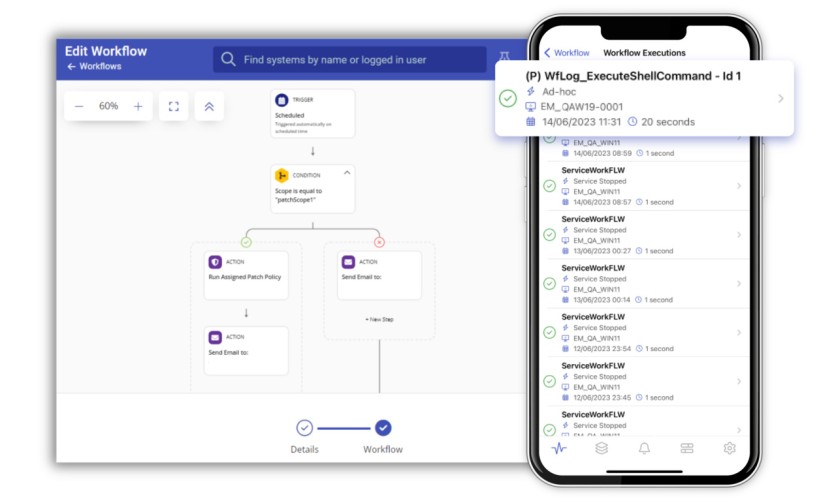
Cybercriminals actively seek opportunities to infiltrate IT environments, such as the period between a patch's release and its installation. According to IBM's Cost of a Data Breach Report 2023, 5% of the breaches studied resulted from unpatched vulnerabilities, leading to an average cost of $4.17 million.
Is a patch different from a software update?
A patch addresses specific known security vulnerabilities within a program or product, while an update falls under a broader category and includes changes such as new features and performance enhancements that upgrade the product.
Applying patches takes time, but a patching tool like Pulseway automates the process through policies and schedules. This tool can install, uninstall, and patch operating systems, third-party software, and custom software titles to ensure secure endpoints. It keeps track of your patches to keep business technology infrastructures safe, available, efficient, and up-to-date.
Pulseway supports 220+ patching titles and can perform a range of patching tasks. It can automate the installation of the latest software patches based on the policies you define, reducing patching time and manual interruptions.
This patch management software provides mobile support, allowing you to monitor patching tasks from anywhere and provide instant fixes through your smartphones. It automatically monitors the network for outdated software and notifies you when patches are available, ensuring system security and preventing unexpected downtime due to unpatched vulnerabilities.
Pulseway can also generate customized reports for your patching tasks. Its robust reporting and tracking features make it easier to demonstrate compliance. It gives a complete list of unpatched systems, missing updates, and failed patches so you can meet all compliance standards and avoid legal and financial consequences.
Designed with simplicity in mind, Pulseway provides a modern, intuitive interface, enabling you to easily manage the growing number of endpoints you need to handle. You can view and perform all patching tasks from one centralized platform. The patch management software is easy to install and set up and is compatible with Windows. It also doesn't take much time to become familiar with its features, from configuring agents and creating policies to scheduling patches.
You can also use its dedicated mobile app to manage software patches anywhere and anytime. Pulseway displays all patching updates in the history section and generates automatic reports, making it easier for you to keep track of your patching tasks and analyze the overall health of the IT networks you manage.
Patch Management Features of Pulseway
Pulseway contains everything you need to secure your endpoints and maintain the health of IT systems. Let's examine how the software makes patch management easy, scalable, and efficient.
Central Management
Pulseway provides visibility into all patching tasks so you can easily view and manage them from one centralized platform. Once installed, you can configure and set up your agents to get real-time status updates of all endpoints in your IT environment.
When you lack endpoint visibility, you may miss patching all devices on a network. Additionally, due to the number of patches released daily, keeping track of them takes longer and can be quite challenging. This patching tool automatically monitors the network for outdated software and notifies you when patches are available for them.
Patch Management for OS, Third-Party, and Custom Apps
Pulseway offers more than operating system protection by providing support for patching third-party applications. This patch management software also allows for custom software titles specific to your IT network. You can use it to install, uninstall, or update patches as needed. With its remote capabilities, you can easily install patches without needing to visit every site, allowing you to focus on your core tasks.
The patching tool covers over 220 popular software titles, such as iTunes for Windows, Adobe Acrobat Pro, and Microsoft Teams. You can add custom titles to the patch management library by entering their name and URL in the "Custom Software Titles" section and keep them up-to-date with customized patching policies.
Automated Patching
To automate patch management, you can create policies that determine how patches are applied. These policies control the patching schedule, user notifications, automatic reboots, and restore points. Once a policy is created, you have full control over the operating system and third-party application patches.
To avoid overloading the network, you can choose to "randomize update intervals." Pulseway allows you to create multiple policies for different patch categories. It retrieves patches directly from the internet and installs them based on the policies set for the machines.
Global Rules
Global rules determine how patches are treated when they become available and whether they are to be applied. You can create rules specific to your OS and third-party apps, and they take priority over local policy rules for all the software in your IT environment.
Scheduled Updates
Pulseway allows you to minimize disruptions to your business operations by scheduling updates. You have control over when and how your patches are installed. You can set different patching schedules for different software products, and the patch management software will install the patches at the exact date and time you specify.
Reporting
Pulseway can automatically generate customized reports for all patching tasks. These reports let you review your IT network for any kind of vulnerability. Reporting also helps you tie up all loose ends to meet compliance standards.
Mobile Support
With the dedicated, powerful, mobile app, you can monitor patching tasks from anywhere. You can also provide support through your smartphone by running updates remotely without being tied to your desk. Pulseway also allows you to control another desktop through its app, giving you full control of all critical IT systems to keep everything up-to-date and secure against cyber threats.
Pros & Cons
Pros
Flexible endpoint pricing
Support for 220+ out-of-the-box 3rd party and custom software titles
Support custom 3rd party applications
Remote installation of all patches
Automated Patching
Dashboard Patching Widgets
Support custom 3rd party applications
User-friendly interface
Easy server monitoring
Cons
Lack of features for Linux endpoints
Conclusion
Failure to update operating systems and applications exposes your IT environment to cybersecurity risks and makes your organization an easier target for cybercriminals. Pulseway excels in discovering all endpoints and servers, automating patching tasks, and providing remote support capabilities, ensuring that all assets in your IT environment are up-to-date with the latest patches and bug fixes.
Pulseway allows you to monitor and manage all patching tasks from a single platform for IT management. It is compatible with multiple operating systems and devices and offers flexible payment options as low as $1 per endpoint.
Keep your IT environment secure by installing patches on time. Try Pulseway now, free for 14 days.
ⓒ 2025 TECHTIMES.com All rights reserved. Do not reproduce without permission.




