
Amazon Prime Day 2024: Seller's Guide for Profitable Selling
The Amazon Prime Day 2024 timer has started. Are you all set to make the most of this year's crucial sales event? With just days to go until the biggest shopping day of the year, it's time to get your sales strategy in gear.
Don't worry if you feel your preparations are inadequate—we've got you covered! In this article, we'll reveal the 10 commandments to make this Prime Day your most profitable one yet. Read on to discover the secret to profitable selling on Amazon.
Evaluate Sales Patterns to Prepare for Amazon Prime Day
In the months leading up to this critical sales event, our Amazon Agency is diligently assisting our clients in preparing by meticulously analyzing their 2023 sales data. This proactive approach involves scrutinizing past performance to pinpoint successful strategies and areas for improvement.
Dive into sales volume, conversion rates, and customer feedback to uncover insights that will inform your approach. Then, explore consumer behavior data to see which products were hot sellers and which promos were magnets for customers.
Finally, benchmark your performance against competitors to pinpoint gaps and opportunities to outshine them.
Leverage on Past Statistics for This Year's Selling Strategy
Here are some strategies you can consider for your Amazon business based on the Prime Day statistics:
- Health & Beauty Products: Offer discounts on health & beauty products, which were popular among 42% of Prime Day consumers.
- Competitive Pricing: Price your products competitively, as 53% of Prime Day shoppers bought items they'd been waiting to go on sale.
- Prime Day Lightning Deals: Participate in Prime Day Lightning Deals, as 34% of shoppers bought items included in these deals.
- Upselling and Cross-Selling: Offer related products or accessories to increase the average order value, as the average Prime Day order contained 1.9 items.
- Targeted Marketing: Use age demographics to target marketing campaigns and promos. For example, target older adults (24% of Prime Day consumers are aged 65+ years) with marketing campaigns that appeal to their needs and shopping habits.
Offer Multiple Ways for Customers to Save Money During Prime Day in 2024
It's essential to create enticing deals, discounts, and promos to convince potential customers to purchase your products. Our Amazon experts are adept in creating the following methods that Prime Day shoppers will appreciate because they can save more money.

Prime Day Event Deals
- Offer deals during Prime Day to attract customers who are looking for bargains.
- Submit deals for Prime Day by May 3rd, 2024, through the "Deals" section in Amazon Seller Central.
- Keep in mind that running deals during this period will be more expensive than usual, but the increased traffic may make up for the slight bump in seller fees.
Lightning Deals
- Offer Lightning Deals on your items during Prime Day to take advantage of increased traffic.
- Consider holding off on Lightning Deals if your product is new or hasn't had many sales or if your PPC budget is low.
- Use the extra funds to offer a Prime Exclusive Discount or coupon instead.
Prime Exclusive Discounts
- Offer a Prime Exclusive Discount exclusively to Amazon Prime members
- Set up a Prime Exclusive Discount through the "Advertising" tab in Amazon Seller Central
- Make sure to check back regularly to set up these discounts during the week of Prime Day
- We have this blog post you can read for a guide about Exclusive Discounts for Prime members.
Set Up Coupons
- Use Amazon coupons to let customers know you're offering low prices.
- Create a promotion through Seller Central, such as "buy one, get one free" or "buy one, get 50% off."
Create a Promotion
- Use this Amazon feature to create custom offers and share them with customers.
- Create social media promo codes or custom marketing page links to share with potential customers.
Bundle Products
Offer product bundling to increase perceived value, raise average order value, clear inventory, and provide a competitive advantage.
Watch this video to learn how to bundle products.
Make Sure You Are Fully Stocked for Prime Day
Check Your Inventory Levels
- Use Amazon Seller Central's "Inventory" tab to view current stock levels.
- Monitor your sales forecast and product performance to prepare for Prime Day and anticipate potential stock issues.
What to Do if You're Running Low on Stock
- Order more inventory from your supplier or manufacturer.
- Prioritize restocking best-selling products.
- Consider Fulfillment by Amazon (FBA) for timely delivery.
- Communicate with customers about stock issues and offer alternatives.
- Plan for post-Prime Day stock replenishment.
For Last-Minute Stock Inventory Preparations for Amazon Prime Day
Consider these steps:
- Assess Current Inventory: Review your current inventory levels for popular items and identify any potential stock shortages.
- Replenish Stock: Place rush orders with suppliers to replenish inventory for items likely to sell out during Prime Day.
- Strategic Bundling: Create product bundles with existing inventory to offer attractive deals and move stock quickly.
- Inventory Allocation: Allocate inventory strategically across fulfillment centers to ensure quick and efficient order fulfillment.
- Promote Slow-Moving Items: Offer discounts or promotions on slow-moving items to clear out excess inventory.
- Monitor Inventory Levels: Continuously monitor inventory levels during Prime Day to adjust promotions and stock levels accordingly.
Create Both FBA and FBM Offers for Prime Day Deal
This is related to the previous strategy of having well-stocked items for the Amazon event.
If your current Amazon inventory capacity is too low for the inventory you're offering for Prime Day, consider utilizing Amazon FBM (Fulfillment by Merchant) offers on your affected listings. This will enable you to offer deals and meet increased customer demand.
To create an FBM offer:
- Go to Manage Inventory in Seller Central.
- Find the item you want to add the FBM option for.
- Tick the box next to the listing and select "Add Another Condition" from the dropdown menu.
- Create a new listing as FBM with a different seller SKU.
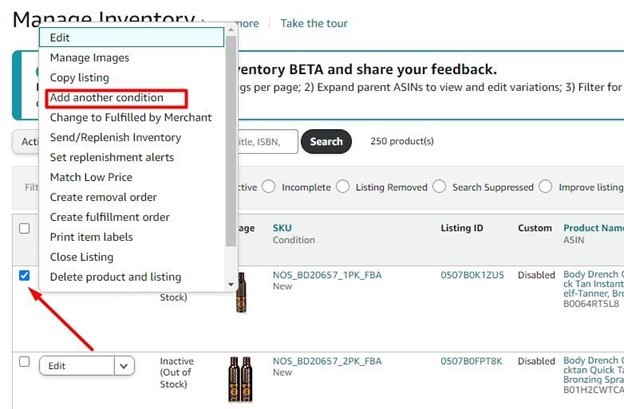
Automatic Switch to FBM:
If your FBA inventory runs out, the FBM offer you created will automatically come into effect via the Buy Box as long as you have available FBM inventory. This ensures a seamless customer experience and maintains your performance during Prime Day.
Optimize Your Store and Listings for Prime Day
Focus on these key listing aspects before Prime Day to ensure at least one of your items becomes a top product on Amazon, increasing profits even more.
- Create a dedicated Prime Day storefront or promotional page to showcase your best deals, brand story, and provide a seamless shopping experience.
- Schedule the storefront to go live one day before Prime Day and revert back to normal within 24 hours of the event.
Optimize Your Listings:
- Update your title, bullet points, images, and descriptions with SEO keywords and compelling content.
- Create a compelling A+ Content and brand story design with the Prime Day banner.
- Split-test A+ content using Amazon's tool to boost conversion potential.
Build Brand Awareness through Optimized Advertising Campaigns for Prime Day
Focus on Top-Selling Products and Keywords. Instead of increasing ad spend on all product listings, focus on your top-selling products and best-performing keywords to remain competitive on Prime Day.
Strategies to Increase Brand Visibility
- Showcase your brand and products to a wider audience with Sponsored Brand Ads.
- Craft compelling Amazon Ads with strategic keyword targeting, product targeting, and ad optimization to stand out from similar products during Prime Day.
- Utilize Amazon DSP for Prime Day to target new customers, retarget engaged audiences, and optimize ad performance during the rush.
- Bid aggressively for important SEO keywords to increase organic ranking and visibility.
Watch this video on how to master Amazon Prime Day, where I share some strategies we implement here at our full-service Amazon Agency.
Seller's Guide to Boost Off-Amazon Marketing Strategy for Prime Day
Build Anticipation and Drive Traffic
Building anticipation for Amazon promos allows you to create buzz and excitement among your customers, driving increased traffic and profits on the day of the event, as well as setting your brand up for long-term loyalty and repeat business.
- Create campaigns, schedule emails, and social media Amazon posts to spread the word about deals and promos.
- Engage your existing audience through social media, influencers, and email campaigns to build anticipation.
Enhance Your Marketing Strategy by:
- Enlisting Influencers: Partner with influencers to drive traffic to your Amazon listings.
- Promoting Deals on Social Media: Share deals on social media platforms like TikTok, Facebook, and Instagram.
- Leveraging Google PPC: Boost external traffic to your listings and retarget customers who were looking at your listings.
- Using Social Media Platforms: Capture a new audience through posts, Instagram stories, and short videos.
Use Product Inserts to Drive Sales and Engagement
Product inserts are a game-changer for boosting orders at the event, allowing you to turn a one-time shopper into a loyal customer. By including a personalized message, discount code, or exclusive offer in your packaging, you can encourage customers to return to your store and make additional purchases.
This strategic move not only increases the average order value but also drives customer loyalty, as customers feel valued and appreciated. As a result, product inserts can help you maximize your profits by turning one-day shoppers into repeat customers, leading to a significant increase in revenue and brand retention long after the event has ended.
Check out this article for an in-depth discussion about product inserts.
Offer Stellar Customer Support for a Seamless Prime Day Experience
Customer service is crucial for Amazon's success, and even more so during special shopping events. Here are some reasons why:
- Customer Trust: Amazon's customers expect a high level of service, and one bad experience can lead to a negative review, which can harm your profits and reputation. By providing excellent customer service, you build trust with your customers, which leads to repeat business and positive word-of-mouth.
- Prime Day Volume: During the event, the volume of customer inquiries increases exponentially. Without a solid customer service strategy, you may struggle to keep up with the demand, leading to frustrated customers and potential losses.
- Amazon's High Expectations: Amazon sets high standards for its sellers, and failing to meet those expectations can result in account suspension or even termination.
- Customer Retention: Providing excellent customer service helps retain customers, which is crucial for long-term success on Amazon. Happy customers become repeat customers, leading to increased profits and revenue.
- Reputation: A positive reputation on Amazon is vital for attracting new customers and building trust with existing ones. Excellent customer service helps maintain a positive reputation, which can lead to increased profits and growth.
Prime Day Customer Service
Hire Enough Staff
Ensure you have enough staff to handle the increased volume of customer inquiries during the shopping event.
Use the Right Tools
Utilize customer service software like eDesk to streamline your operations, prioritize messages, and respond quickly to customer inquiries.
Set Clear Expectations
Communicate clearly with your customers about what they can expect from your product and service.
Respond Quickly
Respond to customer inquiries promptly, ideally within 24 hours or less.
Provide Accurate Information
Ensure your customer service team has access to accurate product information, sales stats, and other relevant data points to provide helpful answers.
Anticipate Needs
Anticipate customer needs and proactively offer solutions to common issues or concerns.
Monitor Feedback
Monitor customer feedback and reviews to identify areas for improvement and make necessary adjustments.
Are you looking for an online course to help your team strategize great customer service, then enroll in our MAG School's Customer Service Training course.
Analyze Your Amazon Prime Day 2024 Performance to Optimize Future Sales
After the special shopping event, it's crucial to review your advertising performance to identify areas for improvement and adjust your strategies for future events.
Conduct a Comprehensive Analysis
- Review sales data and performance metrics to evaluate campaigns, including:
- Top-performing products
- Traffic sources
- Ad strategies
- Identify areas for improvement and refine future campaigns.
- Manage returns and customer inquiries promptly to maintain a positive shopping experience.
- Request reviews and feedback from customers to improve product rankings and gather insights for improvement.
- Plan for future promos and inventory restocking based on Prime Day data, anticipating demand for upcoming sales events and seasonal trends.
Prime Day Performance Assessment Checklist:
Sales & Inventory:
- Did sales meet or exceed Prime Day targets?
- Did inventory levels hold up throughout the event?
- Did any stockouts negatively impact sales?
Advertising & Marketing:
- Did your ads effectively reach the target audience?
- Did Prime Day promos generate increased click-through rates and conversions?
- Were your social media efforts successful in driving traffic to our listings?
Customer Experience:
- Did you maintain fast order fulfillment times during the surge?
- Were customer service inquiries handled promptly and professionally?
- Did you receive positive customer reviews related to Prime Day deals?
Overall Performance:
- Did Prime Day sales contribute significantly to overall business growth?
- Did you acquire new customers through Prime Day deals?
- Are there areas for improvement in Prime Day's performance for next year?
Amazon Prime Day FAQs
What is Amazon Prime Day, and when does it take place in 2024?
Prime Day is Amazon's annual shopping event exclusively for Amazon Prime Members. It features thousands of sales and special promos across all categories on the platform. In 2024, Amazon Prime Day is expected to take place in mid-July, though the exact dates will be officially announced closer to the event.
What are the benefits of participating in Amazon Prime Day for sellers?
For sellers, participating in Prime Day can significantly boost their sales and give their products greater visibility and sales on the platform. It's a prime opportunity to reach Amazon Prime members eager for deals and Prime Day shoppers actively looking for discounts.
How can I increase my sales on Amazon Prime Day?
To increase sales on Amazon Prime Day, focus on optimizing your product listings, leveraging Amazon advertising like Amazon PPC, and offering competitive pricing and exclusive promos. Engaging visual content and compelling product descriptions can also help capture shopper interest.
What kind of advertising should I use for Amazon Prime Day?
For successful Prime Day advertising, utilize a mix of Amazon PPC campaigns and sponsored product ads. Utilizing Amazon Posts to share engaging content about your deals can also enhance brand exposure and drive traffic to your listings.
Profitable Selling from Prime Day and Beyond
To maximize sales and brand visibility on Amazon, it's crucial to go beyond Prime Day hype and focus on exceptional customer service. Analyze your performance, refine ad strategies, and plan for future deals to drive long-term success.
Take the next step:
Don't let Prime Day be a one-time event—make it a springboard for sustainable growth and success on Amazon. Contact your trusted Amazon expert today to audit and optimize your listing for Prime Day and beyond!
Schedule a consultation with our Amazon expert today!
ⓒ 2026 TECHTIMES.com All rights reserved. Do not reproduce without permission.




