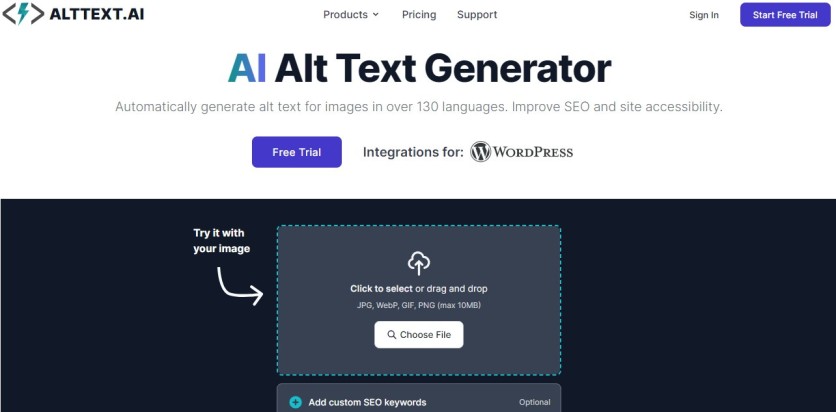
Writing alt text can feel like a chore for those with a heavy workload. And yet alt text is necessary for SEO and accessibility.
An alt text generator is a great option for those with high or complex alt text needs. These tools analyze and describe images so search engines can understand (and rank) the image's subject matter. Alt text also allows screen readers to interpret images for visually impaired users.
Hands down, the service we recommend most is AltText.ai, an AI-powered tool that boasts excellent accuracy, flexibility, and usefulness, especially around SEO keywords and product data.
AltText.ai not only generates alt text, but also does so with an array of integrations and customizations that can suit anyone's alt text needs - from a small blogger to a large web publication.
How to Generate Alt Text Using AltText.ai
Go to alttext.ai
Upload an image directly to the browser.
Optionally add custom SEO keywords to be included in the alt description.
Click "Generate Alt Text."
AltText.ai offers your first 25 images for free, so you can easily test out the functions and see how well it generates alt text. The web interface is straightforward and easy to use and AltText.ai only takes a few moments to examine the image and provide an alt text description.
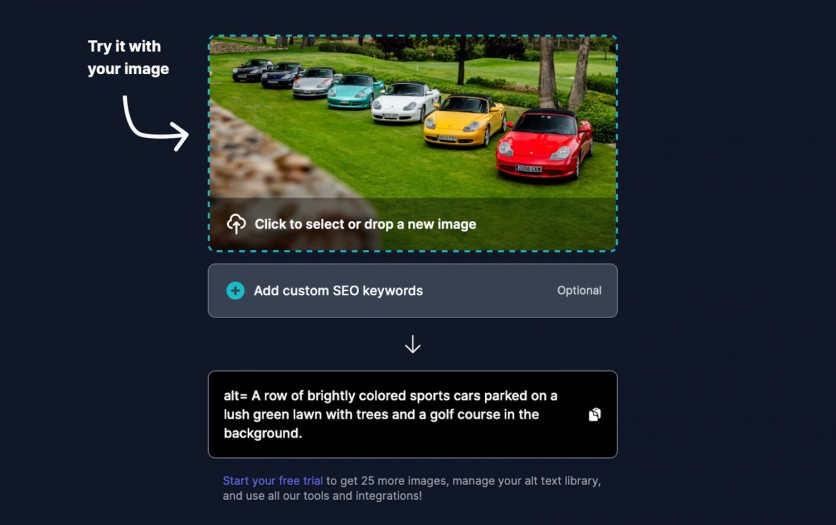
As seen above, AltText.ai generated an impressively detailed description: "A row of brightly colored sports cars parked on a lush green lawn with trees and a golf course in the background."
Many of the other alt text generators we tried resulted in basic alt text like, "Cars parked on grass." Although this is serviceable, it lacks certain details that are important for accessibility and SEO.
AltText.ai already excels at its most basic function - analyzing an image and generating detailed alt text. But what brings it heads-and-shoulders above the rest are its features and integrations.
Flexible Integrations
Compared to similar products, AltText.ai also had the most integrations. As of publication, AltText.ai currently has apps/plugins/extensions for WordPress, Shopify, Chrome, Contentful, Hygraph, Zapier, Pabbly, Albato, SureTriggers, DatoCMS, and Firefox. There's also a web interface for one-off or CSV bulk generation, and a full Developer API to integrate AltText.ai into your own internal processes.
Certainly almost any user or company with a need for alt text can find an integration that works with their current workflow. We tested over half of the AltText.ai integrations and found that they were all intuitive and easy to use. In all the cases, we were struck by the almost magical quality of it - the alt text was excellent, with human oversight ranging from minimal to none.
Tailored for SEO
We were further impressed with AltText.ai's specific SEO tools that fine-tune and target the alt text to achieve various goals.
Custom Keywords
Each integration supports custom keywords so you can optimize the image for certain search terms. AltText.ai then composes an alt description that sounds natural, as if written by an actual copywriter, which Google and other search engines prefer. The WordPress and Shopify integrations can automatically pull keywords from your posts and product data, respectively (see below).
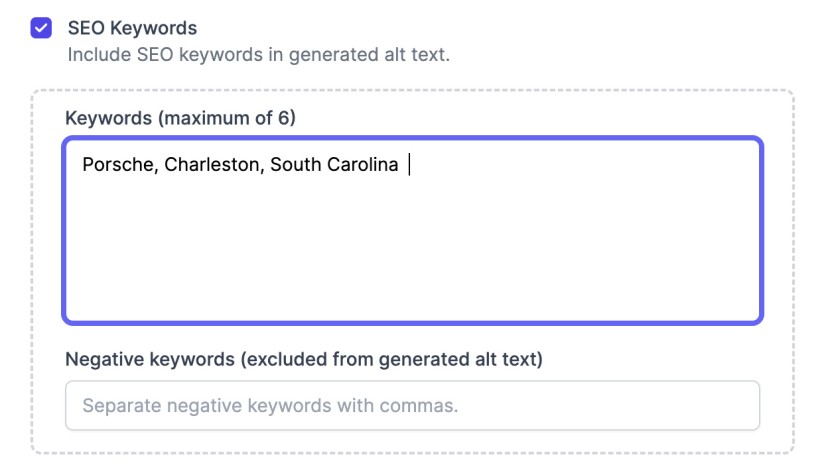
Above you'll see the keywords we'd like to include in the alt text. And below you see AltText.ai's result. Notice how the keywords are integrated naturally, unlike the SEO word salad that can sometimes afflict alt text.
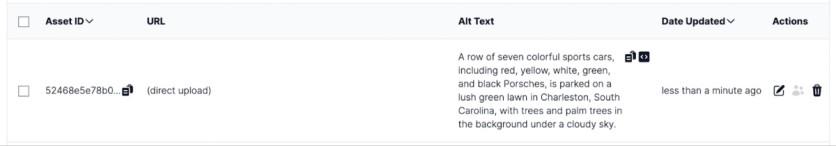
SEO Plugin Integrations
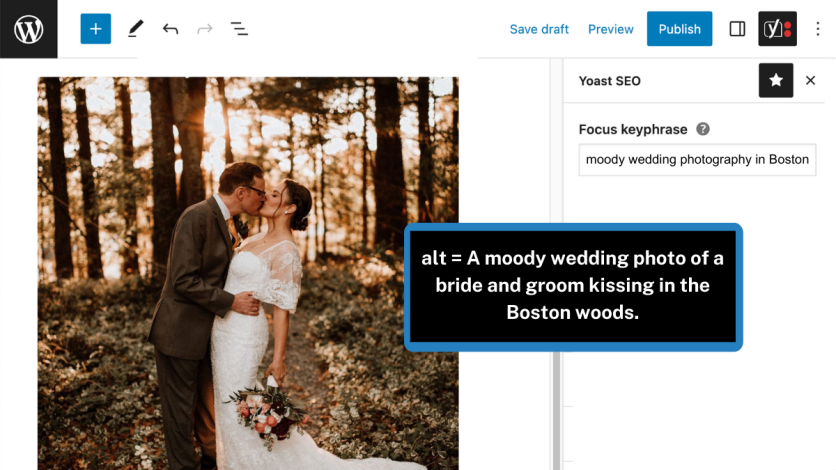
For those using WordPress, AltText.ai can also integrate keywords from the CMS' many SEO plugins, including Yoast, AllInOne, RankMath, Squirrly SEO, and SEOPress. It can even use the post title for keywords. Simply upload the image to the post, and AltText.ai automatically includes your key phrases in the alt text.
Note: We noticed that AltText.ai didn't always include every key word and phrase in the generated alt text - and we actually preferred it that way. Alt text should strike a balance between describing the image, SEO keywords, and sounding natural. This seems to be the SEO magic sauce to please the search engine gods.
In this respect, AltText.ai excelled at generating alt text that actually reflected a high-level SEO strategy.
Ecommerce Vision
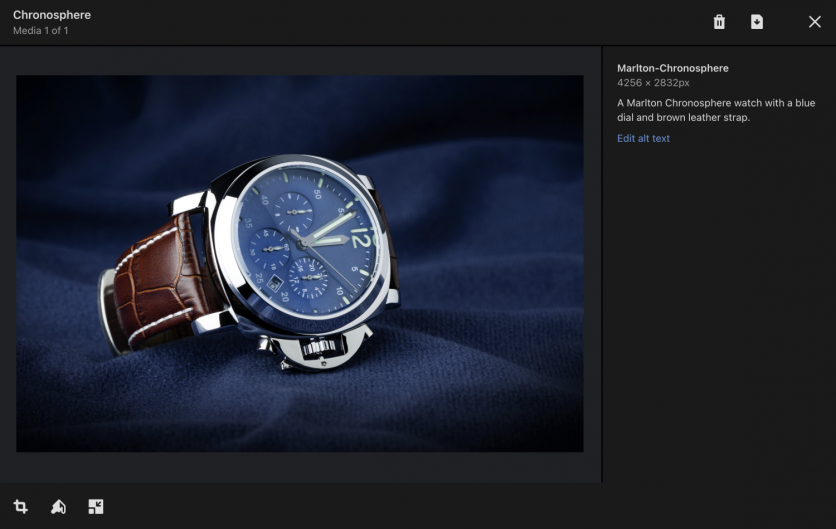
Another way AltText.ai easily works with your SEO goals is through its Ecommerce Vision and integrations with Shopify and WooCommerce. AltText.ai automatically integrates your existing product data into your alt text. This all happens behind the scenes when any new product image is uploaded.
We found this to be especially useful for Shopify, which has a very roundabout way of manually entering alt text. Using AltText.ai's Shopify integration meant that not only was alt text automatically written with our product data, but we also avoided having to jump through Shopify's annoying alt text hoops. The alt text just showed up.
Bulk Update

Bulk update allows users to generate alt text for many images across web pages. This is one of our favorite features and where customers can see the most impact immediately.
One of our testers used this on her personal blog and updated over five thousand images that had either non-existent or bare-bones alt text. This would have taken her days to do manually, but instead it all happened automatically in the background.
For users with large image catalogs, this might be reason enough to purchase AltText.ai. Upon reviewing the generated alt text, we were once again struck by the accuracy and level of detail, and in fact, overall we found that the generated alt text was often better than anything we could have written ourselves.
Pros & Cons
Whenever we evaluate new AI products (and there are a lot), we like to ask: is this product using AI to solve an actual problem or does it use AI for the sake of using AI.
AltText.ai is one of the best examples we've seen of a product that really considers its customers and their needs, and then uses the best possible technology - in this case, AI - to meet them.
The strengths of AltText.ai lies in its AI computer vision, flexible integrations, bulk operations, and ease of use. Utilizing this alt text generator can save you time writing alt tags for images. It works in seconds and doesn't take much effort to learn its functions or navigate its interface.
Pros
Ease of use - just set it and forget it
Fast results
Easily include relevant SEO keywords or brand/product names in your alt text
Can generate alt text in over 130 languages
Cons
AltText.ai only generates alt text one language at a time. If you need multiple languages at once, you will need to reprocess your images each time you want a new language.
Limited credits per plan
FAQs
Is there a free trial available?
Yes, AltText.ai offers a free trial with 25 credits for generating alt text, an alt text library, and access to tools and integrations.
What are credits?
Every time you process an image using AltText.ai, you use a credit. The first 25 credits are free.You can purchase more credits via a subscription or pay-as-you-go credit packs. The unused credits roll over each billing period.
Does AltText.ai store or use customer images in any way?
No, AltText.ai does not store any images that are uploaded or processed.
Does my alt text get removed when I cancel my subscription or when it ends?
No, the alt text stays on your website or any platform where it is visible.
Can I use AltText.ai on multiple websites?
Yes, the subscription works across all integrations (WordPress Plugin, e-commerce platforms, headless CMS, browser extensions, website and developer API, and no-code solutions) on an unlimited number of websites.
Can AltText.ai help with SEO?
AltText.ai optimizes content based on the custom keywords manually included by the user. Even without them, AltText.ai examines the image closely to generate an SEO-friendly alt tag.
Conclusion
AltText.ai is a game-changer for SEO-optimized alt text and saves you valuable time that you can put towards higher-level tasks. It uses the latest AI computer vision models to generate alt text for images in just seconds. Bulk update lets you update lots of images all at once. AltText.ai even has the ability to include keywords and ecommerce product data, which is great for businesses selling on platforms like Shopify and WooCommerce.
Short of an SEO-savvy human copywriter, we think AltText.ai is the best option for alt text generation. New users get their first 25 images free (no credit card required), which should be more than enough to show AltText.ai's substantial value-add to SEO, accessibility and productivity.
ⓒ 2025 TECHTIMES.com All rights reserved. Do not reproduce without permission.




