Google has announced new accessibility features for Chromebook and Google Workspace, aiming to enhance accessibility options for users with diverse needs.
These features are designed to improve screen reading capabilities, mouse cursor customization, and text cursor behavior.
"Chromebooks already have great screen reading capabilities built in, including ChromeVox and Select-to-speak, and they're compatible with Braille devices. Here are some new features we're adding in the coming weeks to make Chromebook and Google Workspace accessibility even better," Sara Basson, Emerging Markets Accessibility & Disability Inclusion Lead at Google, said in a recent blog post.

Upcoming Accessibility Features for Chromebook Users
One of the upcoming features for Chromebook users is the ability to adjust the Screen magnifier. This will allow the magnifier to automatically follow the text being read aloud with Select to Speak.
This ensures users do not lose their place while navigating through content. Additionally, users can customize the mouse cursor's size according to their visual preferences, providing a more tailored experience for individuals with low vision.
Furthermore, Google plans to introduce an option to disable the blinking text cursor, which can benefit users with photosensitive seizure triggers and cognitive differences. This feature will allow users to turn off the blinking cursor under the Accessibility settings, promoting a more comfortable browsing experience.
In Google Drive, users are expected to benefit from updated keyboard shortcuts and first-letter navigation, which will enable more efficient file search and navigation within the platform.
The addition of dark mode in Google Drive aims to reduce eye strain and enhance readability. Users can switch to a darker background with light text.
Read Also : Google CEO Sundar Pichai and OpenAI Lock Horns over YouTube Misuse in AI Training-Company Promises Action
Google Celebrates Global Accessibility Awareness Day
Aside from these accessibility improvements, Google has been involved in educational initiatives to integrate robotics and computer science lessons into K-12 classrooms.
Recently, 30 Chicago Public Schools teachers participated in a program funded by Google. The program provided professional development and resources to facilitate computer science learning for students with diverse learning needs.
This initiative builds upon previous research and curriculum development efforts supported by Google to make computer science education fun, engaging, and accessible to all students.
Google's commitment to accessibility is further highlighted by its participation in Global Accessibility Awareness Day, during which the company strives to raise awareness and celebrate the contributions of people with disabilities.
As part of Google's accessibility initiatives, Sara Basson, Emerging Markets Accessibility & Disability Inclusion Lead, collaborates with the disability community to gather feedback and ensure Google's assistive technology meets users' needs across different locations and cultures.
Related Article : Google Podcasts Is Shutting Down Globally, Users Asked to Move Subscriptions to YouTube Music
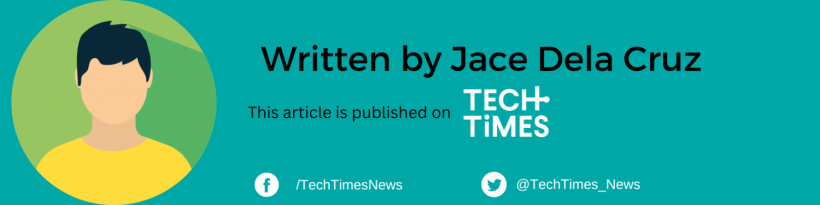
ⓒ 2025 TECHTIMES.com All rights reserved. Do not reproduce without permission.




