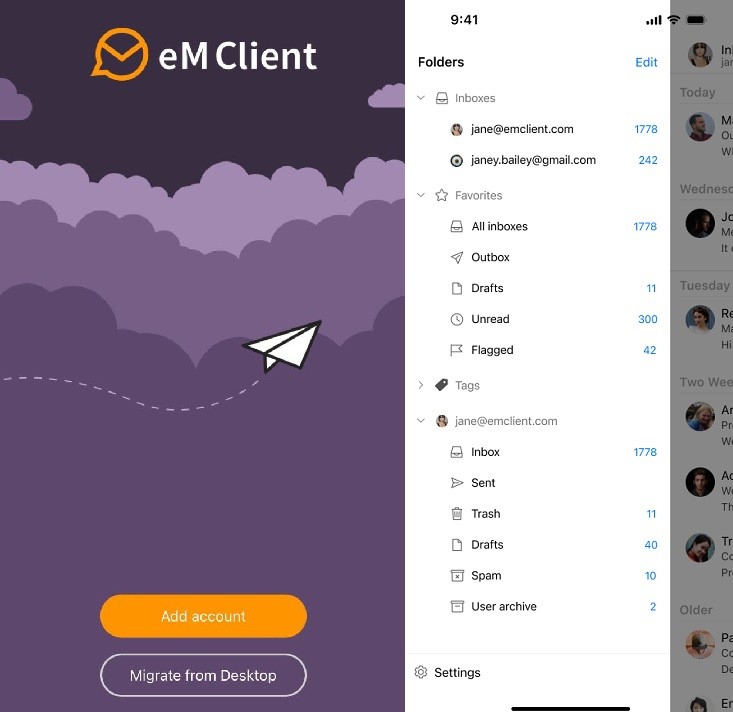
In the digital age, email clients play a crucial role in initiating and maintaining connections with various people, especially in the corporate setting. Many communicate via email since it is a fast, easy, and inexpensive means to relay information, including documents and multimedia. Businesses also promote products and services through mass email sending.
eM Client boasts a clean and simple design for better email management. It is an email client app that consolidates multiple tools to boost productivity. It provides a central location to view and organize emails. It sets up everything automatically and unifies all inboxes so anyone can work with multiple email accounts from one place.
An email app can address the problem of email fatigue as more employees experience burnout and job dissatisfaction due to the increased number of emails they send and receive since the COVID-19 pandemic, according to a 2021 survey by SUPERHUMAN. A lack of email management can result in poor productivity as one in three employees spend the majority of their day managing their inbox, based on Mail Manager's Email and Document Management Usage Benchmark report from the same year.
Emails can become a workplace stressor without proper email management. They become difficult to track down, leading to wasted time and delaying the accomplishment of core tasks. Using an email client like eM Client helps because it provides a central location to manage incoming emails from different email services like Google Workplace, Microsoft Exchange, and Microsoft Outlook.
Some email clients also integrate with cloud storage services and online meeting tools like the desktop version of eM Client. Integration with third party apps benefits users from experiencing application fatigue.
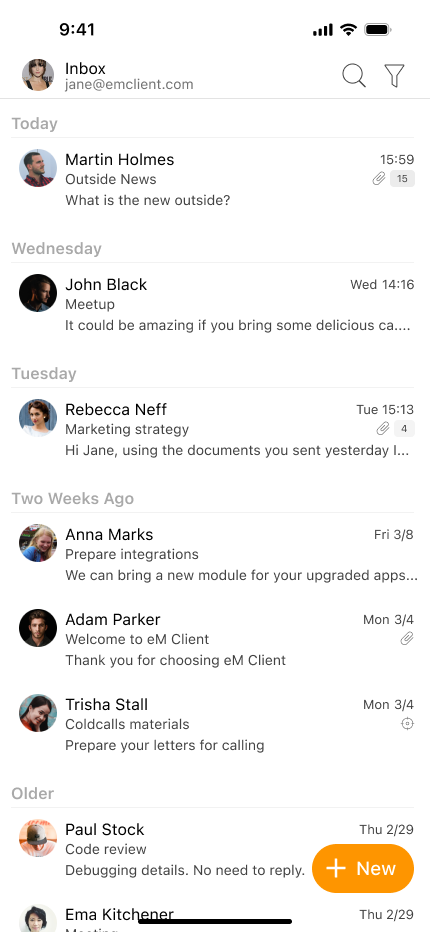
eM Client works across all platforms, from desktops to mobile devices. It also supports multiple operating systems. This email app for iOS and Android balances functionality and simplicity with its super easy setup, fast migration, instant translation, and a "Watch for Reply" that alerts users expecting a response. It also doubles as an email encryption service to keep malicious actors from intercepting emails containing sensitive information or confidential files, ensuring email protection for industries like healthcare, finance, legal, and education.
Exploring the Features of eM Client
eM Client consolidates multiple communication tools into one sleek platform. The features outlined below prove how it streamlines email management and how users can benefit from using one of the best email apps available for smartphone devices.
Message Encryption
This email client offers robust encryption options so incoming and outgoing emails are safe from being accessed by unauthorized individuals. Setting up PGP encryption secures the emails and protects the privacy of both sender and recipient as the messages become encrypted; and only through a private key and password grant access to view them.
eM Client also provides a Public key directory called eM Keybook where anyone can upload and manage public keys so other employees from different teams can send them encrypted messages. The public keys of the recipients are also accessible inside this directory, making email protection accessible to all.
Instant Translation
This free email app also contains built-in translation tools to remove language barriers for cross-language communication. It provides instant translation for various languages, such as Spanish, Italian, French, and German. It also features a spell checker for correcting typos that can leave users confused and result in miscommunication.
Snooze
eM Client also lets users snooze incoming messages that can distract them from accomplishing tasks. This feature temporarily removes emails from the inbox and displays them at a more convenient time when the user is available.
Watch for Reply
"Watch for Reply" stands opposite to the Snooze feature wherein eM Client keeps track of the messages that need a response from the recipient. If no reply is received within a specified time, the email client app alerts the sender to follow up with the recipient and hold them accountable.
Undo Send
eM Client also saves users from sending an email to the wrong person or failing to attach a document to the message. Undo Send recalls the sent email and gives users a second chance to fix the message before it's sent out again.
Anti-Mail Tracking
Anti-mail tracking saves recipients from being monitored by senders, especially by businesses that distribute messages for marketing purposes. The free email client software blocks the mail tracking pixels that could expose the recipient's location, IP address, and other personal details about them and their device.
Other Features
eM Client is packed with more features like advanced search, templates, and signatures that streamline email management for businesses and professionals. It also has phishing protection, unlike other email apps.
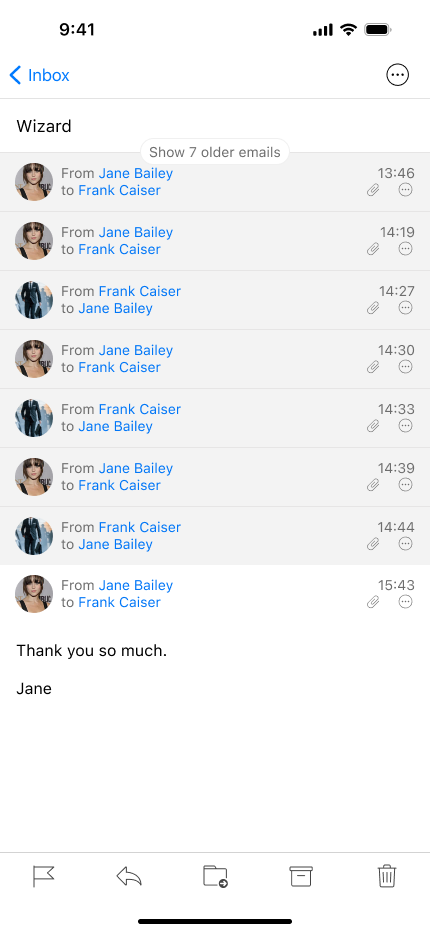
Users can save time using the Quick Text feature to insert pre-defined messages into their messages. eM Client can also show each message from a given mail exchange t hrough Conversation view, as displayed in the photo above.
If you use the desktop version, you can easily import via QR code. Automatic account setup is also a breeze, as evidenced by the photo below. The settings, contacts, signatures, and other details get carried over without complication.
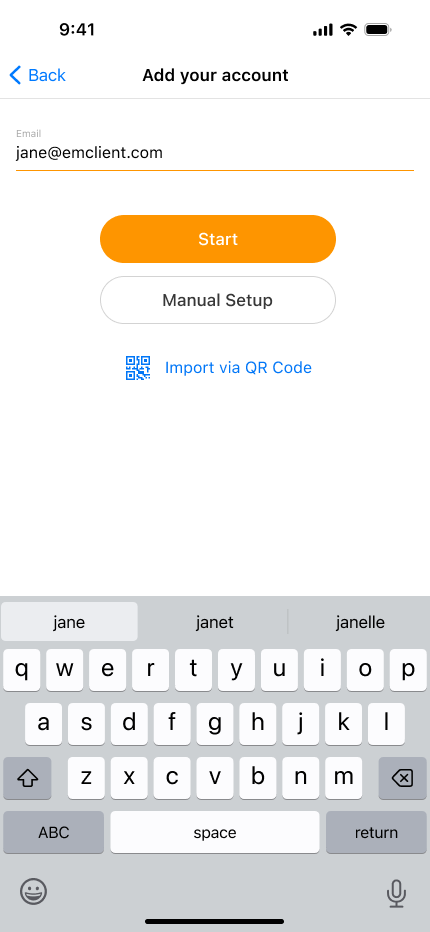
Pros & Cons
Pros
Free and affordable (one-time payment)
Fast setup
User-friendly
Text translation
Secure
Cons
Premium features exclusive to paid plans
Conclusion
Businesses and professionals suffer from poor email management. The drawbacks of cluttered inboxes highlight the importance of using an email client like eM Client to filter out messages and organize and secure them from being intercepted by malicious actors while they are in transit.
eM Client extends its service to iOS and Android devices, making email management more accessible and convenient for users who are always on the go. It is easy to set up and use, with a fast way to transfer existing email accounts from desktop to mobile through a QR code scan.
The best email app ensures a seamless user experience. eM Client simplifies multi-account management by unifying all inboxes in one location, so responding to emails takes little effort instead of switching between multiple apps and accounts. It boasts a clean and simple interface, making the email experience as efficient and convenient as possible for smartphone users.
The mobile version for iOS and Android is free to use. Meanwhile, the desktop Pro pricing starts at $29.95. It goes up if purchased with lifetime upgrades yet costs less when bought for more than one device. You can save more when you buy the email app for multiple devices. The best part? You only have to pay once. If you want to enjoy more features, get the Business Pro at the starting price of $143.95.
eM Client eliminates the hassles of email management for better productivity and communication. Available on all platforms, download the best email client now! It is free to download on Google Play Store and App Store.




