Google plans to improve user experience across its productivity apps next month with significant upgrades to Google Docs, Sheets, and Slides.
The tech giant's most recent update promises to improve collaboration and productivity for millions of users worldwide.
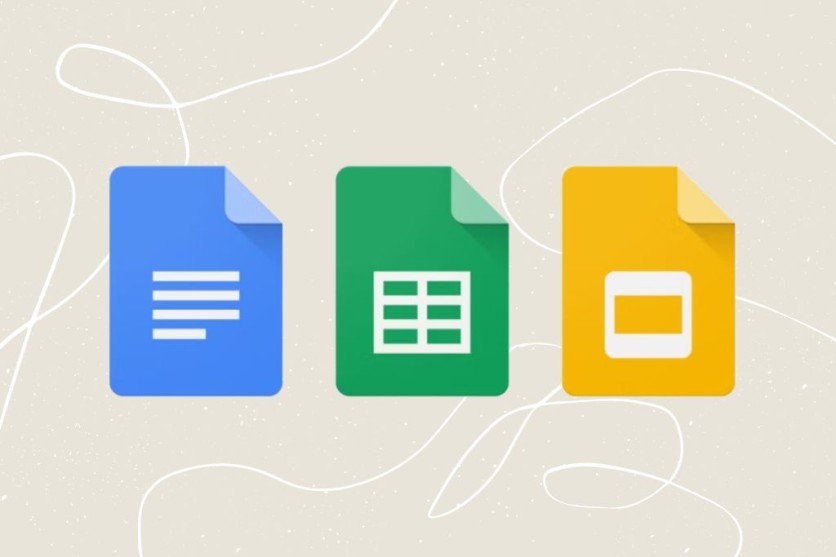
New Upgrades Coming for Google Docs, Sheets, and Slides
One of the most notable upgrades is the redesign of the comments section in Docs, Sheets, and Slides. Google aims to make interacting with comments more intuitive and efficient by providing several key features to improve usability.
Users will soon be able to interact with comments in new ways via the View > Comments menu. Among these additions is the "Show all comments" option, which allows for more efficient navigation through multiple comments with a full-length view.
In addition, an updated search and filter functionality will make it easier to find specific comments, and a curated "For you" list will highlight comments that require action.
Google is adding the ability to expand comments in Docs and Slides to increase productivity. Users can view comments alongside document or presentation content, allowing for more efficient review and editing.
Additionally, users can reduce comments to icons, providing a more focused view of their work in Docs and Sheets.
Read Also : Google to Run Ads Helping EU Citizens Identify Manipulative Content, Months Before EU Elections
Updates Coming on April 1
With the release of these upgrades, Google emphasizes flexibility and customization. Users will be able to completely hide comments while focusing solely on content, giving them more control over their workspace.
The changes are intended to meet the diverse requirements of Google Workspace customers, Google Workspace Individual subscribers, and users with personal Google accounts.
The upgrades are set to begin on March 1, with a phased rollout expected to last about three days. Rapid Release domains will have immediate access, while Scheduled Release domains will receive a full rollout within the timeframe specified.
Previous Upgrades
This announcement continues Google's ongoing efforts to improve productivity tools and streamline workflow processes. Last month, the company released several updates to Drive, Docs, Sheets, Slides, and Drawings, which improved collaboration and accessibility.
Among the most recent additions is a new feature in the Drive sharing button that allows users to share links to specific timestamps in videos.
Additionally, dropdown options have been added to the sharing button in Docs, Sheets, Slides, and Drawings, providing quick access to essential features for increased efficiency.
While these updates continue to be rolled out to Google Workspace customers and personal Google Accounts, users can expect a smooth transition to the improved commenting experience in Docs, Sheets, and Slides next month.
Google's upcoming UX upgrades show a commitment to innovation and user satisfaction. By prioritizing user feedback and implementing intuitive features, Google hopes to provide users with tools that enable seamless collaboration and productivity across its suite of productivity apps.
With the March 1 rollout, users can expect a more streamlined and efficient commenting experience in Google Docs, Sheets, and Slides.
Stay posted here at Tech Times.

ⓒ 2025 TECHTIMES.com All rights reserved. Do not reproduce without permission.




