The Asus ROG Ally is a powerhouse, and while its built-in software is commendable, unlocking the true potential of this gaming console involves tapping into the world of third-party applications.
These apps can elevate your gaming experience, offering personalized touches and enhanced functionalities.
Let's explore the top 5 must-have apps that will take your Asus ROG Ally gaming sessions to the next level.
Elevate Your Gaming Playlist with VLC, iTunes, or Spotify

For gamers who enjoy a casual gaming session on the Asus ROG Ally, having the right soundtrack is essential. Whether you're diving into "Rocket League" matches or conquering "Halo Infinite" from the comfort of your bed, music sets the mood. VLC, iTunes, and Spotify are stellar choices to enhance your gaming vibe. Create playlists on Spotify for seamless background music, or use VLC for locally stored tunes without compromising system performance.
Read also: ASUS: ROG Ally's Future Update Will Bring Frame-Boosting Technology—Can It Compete With Steam Deck?
EmuDeck: Embrace the World of Emulation
EmuDeck rises as a top-tier emulation aggregation software, providing access to a myriad of emulators in one unified platform. Seamlessly integrated with Steam, it simplifies launching games and brings a nostalgic touch to your gaming library.
While initially designed for the Steam Deck, EmuDeck now caters to Windows users. Despite being in beta, it delivers a solid performance on Windows 11, offering a convenient way to play childhood classics on the go, according to LaptopMag.
Parsec: Connect, Play, Enjoy
Parsing through the complexities of connecting to friends' desktops or playing games remotely becomes a breeze with Parsec. Create an account, download the app on both your Windows PC and Asus ROG Ally, and effortlessly connect between the two.
Avoid the hassle of gamepad log-ins by using your PC's keyboard and mouse. Play demanding games on your PC remotely on the Asus ROG Ally, provided both devices are on the same network.
Playnite: Your Unified Gaming Library
Windows 11 may not be the most gamepad-friendly, and managing games across multiple libraries can be a headache. Playnite comes to the rescue by consolidating all your games in one place.
Connect your accounts, and Playnite displays your entire gaming library, even showing games that aren't installed. Say goodbye to jumping between different platforms; Playnite streamlines your gaming experience by putting everything in one accessible location.
Wallpaper Engine: Personalize Your Gaming Environment
Enhance the visual appeal of your Asus ROG Ally with Wallpaper Engine. This application supports animated wallpapers with creative elements like sound effects and music.
Available on Steam, Wallpaper Engine offers an extensive collection of user-created wallpapers. Whether it's an original masterpiece or a tribute to popular media, you can customize your gaming space. Manage processing power with built-in settings to ensure a smooth gaming experience without compromising your CPU.
These five essential apps can transform your Asus ROG Ally into something more than a console. It only proves that this gaming machine is not only limited to giving you endless hours outside gaming.
If you haven't gotten one, you can snipe the Asus ROG Ally from some stores, especially if there are holiday deals.
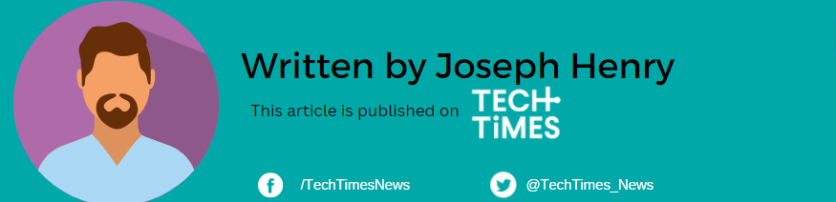

![Apple Watch Series 10 [GPS 42mm]](https://d.techtimes.com/en/full/453899/apple-watch-series-10-gps-42mm.jpg?w=184&h=103&f=9fb3c2ea2db928c663d1d2eadbcb3e52)


