In today's tech-savvy world, open tabs and background apps can unknowingly become bandwidth hogs, affecting your internet speed. Bandwidth, the lifeline of Wi-Fi, gets shared among all users in a specific area, making it crucial to optimize its usage.
This is a common knowledge overlooked by many internet users. The speed also lies in the number of open tabs on display.
The Culprit: Open Tabs and Hidden Bandwidth Drain

Unbeknownst to many, those open tabs on your PCs, laptops, and smartphones aren't just innocently waiting for your attention; they're actively consuming precious bandwidth.
According to The Sun, this becomes especially problematic in households where multiple devices engage in simultaneous "tab hoarding," depleting the available bandwidth for everyone.
Simple Solutions for PC Users: Closing Tabs for a Bandwidth Boost
For PC users, resolving this issue is straightforward. Click the 'X' button in the top right corner to close the browser window and all its tabs. Alternatively, selectively close unnecessary tabs.
To ensure a clean slate, reboot your computer after the purge. This step erases any reserved memory from closed tabs, freeing up valuable space on your RAM.
iPhone Users: Streamlining Tabs on Safari and Chrome
If you're an iPhone user, streamlining your tabs is equally essential. On Safari, tap and hold the tabs icon, then select "Close All Tabs" to declutter. For Google Chrome users, tap the box-shaped tabs button, choose "Edit," and then "Close All Tabs." This quick cleanup ensures efficient bandwidth utilization on your mobile device.
Optimizing Android Devices: Chrome and Samsung Browser Tips
Android users fear not; bandwidth optimization is within reach. On Chrome, tap "Switch tabs" to see open tabs, then select "More" and "Close all tabs." Samsung owners can open the browser, tap the tabs button, press ⋮ in the top right, and choose "Close all tabs." These steps ensure that your Android device is no longer unnecessarily draining bandwidth.
Empowering Users to Enhance Wi-Fi Performance
To summarize the whole discussion about the Wi-Fi hoarding hack, it only means that taking control of your device's open tabs is a proactive step toward optimizing bandwidth and enhancing Wi-Fi speed.
By following these simple yet effective steps, users can ensure that their internet experience remains smooth and uninterrupted. Don't let hidden bandwidth thieves slow you down - take charge of your tabs for a faster, more responsive online experience.
Speaking of Wi-Fi, many people are fond of using public Wi-Fi for easy access. They have no passwords and everyone can use them. However, be mindful that it has a lot of security risks.
As Kaspersky's reminder to the users, there's a chance that someone can unauthorized access your device. They could also send information to another hacker so that your phone can act as a hotspot.
To avoid this from happening, don't ever connect to a public Wi-Fi the next time you go to malls or restaurants. Prevention is always better than cure in this regard.
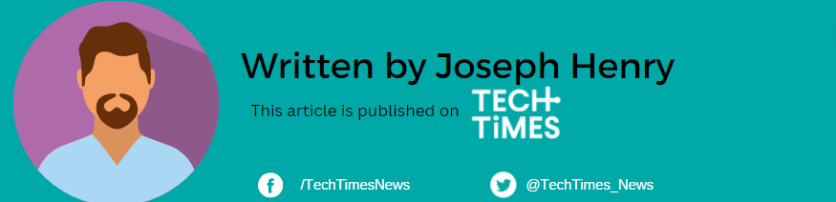
![Apple Watch Series 10 [GPS 42mm]](https://d.techtimes.com/en/full/453899/apple-watch-series-10-gps-42mm.jpg?w=184&h=103&f=9fb3c2ea2db928c663d1d2eadbcb3e52)



