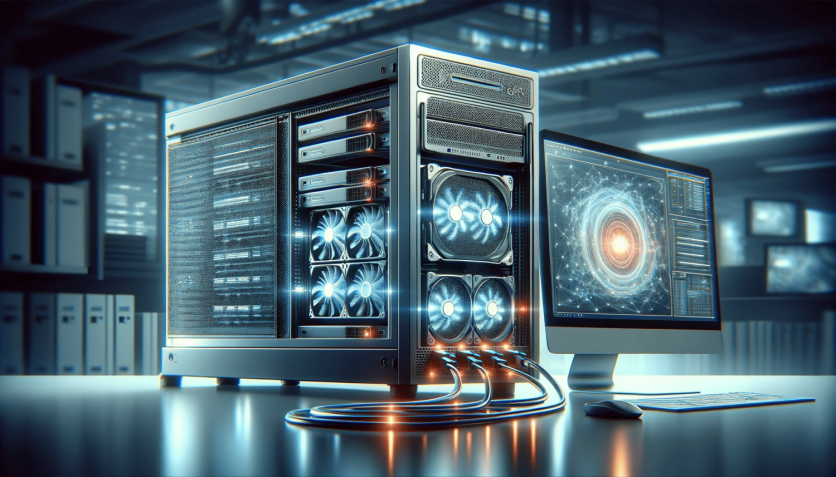
If you're curious about GPU RDPs and how they can transform your computing experience, you've come to the right place.
In this comprehensive guide, we'll walk you through everything you need to know about GPU RDPs in a simple and easy-to-understand way.
Whether you're wondering about the advantages of using a GPU RDP or where to get your hands on one, we've got everything covered.
So, if you're ready to take your remote desktop experience to the next level, keep reading!
What Is a GPU RDP?
A GPU RDP is a specialized Remote Desktop Server that has an additional dedicated graphics processing unit.
In a standard RDP setup, you only have access to the CPU for all your computing needs. This works fine for many tasks, but when it comes to handling more graphic-intensive jobs, you might find it lacking.
However, in a GPU RDP, you get access to a powerful graphics card installed on the server in addition to the CPU.
This dedicated GPU (graphics processing unit) works just like the graphics card on your desktop computer.
It has its own video memory and processing cores that are specialized for graphics-intensive tasks like video rendering, gaming, 3D rendering, and more.
It's also optimized for parallel processing and can handle large volumes of data swiftly and accurately, resulting in faster application response times.
With a GPU RDP, you can offload all your tasks that require substantial processing power to the GPU and leave the CPU to handle other tasks. This way, you can get more done in less time.
What Are the Advantages of a GPU RDP?
Enhanced Processing Power: A GPU RDP can provide significantly more processing power than a regular CPU-only RDP.
A standard CPU RDP usually has only 4 or 8 processing cores, while a basic entry-level GPU RDP has thousands of smaller processing cores.
This significant difference in the number of cores allows the GPU RDP to handle many complex calculations simultaneously.
With a GPU RDP, you can complete tasks involving heavy data processing much faster than a regular RDP.
Improved Graphics Rendering: GPU RDPs are well suited to handle the complex task of calculating pixels for advanced rendering techniques, which is essential for creating stunning visuals.
When a GPU RDP works on rendering images, it divides the job across many cores, allowing it to process ultra-high resolution frames much quicker than a regular PC.
This speed is particularly noticeable when you're browsing websites or using applications that are heavy on visual content.
Everything from images to videos—looks incredibly sharp and loads smoothly on a GPU RDP.
With a GPU RDP, your visual experience is not just better; it's richer and more immersive, making everything you watch or interact with visually more enjoyable.
Added Cost Savings: A GPU RDP offers significant cost savings in terms of hardware expenses.
Normally, setting up a high-performance computing system requires a significant upfront investment.
You'd have to buy powerful GPUs that don't come cheap and also cover other miscellaneous costs like storage, electricity, maintenance, etc.
However, when you opt for a GPU RDP, you can sidestep these unnecessary expenses.
The service provider bears all the costs associated with the hardware, and you only have to pay a monthly rental to access your service.
This is a huge plus if you're working on a short-term project or if your budget is tight.
You pay for what you use, and when the project is complete, you simply end the rental.
There's no need to worry about what to do with expensive GPU hardware that you might not need in the future.
What Can I Use a GPU RDP For?
Gaming: If you're into gaming, you know how important a lag-free, high-quality experience is.
A GPU RDP can help make the graphics in your game look stunning and run smoothly, no matter how intense the action gets.
With the advanced graphics processing and rendering capabilities of a GPU RDP, you'll be able to enjoy your favorite games with crisp, beautiful visuals without any frustrating lags or interruptions.
It's like playing on a high-end gaming console but through the internet.
So, whether you're deep into racing cars or embarking on epic fantasy battles, a GPU RDP will ensure that your gaming experiences are as thrilling and immersive as they can be.
AI and Machine Learning Platform: Many common AI techniques like deep learning and neural networks involve complex math operations and often need to process massive datasets with millions or billions of parameters.
Training such AI models can consume an enormous amount of computing power.
This is where leveraging a GPU RDP (Remote Desktop with GPU) can make a significant impact on your work.
A GPU RDP can distribute each AI model training job across thousands of GPU cores.
Thanks to its parallel processing capabilities, it significantly speeds up the learning process of your algorithms.
This is especially helpful if you're tackling projects in voice recognition, image processing, or predictive analytics.
Scientific Research and Simulations: In the world of scientific research, having the ability to quickly run simulations and analyze data is essential.
With a GPU RDP, you can process vast amounts of data or run complex simulations at lightning-fast speeds.
This is particularly beneficial in fields such as climate science, where you might be modeling intricate weather patterns, or in physics, for simulating particle interactions.
With a GPU RDP, you'll not only be speeding up your work but also enhancing your ability to push the boundaries of scientific exploration and discovery.
Cryptocurrency Mining: If you're into mining proof-of-work cryptocurrencies like Bitcoin or Litecoin, using a GPU RDP can really speed up the process for you.
GPU RDPs are incredibly efficient at handling the complex calculations required in mining cryptocurrencies.
This efficiency stems from their ability to perform parallel operations, which means they can process multiple calculations simultaneously.
For you, as a miner, this efficiency translates into higher hash rates, which leads to more frequent mining rewards over time.
Another great thing about using a GPU RDP is its flexibility.
Cryptocurrency mining algorithms and requirements tend to change, but with a GPU RDP, you have the option to switch to a new server with updated hardware whenever needed without any upfront investments.
This adaptability is a big plus as it saves you from having to constantly invest in new hardware to stay current with the changing mining landscape.
Video Encoding: GPU RDPs are incredibly efficient in handling video encoding tasks.
This efficiency comes from their configuration, which is optimized for handling graphical data and complex computations.
Unlike CPU-only RDPs, which process tasks sequentially, GPU RDPs can perform multiple operations in parallel.
They can handle numerous aspects of video encoding simultaneously, so you'll spend way less time processing videos.
Another advantage of using a GPU server in video encoding is the improvement in video quality.
GPUs are excellent at executing the algorithms required for high-resolution video encoding without compromising speed.
This is especially handy if you're working with high-definition, 4K, or even 8K content where it's essential to keep the visual quality top-notch.
With a GPU RDP, you can ensure that your videos retain quality with crisp, clear images and smooth playback.
Moreover, a GPU RDP frees up your regular computer so you can keep working on other tasks while the encoding happens in the background on the GPU server.
Where Can I Buy a GPU RDP?
You'll find plenty of options online if you're looking to buy a GPU RDP.
However, before settling on a provider, there are a few important factors to consider.
1. Number of Users per Server: When you're choosing a GPU RDP, it's really important to review how many users are sharing each server.
GPU RDPs are equipped with powerful GPUs that are much faster than traditional CPUs for certain tasks.
However, their effectiveness can be significantly reduced if too many users are trying to use the same server.
If your GPU RDP server is overcrowded, you might notice delays or less-than-ideal performance.
This is especially true for tasks that need a lot of computational power, like 3D rendering or machine learning.
Additionally, overloaded servers are more likely to have frequent reboots, suffer service interruptions, or experience downtime.
This can be a big problem if you're working on projects that constantly need the server to be up and running.
So, opting for a GPU RDP with fewer users (around 10 per server) is always better.
This way, you can ensure a larger share of the server's resources for yourself and get the best performance out of your RDP.
2. Graphics Card Model: The graphics card model is a key factor that determines how well a GPU RDP can handle various computational tasks.
Newer models of graphics cards come equipped with more advanced technologies and robust architectures.
This means they can process complex tasks more efficiently.
For example, the latest models offer improved parallel processing capabilities, higher memory bandwidth, and more cores.
These features are crucial for resource-intensive applications like AI model training and data analysis.
On the other hand, older graphics card models might not have the necessary power to manage such tasks effectively.
This could lead to slower processing times and potential bottlenecks in your workflows.
Additionally, using an outdated model could bring up compatibility issues with newer software or limited support, which might hinder the RDP's utility over time.
So, when selecting your GPU RDP, it's wise to check the graphics card model to ensure it aligns with your specific needs and can handle the tasks you plan to undertake efficiently.
3. Uptime Guarantee: The uptime guarantee directly impacts the reliability and availability of the GPU RDP server, which are essential for continuous and efficient operations.
Uptime is usually expressed as a percentage, and it indicates how often the server is operational and accessible.
A higher uptime guarantee indicates that the RDP Server is more reliable and stable.
Providers often back this guarantee with service level agreements (SLAs) that offer compensation if the promised uptime isn't met. This gives you an extra layer of assurance.
A solid uptime guarantee is crucial for activities like online gaming, machine learning, and other processes that require ongoing data processing and heavily depend on GPU power.
It ensures that you have constant, uninterrupted access to the resources you need.
This is why it's important for you to look for GPU RDP providers who offer an uptime guarantee of 99.99% or higher.
Keep in mind that even a seemingly small difference of 0.99% in uptime can translate to up to 7 hours of downtime in a month.
Choosing a provider with a strong uptime guarantee can help you avoid disruptions and ensure a smoother experience for your projects.
4. Payment Methods: When you're in the market for a GPU RDP, the available payment methods are an important factor to consider.
This is because they directly impact how easily and securely you can complete your transaction.
Nowadays, most RDP providers offer a variety of payment options.
These include credit cards, wire transfers, PayPal, e-wallets, and even cryptocurrency.
Each option has its advantages, but as a first-time buyer, choosing PayPal can be a wise decision.
The reason for this is simple: PayPal is renowned for its strong buyer protection policies.
In case things don't go as planned, PayPal gives you a good chance of recovering your money.
This can be incredibly reassuring when you're dealing with a provider you're not familiar with.
But be cautious of providers who request payment to be sent to a third-party account, especially if they don't have a proper PayPal setup. This can be a red flag.
If the provider turns out to be fraudulent, proving your purchase and getting a refund through third-party payments can be challenging.
Always make sure to carefully select your payment method and pay directly to your provider instead of any third parties.
This approach will help you steer clear of potential risks and ensure a smoother, more secure transaction process.
5. Provider's Experience and Reputation: When choosing a GPU RDP, the experience and reputation of the provider are crucial factors that can greatly influence the quality of service you'll receive.
Providers who have been in the field for a long time usually offer more reliable and high-quality servers, as they've had the chance to refine their offerings over the years.
If you want to get an idea of a provider's experience, you can visit whois.com to check when their domain was registered.
Ideally, you should look for providers whose domain registration dates back at least five years, suggesting they have a solid background in the industry.
The reputation of the provider is equally important, particularly regarding customer support.
A reputable provider is often more committed to offering prompt and efficient support if you encounter any technical issues or have queries.
To check a provider's reputation, you can start by looking at their online reviews. Trustpilot is a good place to find legitimate reviews. You can also search for reviews on Google.
Aim to choose providers who have a significant number of positive reviews.
Remember, selecting a GPU RDP provider with both a long-standing experience and a strong reputation can ensure you receive the best possible service, making your experience smoother and more reliable.
Now, if you're looking to buy a top-tier Windows GPU RDP, RDP Arena might just be the place to check out.
Unlike many providers who are still offering 7-year-old models like the NVIDIA GeForce® GTX 1080, RDP Arena has stepped it up with the newer NVIDIA QUADRO RTX 4000 in their GPU RDP services.
This is a significant upgrade, especially if you're into tasks that demand high GPU performance.
What's more, RDP Arena has been in the business for over ten years, suggesting a high level of experience and reliability.
Their pricing starts at an affordable rate of $20/month, which is quite reasonable considering the advanced GPU specs they offer.
To make things even better, RDP Arena offers a no-questions-asked 72-hour money-back guarantee.
This means you can try their services with complete peace of mind, knowing you can get a refund if it doesn't meet your expectations within the first 72 hours.
And here's an added bonus: RDP Arena is currently offering a flat 20% discount for a limited time.
You can take advantage of this discount by entering the code "20GPU" while checking out their official website.
But remember, this offer is for a limited time, and slots are filling up fast.
So make sure to grab yours before their servers get full.
TL;DR:
GPU RDP (Remote Desktop Protocol) is a powerful tool with a dedicated graphics card for enhanced computing.
Advantages of GPU RDP include increased processing power, improved graphics rendering, and cost savings.
GPU RDP can be used for gaming, AI, scientific research, cryptocurrency mining, and video encoding.
When buying GPU RDP, consider factors like the number of users per server, graphics card model, uptime guarantee, payment methods, and provider reputation.
ⓒ 2025 TECHTIMES.com All rights reserved. Do not reproduce without permission.




