Portable PC gaming is witnessing a surge in popularity, thanks to devices like the Valve Steam Deck and Lenovo Legion GO. However, the challenge lies in adapting traditional gaming interfaces to smaller screens, leading to potential usability issues.
Addressing this concern, Microsoft has introduced a significant update to its Xbox app, catering to gamers on the go.
Compact Mode for Enhanced User Experience

As The Verge details in its report, Microsoft's latest update introduces a Compact Mode specifically designed for smaller screens.
Recognizing the growing trend of portable gaming consoles, such as the ROG Ally and Valve Steam Deck, the Xbox app aims to enhance the user interface.
In Compact Mode, the sidebar transforms into a series of easily navigable icons, optimizing the screen real estate for essential text and information. This brilliant shift in design minimizes the need for users to navigate through cumbersome menus on compact displays.
How to Activate Compact Mode in the Xbox App
To activate Compact Mode, users can click on their profile in the top-left corner of the app and toggle the "Compact Mode" option.
At the time, Microsoft was actively collaborating with leading portable gaming hardware manufacturers like Asus to establish this view as the default setting to guarantee a seamless and intuitive gaming experience for the gaming community.
Xbox App Adopts New Features Besides Compact Mode
Beyond the Compact Mode, the Xbox app update introduces several other enhancements to elevate the overall gaming experience, per PC World.
Notifications have been refined to display only unread notifications, streamlining the user interface. Moreover, the introduction of the "Gaming Services Repair Tool" serves as a troubleshooter, efficiently resolving any issues related to the Gaming Services required for launching the Xbox app on PC.
Aside from that, users can now redeem rewards on their console through phone authentication, adding a layer of flexibility to the reward redemption process.
It's clear that Microsoft wants to prioritize its gaming edge over other competitors in the industry. They might be listening to the feedback of the customers this time so they could bring a more user-friendly gaming environment for PC gamers, whether at home or on the go.
Despite the improvements, the Xbox Series X and Series S saw a significant decline in sales in Europe. According to Tech Times, the year-to-date sales of the next-gen consoles plunged to 23% in 2023, in the UK alone.
As we know, the console war is not in favor of Microsoft as the company struggles to keep up with other gaming giants.
Since the company has difficulty catering to the needs of console gamers, its next plan is to shift towards PC and mobile gaming to attract a new pool of customers.
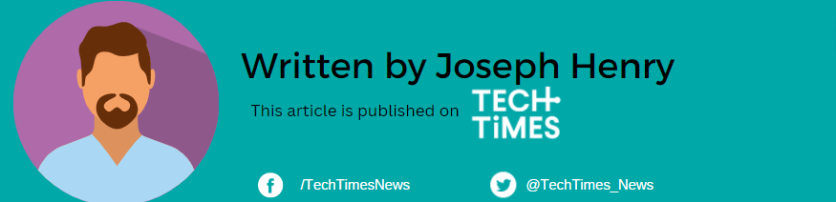
ⓒ 2025 TECHTIMES.com All rights reserved. Do not reproduce without permission.




