The iPhone 15 Pro and Pro Max boast an impressive 120Hz ProMotion display, dynamically adjusting screen refresh rates from 1Hz (for the always-on display during sleep) to 120Hz for tasks like scrolling and gaming.
While it is said to drain battery faster, should you disable this feature to extend battery life?
Geekbench 4 Insights

Conducting Geekbench 4 battery tests, the results showed a modest 5% improvement in battery life with ProMotion turned off. While a step in the right direction, it poses the question of whether sacrificing the smoothness of ProMotion is justifiable for this marginal gain.
Jason Cross of Macworld shared his insights about the recent test that he conducted with the ProMotion display.
"You can use a setting in Accessibility to limit refresh rate to 60Hz, which will prevent the display from ramping up to those battery-draining high refresh rates. Of course, it also means you don't get the smooth scrolling and animations of ProMotion, so you're giving up one of the key features for which you buy a "Pro" iPhone. Perhaps if the battery life is much better, it will be worth it?"
Related Article: iPhone 15 Pro Max Used For Entire Scary Fast Event Shot, Apple Boasts
Real-life Scenarios
In more practical, real-life scenarios, the differences in battery performance were similarly marginal. The takeaway is that while there is a tangible improvement, it might not be substantial enough to outweigh the benefits of ProMotion's fluid display experience.
When delving into gaming, the stakes change. Games like Call of Duty: Mobile, PUBG Mobile, Brawl Stars, and others support high refresh rates.
According to 9to5Mac, turning off ProMotion in these scenarios resulted in a significant battery usage reduction, roughly halving the consumption. This is attributed to the intensive GPU usage and faster frame rate associated with high-performance gaming.
For avid gamers, selectively disabling high frame rates during gaming sessions away from a power source could be a strategic move. However, for everyday use, where the 5% improvement may not be a decisive factor in all-day battery life, it's recommended to keep ProMotion enabled.
Adapting to ProMotion
Unless that marginal 5% holds the key to your device lasting the entire day, the general advice is to embrace the fluidity of ProMotion.
For gamers seeking a balance between performance and battery conservation, judiciously managing high frame rates during gaming sessions might be the optimal approach.
iPhone 15 Precision Finding
Back in September, we reported that the new iPhone 15 lineup has a new feature dubbed "Precision Finding." According to Apple, you can take advantage of this functionality to search for your friends via Find My app. The interesting part here is that you can locate their location from up to 60 meters away from your place.
Of course, to make it work, your smartphone should be compatible with Precision Finding. Aside from that, it's made possible with the 2nd-gen ultra-wideband chip of iPhone 15.
For comparison, the iPhone 14 only allows location detection of around 10 to 15 meters. Finding your friends for up to 60 meters is such a huge upgrade.
Read Also: iPhone 15 Wireless Charging in BMWs Cause Overheating-What Other iPhone Models Are Affected?
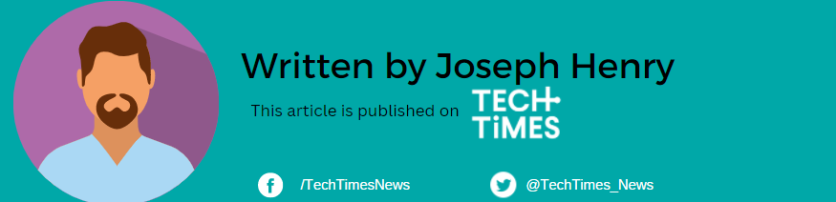
![Apple Watch Series 10 [GPS 42mm]](https://d.techtimes.com/en/full/453899/apple-watch-series-10-gps-42mm.jpg?w=184&h=103&f=9fb3c2ea2db928c663d1d2eadbcb3e52)



