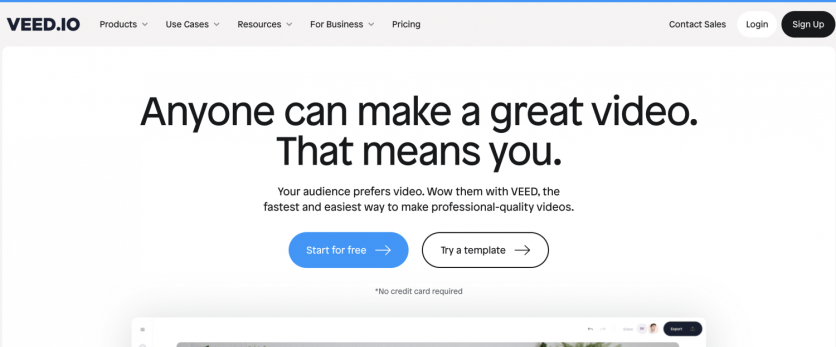
In a world where video content is king, finding the best video editing tool can be a game-changer. But with so many options available, how do you know which one is the best for your needs? Look no further than VEED.IO - the all-in-one video editing platform that's revolutionizing the way we create and edit videos.
In this article, we'll delve into what sets VEED.IO apart as the ultimate tool for all your video editing needs. Join us as we explore the key features and benefits that make VEED.IO the top choice for content creators, businesses, and anyone looking to make their videos shine.
Intuitive and User-Friendly Interface
VEED.IO prides itself on offering an intuitive and user-friendly interface that caters to both beginners and experts. The platform's design and layout are designed to make video editing accessible and enjoyable for all users.
Easy Navigation: The platform's intuitive layout ensures that users can navigate effortlessly, locating and utilizing editing tools without any unnecessary complexity.
Accessibility for Beginners and Experts: VEED.IO's interface is designed in a way that caters to the needs of both beginners and experts, ensuring that both user groups can easily understand and utilize the platform's features without feeling overwhelmed.
Straightforward Design: The straightforward design of VEED.IO's interface plays a key role in ensuring that users can quickly locate and access the various editing tools without any unnecessary confusion.
All in all, VEED.IO's intuitive and user-friendly interface sets it apart, making video editing an enjoyable and accessible experience for users of all skill levels.
Convenience of Browser-Based Editing
VEED.IO is revolutionizing the video editing experience with its convenient and user-friendly browser-based editing functionality.
Seamless Access: With VEED.IO, there's no need for the hassle of downloading and installing bulky software. Users can access the platform directly from any web browser, making video editing a seamless and effortless process.
Anytime, Anywhere Editing: The browser-based editing feature allows users to edit their videos from virtually any device with an internet connection. Whether it's a laptop, tablet, or even a smartphone, VEED.IO ensures that users can easily access and edit their videos on the go.
Collaborative Editing: This browser-based functionality also opens up opportunities for collaborative editing. Users can work on projects and share them with team members or clients without the limitations of software compatibility or operating systems.
With VEED.IO, video editing has never been more convenient, efficient, and accessible.
Robust Set of Features
Whether it's adding subtitles, applying filters, or adjusting audio levels, VEED.IO provides the tools necessary to elevate video content to the next level.
Clean Audio: AI-Powered Background Noise Removal
VEED.IO's advanced AI technology enables the one-click removal of background noise from audio recordings. This feature allows users to achieve crisp, studio-quality sound by eliminating various disturbances such as wind, rain, traffic sounds, ticking clocks, static, and humming sounds from air conditioning.
The platform's AI background noise remover is particularly valuable for podcasts, vlogs, music demos, meeting recordings, and educational content. Additionally, users can take advantage of VEED.IO's professional video and audio editing software to rearrange audio clips, add background music and sound effects, and convert text to voiceovers.
Magic Cut: Streamlined Video Editing
To streamline the video editing process, VEED.IO offers Magic Cut, a feature that simplifies the editing of recorded content. Users can benefit from automatic removal of "ums" and "ahs," elimination of silences, and seamless editing to create a polished final product. The tool enables effortless video creation, minimizing the need for extensive post-production editing.
AI Avatar: Dynamic Profile Avatars
With the AI avatar generator, users can create personalized animated avatars with realistic facial expressions. VEED.IO's avatar creator offers a diverse range of options for selecting avatars and voices, allowing for the generation of engaging animated profile pictures and videos. These avatars can be used for social media, business communication, and more, adding a dynamic element to content creation.
Captioning Tool: Seamless Subtitle Addition
VEED.IO's captioning tool simplifies the process of adding captions and subtitles to videos with 98.5% accuracy. The platform utilizes powerful speech recognition software to automatically add captions to videos, enhancing content accessibility and reach. Additionally, users can manually upload subtitle files, translate captions into different languages, and download subtitle files for documentation and repurposing.
Read more: Top 5 Best AI Transcription Tools in 2023
Extensive Features for Free Users on VEED.IO
VEED.IO provides an extensive range of features for its free account users, ensuring that everyone has access to a wide variety of editing tools and capabilities without the need for a paid subscription. This inclusive approach to video editing removes financial barriers and allows users from all backgrounds to create high-quality content.
Video Creation
Export Quality: The free account offers users the ability to export videos in 720p quality, ensuring a satisfactory viewing experience.
Video Export Length: Users can create and export videos up to 10 minutes in length, allowing for flexibility in content creation.
Storage: With 2 GB of storage space, users can store their projects and media files without worrying about running out of space.
Upload File Size: The free account supports file uploads of up to 250 MB, making it convenient to add media assets to the platform.
Stock Audio & Video: While available, access to stock audio and video is limited for free account users.
Powerful Video Editing
Auto Subtitles: Free account users can take advantage of auto-generated subtitles for videos up to 30 minutes in length, enhancing accessibility and reach.
Subtitle Translation: The platform allows free account users to translate subtitles for up to 5 minutes of video content, enabling multilingual communication.
Read more: Translate a Video for Global Influence: Top 5 Best Video Translation Services in 2022
Video Joiner: Effortlessly combine several video clips into a unified video for a seamless viewing experience. Users with free accounts can leverage this feature to improve the flow of their content.
Online Teleprompter: Elevate your presentation abilities with the online teleprompter function. Refine the delivery of your scripts, ensuring a polished and professional tone throughout presentations.
Text to Speech: Users have the capability to convert text to speech for up to 15 minutes of video, adding a layer of audio customization to their content.
Voice Translation: Free account users can translate voiceovers for videos up to 60 minutes in duration, facilitating language adaptation.
Stock Templates: Access to stock templates is available in limited quantity for free account users.
Video Sharing and Hosting
Link Sharing: Free account users can share their videos via links, expanding their content's reach and engagement.
Commenting & Reviewing: The platform supports commenting and reviewing functionalities for free account users, fostering collaboration and feedback.
Embeds: Users can embed their videos on other platforms and websites, increasing their content's visibility and accessibility.
Screen & Cam Recorder: The free account provides access to screen and cam recording features, enhancing versatility in content creation.
Compress & Convert: Users can convert and compress videos up to 1 GB in size, optimizing their content for various platforms and devices.
And that's just for Free users!
Conclusion
As we embrace the era of visual storytelling, having a tool like VEED.IO at your disposal is invaluable. So why settle for ordinary videos when you can easily create extraordinary ones? Step up your video editing game with VEED.IO and make your content stand out in the vast digital landscape. Whether it's for personal or professional use, VEED.IO equips you with the tools you need to captivate your audience and elevate your video projects.
ⓒ 2025 TECHTIMES.com All rights reserved. Do not reproduce without permission.




