In an era where hybrid workforces have gained widespread acceptance across industries, digital whiteboards have surged in popularity. These enduring and adaptable tools facilitate collaboration by transforming their canvas into a shared space for brainstorming and discussions. Nearly everyone can find value in collaborative whiteboard software, whether their role sits within design, marketing, HR, operations, IT, product development, project management, or entrepreneurship, enabling them to effortlessly move projects forward.
What are the benefits of using collaborative whiteboard software?
Team members can engage remotely when using collaborative whiteboard software. Some solutions have dedicated mobile apps that make collaboration more convenient and accessible. The virtual tool allows users to present information in an interactive format, increasing engagement among team members and making the session more productive. It can house a large number of users and contains features for communication, access management, and even AI technologies that can streamline business operations.
Outlined below are the top 5 best collaborative whiteboard software in 2023:
1 Lucidspark

Overview
Lucidspark, a product of Lucid Software, serves as a visual collaboration platform, aiding teams in organizing their notes, sketches, and ideas to transform them into ready-to-present concepts and plans. It boasts a virtual whiteboard where individuals can illuminate their best ideas, sharing them with crucial stakeholders to gain buy-in and alignment and drive project momentum. This intuitive canvas enables real-time collaboration, making teamwork efficient, even across remote locations. It's user-friendly, visually oriented, and quick to grasp.
Lucidspark is the sister product of Lucidchart. Together, they make up the Lucid Visual Collaboration Suite. This comprehensive solution supports various organizational needs, empowering global teams to connect, engage, and successfully achieve their objectives.
According to a Forrester Consulting study, the Lucid Visual Collaboration Suite yields a 410% return on investment and saves 146,000 hours in follow-up meetings over three years. Regardless of whether team members are building together or apart, it can cover every phase of the collaborative process for the successful execution of projects.
The company boasts a user base of over 70 million users. For more than a decade, many enterprises have chosen Lucid over other visual collaboration vendors. Recent data from Okta positions its suite as the 13th most-used enterprise application among Okta customers, far ahead of its competitors.
Lucid has also recently achieved FedRAMP authorization, validating the security and reliability of its visual collaboration platform. This rigorous evaluation scrutinized security controls, risk management processes, and compliance with federal requirements, ensuring data protection, even for public sector teams demanding the highest security standards.
Furthermore, the company has secured a place on the Cloud 100 list for the fourth consecutive year. As a leader in visual collaboration, it aims to empower users and partners to develop tailored solutions for teams and customers. With the introduction of its latest APIs and developer platform, teams can streamline their workflows to boost innovation and productivity.
Features
Since establishing the market of visual collaboration, Lucid has introduced new capabilities into its collaborative whiteboard software to further enable effective collaboration, faster alignment, and better decision-making. Outlined below are its main features:
Breakout Boards
This feature is a game-changer for team collaboration. It divides large teams into smaller groups, making it easier for participants to engage in focused discussions. These smaller breakout groups can brainstorm and ideate separately before reconvening. The information generated in these breakout sessions can be easily accessed back to the main board, ensuring that all ideas and suggestions are considered and harmonized.
Timer
Time management is crucial in any collaborative effort. Lucidspark incorporates a built-in timer to help teams stay on track during a meeting. Leaders can set time limits for various activities, prompting participants to manage their work within the allocated time. This timeboxing technique boosts focus and productivity, ensuring that tasks and projects are completed on time and priorities move forward.
Call Others to Me
In large virtual whiteboard sessions, it's easy for team members to lose context or get distracted. This feature enables team members to be summoned to a specific location on the whiteboard. It acts as a virtual meeting point, making it simple to keep everyone on the same page and informed about the latest progress or activities.
Voting
Lucidspark simplifies the process of idea evaluation. It provides a user-friendly voting feature, allowing participants to cast their votes on various ideas. The results are visualized, making it easy to identify which ideas have garnered the most support. This feature streamlines the decision-making process, helping teams select which ideas to move forward with. This positively enhances task execution efficiency.
Gather and Sort
Effective collaboration requires organization. Lucidspark's gather and sort feature automates this process. It can automatically group each member's ideas by category and tags, such as priority, potential, or importance. This structured approach to idea management helps teams prioritize and focus on the most relevant concepts.
Templates
Lucidspark offers an extensive library of templates for various use cases, such as project planning, education, team building, and strategic analysis. Templates provide a solid starting point for collaborative sessions, saving time and effort in creating visual frameworks from scratch.
Integrations
To enhance workflow efficiency, Lucidspark integrates seamlessly with a range of popular tools and platforms like Atlassian, Dropbox, Google Meet, AWS, Asana, and more. These extensive integration capabilities streamline the work environment by allowing data and content from other applications to be brought into the collaborative whiteboard.
Collaborative AI
Lucidspark's AI-powered capabilities are a standout feature. It can generate ideas, identify key themes, and even summarize working sessions with a single click. This AI technology fosters creativity and innovation, making it easier for teams to explore new opportunities and solutions for challenging tasks or complex projects. It enhances productivity and efficiency at every stage of a project.
Lucidspark's features are designed to promote collaboration, streamline decision making, and maximize productivity in an intuitive and user-friendly environment. Whether you're working on a small project or coordinating efforts with a global team, Lucidspark provides a versatile and efficient platform for visual collaboration.
2 FigJam
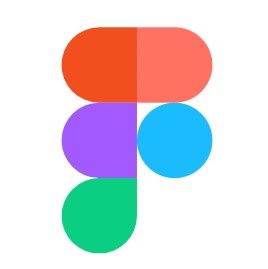
Overview
FigJam is an online virtual whiteboard built for company-wide collaboration. It is the go-to collaborative whiteboard software of teams at Netflix, the New York Times, Microsoft, and Spotify. From brainstorming to strategy and planning, it offers a convenient way for teams to collaborate in real time.
Features
FigJam contains hundreds of free templates for flow charts, roadmap views, customer journey maps, and so on, giving teams a head start to turn ideas into actions. It can house unlimited collaborators and even lets users invite anyone to collaborate for free for 24 hours with no account required. Teams can make audio calls directly on the platform to make collaboration more seamless with real-time communication.
It also features tools for organization, such as tables, timelines, and calendars, so teams can lay out projects visually to get ideas across faster. When everyone is on the same page, teams can prioritize accordingly and hold everyone accountable for their respective tasks or duties.
FigJam also contains widgets that can keep teams entertained and productive. Users can take selfies, play games, or integrate Jira into the whiteboard to streamline workflows. The virtual whiteboard has a dedicated FigJam iPad app that teams can leverage to sketch ideas with their pen tool or Apple pencil, encouraging users to visualize their ideas while exercising their creativity. It also has a built-in timer to keep everyone on track and a voting feature for polling sessions.
FigJam provides teams with a space to think outside the constraints of margins and text boxes. Companies can leverage the virtual whiteboard for its user-friendly functionality and its ability to keep virtual interactions more human, dynamic, and productive.
3 Mural

Overview
Mural is a secure, flexible, and visual work platform purpose-built for collaboration. Compliant with GDPR and CPPA regulations, it is committed to keeping data and business teams secure. It is also trusted by the world's most security-conscious enterprises, such as Adobe, Autodesk, IBM, and Microsoft. It provides a shared and dynamic visual environment where teams can speed up the process of innovation.
Features
Mural contains all the essential features for teams to create a flexible and inclusive collaboration space. They can build quick and easy visualization of flows, maps, processes, and more. They can also publish custom templates to save time and scale methods across the organizations. The canvas of the virtual whiteboard is resizable; it can scale to the dimensions needed to fit the planning and execution of tasks and projects.
It also has flexible permissions where admins can control access to features with view-only, edit, and facilitator settings, preventing unauthorized users from making changes to the virtual whiteboard. It also features a private mode to encourage original thinking as it hides the contributions of individual collaborators.
Mural also contains a built-in timer so teams can stay focused and on schedule, ensuring everyone is on track for task completion. It offers multiple ways to connect and communicate where users can distribute murals through a hyperlink, add feedback for better outcomes, and converse with other members directly through a text chat. It is easy to use and customize, making collaboration seamless and secure to increase engagement and productivity.
4 Miro

Overview
Miro contains rich, ready-to-use native capabilities so teams can materialize their vision with a creative, collaborative edge. Trusted by over 60 million users worldwide, it is packed with features useful for all stages of innovation. It has a dedicated mobile app available on iOS and Android devices, making collaboration possible even outside the office. Signing up is free of charge, and teams can invite unlimited members to share a single workspace with three editable virtual whiteboards.
Features
Miro keeps visual collaboration fun yet efficient with its set of features. It contains emojis, stickers, and rich image libraries to keep feedback entertaining yet still informative. It also has sticky notes that can be sorted by tag, color, author, or based on selection for straightforward suggestions. To encourage more creativity, users can draw freely with their pen and convert their sketches into shapes, notes, and connections.
Miro has a built-in time so teams can stay on track for on-time project completion. To avoid bias or groupthink, it tracks votes anonymously, which facilitates a safe space for differences in opinion. If there's a lack of ideas or progress, users can leverage its AI to generate pre-filled mind maps, accelerate idea generation, or summarize key takeaways from group discussions.
Miro also has an extensive collection of templates to get projects quickly off the ground for faster innovation. Similar to other collaborative whiteboard software, it also offers easy integrations with tools from third-party services such as Asana, Trello, Teams, and more, so teams can streamline their workflows and operate in one platform.
5 monday

Overview
monday streamlines all work operations so organizations, managers, executive stakeholders, and teams can reach shared goals faster collectively through real-time collaboration. Users can freely sketch, add pictures, and even host training sessions.
It ranks number #1 in G2's work management software category based on over 8500 customer reviews. From idea to execution, it can help users fulfill their tasks for on-time completion, resulting in better productivity.
Features
Essentially, monday is a work management software, yet it features a virtual whiteboard where teams can work together and brainstorm in real-time. It has a dedicated mobile app available on iOS devices, making work more accessible to keep everyone on the same page.
It offers basic customizations. Users can add text, shapes or figures, and images to the whiteboard for visual collaboration. While it encourages creativity, it lacks features that can help users optimize their productivity. However, it is still easy to use and efficient if one knows how to properly utilize a blank canvas to manage all workflows in one place.
monday opens up the possibilities for teams to become intentional with their ideas, plans, or projects. Its virtual whiteboard complements its functions for work management. Equipped with views, dashboards, automation, and custom workflows, it is a powerful tool to drive productivity and achieve business goals.
Conclusion
Make collaboration seamless and productive with the top 5 best collaborative whiteboard software in 2023. Virtual whiteboards are powerful spaces to exercise creativity, build teamwork, and establish strong connections. With solutions for creativity, planning, and even research and design, these tools can transform how businesses accomplish tasks or build products to meet their KPIs and achieve more growth in the long run.
![Apple Watch Series 10 [GPS 42mm]](https://d.techtimes.com/en/full/453899/apple-watch-series-10-gps-42mm.jpg?w=184&h=103&f=9fb3c2ea2db928c663d1d2eadbcb3e52)



