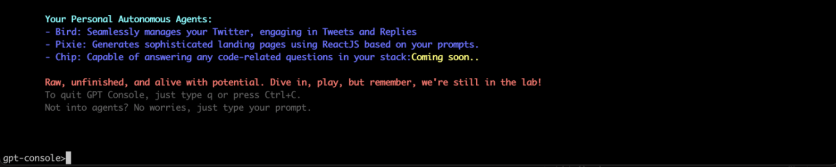
The world of software development is undergoing a transformation so seismic, it could change the very fabric of product creation and maintenance. Traditional methodologies, although reliable, come with complexities and limitations that only escalate as projects scale. But what if the foundation of software engineering could be shifted? What if an AI Agent could step in to manage some of the most intricate tasks involved? This comprehensive guide dives deep into the traditional steps of software development and maintenance, contrasting them with emerging AI Agents. Prepare to challenge what you know and envision a future where artificial intelligence isn't just a tool, but an active participant in software development.
Creating New Products
Creating new software products often seems straightforward. The typical process involves implementing a given design, setting up a few tables, and performing CRUD (Create, Read, Update, Delete) operations. Developers link these tables, integrate the backend API with the frontend, and apply security measures. Frameworks like Node.js, Rails, Django, and platforms like Android, iOS, and React Native provide built-in utilities to assist in these tasks. However, there are complexities that are not immediately evident, as detailed below. Here's a detailed look at the traditional steps involved:
The "Automation Complexity" percentage indicates how much of a specific task can be automated. For example, if it's 70%, out of 100 tasks, 30 would require human intervention at more than one point.
Design Implementation: Converting high-fidelity mockups or wireframes into actual code. This often involves parsing JSON payloads, handling various HTTP methods, and utilizing CSS pre-processors.
Sub-tasks: Parsing JSON, handling HTTP methods, CSS pre-processing.
Automation Complexity: 70%, Parsing JSON and handling HTTP methods can be automated fairly easily. However, converting design elements into code still requires a level of creativity and user experience understanding.
Database Schema: Designing the relational or non-relational database schema, indexing for optimization, and defining relations between tables.
Sub-tasks: Designing schema, indexing, defining relations.
Automation Complexity: 60%, Schema generation tools exist, and indexing can be auto-suggested. Defining relationships between tables is complex and requires a deep understanding of the business logic.
CRUD Operations: Developing the core Create, Read, Update, Delete functionalities using RESTful APIs or GraphQL endpoints, and integrating with the database using ORM tools.
Sub-tasks: Developing APIs, integrating with database, error handling.
Automation Complexity: 80%, API and database integration could be heavily templated. Error handling remains a challenge due to its dependence on specific use-cases and external systems.
Data Linking: Implementing business logic to fetch data from multiple tables, often involving joins, aggregations, or map-reduce functions for more complex operations.
Sub-tasks: Fetching data, joins, aggregations.
Automation Complexity: 50%, Basic data linking can be automated with AI Agents, but more complex operations requiring business logic or analytics insights are still beyond current AI capabilities.
Backend and Frontend Integration: Connecting the frontend to the backend through APIs, handling CORS issues, managing authentication tokens, and possibly implementing a caching strategy.
Sub-tasks: API connections, CORS handling, token management.
Automation Complexity: 75%, API and frontend frameworks offer built-in solutions for these tasks, but customization based on unique project requirements reduces the automation potential.
Security: Implementing SSL/TLS for data transmission, using OAuth for authentication, and other security features often bundled with frameworks but still requiring customization.
Sub-tasks: SSL/TLS implementation, OAuth, custom security features.
Automation Complexity: 65%, While frameworks offer built-in security features, customization and ongoing threat assessment and response cannot be fully automated.
Maintaining Existing Applications
Maintaining existing applications involves understanding the given requirements, often spanning both frontend and backend work. If design plans like those from Figma are available, the process appears simpler. The typical steps include conducting a global search, listing all related files, tracing back to the blocks of code needing change, and writing backend logic before integrating it with the frontend. Enhancements follow a similar process, but new files are added and frontend components are updated. Yet, as straightforward as it might seem, complexities abound. Maintenance in software development is far from trivial, contrary to some perceptions. It involves various steps and considerations:
Requirement Analysis: Understanding the functional and non-functional requirements, which often means interacting with stakeholders, business analysts, or directly with the codebase.
Sub-tasks: Stakeholder interaction, understanding business logic.
Automation Complexity: 30%, Understanding human nuances in communication and the intricacies of unique business logic is a complex part.
Scope of Work: Determining whether the task is frontend-centric, backend-centric, or full-stack. This dictates the tools and frameworks that will be employed.
Sub-tasks: Tool selection, framework compatibility.
Automation Complexity: 60%, Tools and frameworks can be suggested based on project requirements, but nuanced decisions still require human expertise.
Design Plans: If a tool like Figma is used, frontend components can be quickly prototyped, providing a visual guide that eases the implementation.
Sub-tasks: Prototyping, component design.
Automation Complexity: 40%, While Figma and similar tools aid in design, the creative aspect of UI/UX design remains a predominantly human task.
Global Search and File Tracing: Using IDE functionalities to perform global searches in the codebase, listing out files and components that are part of the modification scope.
Sub-tasks: Code search, dependency tracing.
Automation Complexity: 85%, IDE functionalities and dependency mapping tools can automate much of this, but understanding the relevance of code segments to a particular task still requires human intervention.
Code Tracing: Tracing logic back to its origin, often navigating through multiple layers of abstraction, middleware, and perhaps even microservices.
Sub-tasks: Logic navigation, middleware traversal.
Automation Complexity: 50%, While tracing tools can outline the code path, understanding why a particular logic or middleware was implemented demands human insights.
Backend Logic and Integration: Writing new business logic or modifying existing ones, followed by rigorously testing these changes for integrity, performance, and security before integration.
Sub-tasks: Writing business logic, testing, integration.
Automation Complexity: 55%, Unit testing can be partially automated, but writing new logic and ensuring its integrity and performance in integration is complex.
While these tasks might be automated to some extent, they still require human expertise for nuanced decision-making and creative problem-solving.
How AI Agents Outperform Human Expertise in Complex Tasks
Understanding User Needs: In the past, understanding user needs was one of the most challenging aspects of software development, often requiring years of human expertise and intuition. However, the advent of advanced language models like GPT-4 has revolutionized this domain. These models have an inherent ability to analyze and interpret user requirements with remarkable accuracy, often surpassing even the most seasoned developers. Because these Language Learning Models (LLMs) have access to a vast database of human knowledge, they can not only interpret user needs but also suggest innovative features that may not be immediately obvious, thereby contributing to a product more closely aligned with user demands. As a result, the role of human intuition in understanding user needs is becoming increasingly redundant, replaced by data-driven insights generated by these advanced LLMs.
Creating Scalable Architecture: The traditional belief that software architecture requires human expertise for optimal scalability is increasingly being challenged. In fact, with most software stacks now mature and inherently scalable, the role of human architects can sometimes introduce more complications than solutions. These architects rely on their personal experience and knowledge, which may not always align with the most efficient or innovative ways to scale a system. On the other hand, AI algorithms take a data-driven approach that eliminates the subjectivity and potential biases inherent in human decision-making. By analyzing current system metrics and usage data, AI can accurately predict future scaling needs, offering options that are not only efficient but also tailored to the specific requirements of the system. This results in architectural decisions that are more reliable and better suited for long-term scalability, making AI a superior choice for this critical aspect of software development.
Applicability of Design Patterns: The primary purpose of design patterns in software engineering is to provide generalized, reusable solutions to commonly occurring problems. They act as blueprints that can be modified to solve particular issues, facilitating easier debugging, maintenance, and scalability. Some of the top design patterns include the Singleton, Observer, and Factory Method patterns, among others. However, despite their theoretical utility, not all developers strictly adhere to these patterns. Instead, many opt for solutions that are specifically tailored to their business needs, often diverging from established patterns. This ad-hoc approach can introduce inconsistencies and make future modifications challenging.
AI Agents bring a superior approach to this dilemma. They can quickly scan a project's specific needs and recommend the most appropriate design patterns, even tailoring them as required. This is advantageous for several reasons:
Speed: AI can analyze complex systems much faster than a human can, allowing for quicker implementation.
Objectivity: Unlike humans, AI is not influenced by prior personal experience or cognitive biases, ensuring a purely data-driven decision.
Adaptability: AI algorithms can adjust recommendations as the project evolves, maintaining an optimal design structure over time.
Resource Optimization: By suggesting the most efficient design patterns, AI ensures better use of computational and human resources.
In essence, AI Agents not only make it easier to apply design patterns but also ensure that they are the best fit for the project, effectively marrying theory and practice.
Code Optimization: The complexity of optimizing code has always demanded a deep understanding of both hardware and software. AI, trained on these variables, can auto-optimize the code, making this intricate task more efficient and potentially more effective.
Handling Unforeseen Challenges: Unexpected problems in software projects often require on-the-spot, innovative solutions that were traditionally thought to be the forte of human developers. However, machine learning models trained on historical data can adapt to new challenges, offering solutions based on past patterns, thereby decreasing the dependency on human ingenuity.
Navigating Legacy Systems: Legacy systems are often complex and require human expertise for safe modifications. AI Agents, however, can analyze and map these systems, providing a blueprint for more efficient and less risky changes.
Managing Technical Debt: Prioritizing which technical debt to address has usually required human judgment. AI can analyze the codebase and produce a prioritized list of technical debts to be addressed, thereby reducing the guesswork involved in this task.
Understanding Component Interdependencies: Managing interdependent components in a system traditionally involves a lot of manual oversight. AI, however, can simulate the impact of changes on these components, simplifying the task and reducing the risk of unintended consequences.
Bug Fixing in Business Logic: Fixing bugs rooted in business logic often requires an in-depth understanding of that logic. Advanced AI debugging Agents can analyze the business logic to identify the root cause, offering a faster and potentially more accurate solution.
Maintaining User Experience: Human developers often must anticipate how changes will affect user experience. AI models trained in UX design can predict and test these effects in a simulated environment, making the process more data-driven and reliable.
In the software development realm, AI agents like GPTConsole's Pixie and Chip are not merely tools but autonomous entities, carrying out complex tasks from creation to maintenance. Alongside them, a daily influx of new coding AI agents are entering the market, each with their own specialized capabilities, making it an avenue worth exploring. The major takeaway is the evolution of software development itself: from a complex, innovative gig that commanded premium prices, it's now becoming increasingly automated, a task that machines can handle both efficiently and reliably.
With tools like Pixie from GPTConsole, developers can amplify their capabilities, completing tasks faster and more efficiently. GPTConsole, through Pixie, is changing the dynamics of development, making it a must-have tool for SMEs, solo entrepreneurs, and freelancers aiming to deliver quality projects swiftly.
5 Simple Steps to Generate/Update ReactJS Applications with GPTConsole's AI Agent Pixie
Step 1: Create Your GPTConsole Account
Register an account on GPTConsole's website. You'll get access to Pixie, the AI agent.
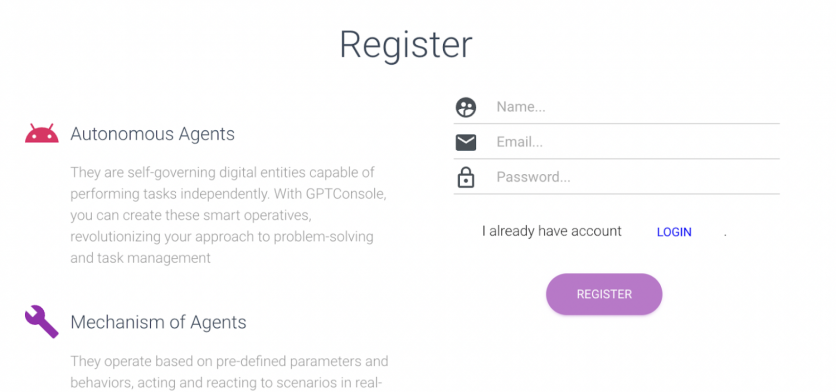
#Step 2: Install GPTConsole NPM Package
Run yarn global add gpt-console or npm i gpt-console -g in your terminal. Make sure you have node version > 19.2.0
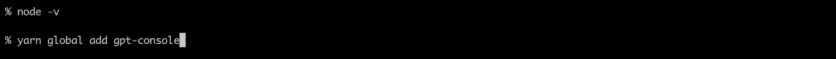
#Step 3: Login and Initialize
Open terminal, run gpt-console, and log in. You'll see Pixie listed among available agents.
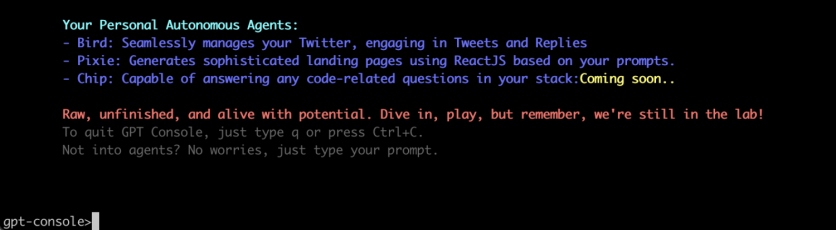
#Step 4: Generate Your React App
Give Pixie your app requirements like, pixie start "I need a header section only landing page for my startup that sells Unique AI generated images". Wait for it to build your app.
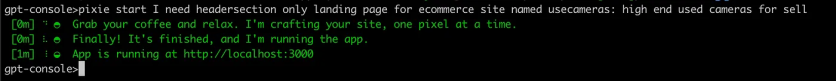
#Step 5: Update Your App
To update elements like background or text, simply ask Pixie, pixie update "change background image to collage of images ".
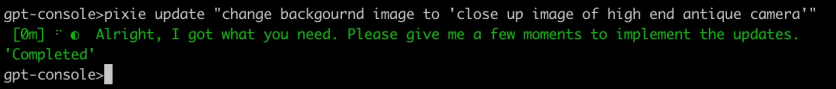
ⓒ 2025 TECHTIMES.com All rights reserved. Do not reproduce without permission.





