
Android users who sideload apps, take note-Google is introducing a significant security upgrade to better protect you from potentially harmful apps that bypass the Play Store.
While the Play Store maintains tight security measures, sideloading apps can pose risks. Google aims to tackle this issue with its real-time scanning capability.
What is Sideloading?
According to OPP, sideloading means installing Android apps on your device, but you won't download them from the PlayStore. It involves going to third-party sources just to get the app or the so-called APK file.
A previous report from Tech Times noted that sideloading can be dangerous, putting your smartphone or any handset at risk. This is because you don't have any idea if the source of your app has malicious code or not.
The Play Store is a trusted source for Android users to download apps safely. Google's vigilant efforts in identifying and removing malicious apps ensure a secure environment.
However, Android stands apart from Apple's ecosystem due to the practice of sideloading, which allows users to obtain apps from sources other than the Play Store, such as Amazon's Appstore or direct downloads.
Related Article : How to Sideload Apps to Achieve More Android Power in Windows 11
The Growing Threat of Sideloading
As mentioned a while ago, malicious actors flock to sideloaded apps to inject malware or any forms of malicious code. Before, you will be warned if the app is infected by a virus or not. However, the protection was only limited so Google stepped up big time with a new feature for Android users.
To address this, Google is introducing a new security functionality dubbed "Play Protect", beginning in India, per PCMag.
When you sideload an app, Android will conduct "real-time scanning at the code-level" to assess the app's safety before completing the installation. It commences with the standard check against known malicious apps. However, if the app is unscanned, Android will offer to perform an additional scan. Users can initiate this scan to ensure their safety.
Upon completing the scan, Android will provide users with clear feedback. You'll receive a notification indicating whether the app is safe for installation or if potential issues were detected. Armed with this information, you have the choice to proceed with the installation or abort it if concerns arise. This added layer of security offers peace of mind to sideloaders.
Google Intends to Roll Out Play Protect Globally
While this security feature debuts in India, Google has plans to expand its availability to other countries in the coming months. The initiative aligns with Google's ongoing commitment to enhancing user safety across the Android ecosystem.
Google's move to implement real-time scanning for sideloaded apps is a significant step toward fortifying Android's security. As this feature reaches more regions, it will empower users to make informed decisions, bolstering the protection of Android devices beyond the Play Store's boundaries.
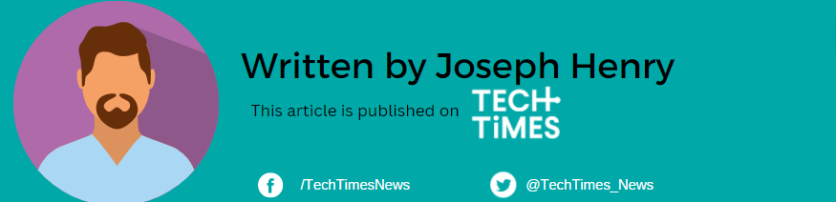

![Apple Watch Series 10 [GPS 42mm]](https://d.techtimes.com/en/full/453899/apple-watch-series-10-gps-42mm.jpg?w=184&h=103&f=9fb3c2ea2db928c663d1d2eadbcb3e52)


