
Apple's introduction of "video reactions" in its iOS 17 and macOS Sonoma updates has made video calls a bit more lively but also introduced an unexpected and awkward twist.
As first reported by The Verge, SimplePractice, a company offering a telehealth platform, has been quick to warn patients about these video reactions, which could result in unintentional and potentially embarrassing moments during telehealth sessions.
Apple's Video Reactions Feature
The video reactions feature allows users to express themselves during video calls by using hand gestures to trigger certain emojis and animations.
For example, making a heart shape with your hands adds floating hearts to the background, while two thumbs down queues a dramatic outpour of rain. There are eight possible reactions, adding a fun element to video calls that might otherwise be mundane.
However, the unintended consequences are now surfacing, and it is causing quite a stir, especially in sensitive scenarios like therapy sessions or legal consultations.
An Annoying Feature
The Verge tells us that the concern was brought to light by Matt Haughey, who posted on Mastodon about a friend's unexpected encounter with video reactions during a therapy call.
In this peculiar incident, his friend gave a thumbs-up gesture in response to a question from his therapist, only to have massive fireworks burst behind him.
As Haughey humorously put it, "It's so bad that online therapy sessions now start with a warning dialog!" SimplePractice has also issued warnings to its patients, acknowledging that Apple's video reactions may display emojis during video calls, and the platform has no control over these settings. They have even provided instructions on disabling the feature on both iOS and macOS.
While video reactions might add an entertaining touch to casual conversations or virtual hangouts, they could inadvertently disrupt professional and confidential settings. These reactions are activated by default, which means users might trigger them without even realizing it.
Accidents are bound to happen when reactions are tied to common hand gestures, such as thumbs up, thumbs down, or peace signs.
What's Next?
Apple's iOS 17 and macOS Sonoma updates have introduced many exciting features, and the video reactions are just one of them.
These features are designed to enhance the user experience, but as demonstrated in the case of telehealth users, they may not always align with the context of the conversation.
As of now, The Verge says Apple has not provided an official comment on this issue, leaving users to explore how to disable the gesture-based reactions on their own.
The process is relatively simple for those looking to turn off these awkward video reactions. On iOS, open the FaceTime app, access the Control Center, and tap the "Video Effects" option, followed by "Reactions."
On macOS Sonoma, open the FaceTime app, click the FaceTime icon in the menu bar, and then select "Reactions."
Stay posted here at Tech Times.
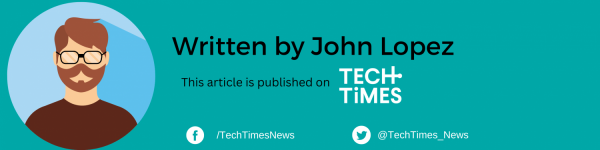
![Apple Watch Series 10 [GPS 42mm]](https://d.techtimes.com/en/full/453899/apple-watch-series-10-gps-42mm.jpg?w=184&h=103&f=9fb3c2ea2db928c663d1d2eadbcb3e52)



