Google's latest smartphones, Pixel 8 and Pixel 8 Pro will have AI tools for photo and video enhancement. These are not new anymore since Adobe Photoshop is a prime example of a good photo editing software. For videos, there are a handful of recommended software you can try.
However, they yield mind-blowing results for your videos and images, they can be intimidating to use sometimes.
The Evolution of Magic Editor
First unveiled during Google's developer conference in May, the Magic Editor is the natural evolution of its predecessor, the Magic Eraser. The latter allowed users to remove unwanted objects from photos, such as intrusive fire hydrants or photobombing strangers. However, Magic Editor takes this a step further by reshaping the entire photo.
According to Wired, Google showcased a photo of a girl running along a beach during the live demo. With Magic Editor in the Google Photos app, a spokesperson selected the subject and effortlessly created a precise cutout.
The subject could then be relocated anywhere within the scene, with the software seamlessly filling in the background. The results are astonishingly accurate.
Magic Editor doesn't stop at mere cutouts; it also grants the power to adjust the lighting of the scene. If you've captured a photo at noon under harsh lighting conditions, you can effortlessly transform it into the golden hour, imbuing your images with that warm, evening glow or even a picturesque sunset.
While it makes photo editing magical, Magic Editor's ease of use raises concerns about the potential for manipulated or misleading images. The company intends to address this by recording metadata to indicate whether Magic Editor was employed.
Nevertheless, it remains unclear how effective this measure will be, given the ease of stripping metadata from images.
Related Article: Google Unveils Pixel 8, Pixel 8 Pro, and Pixel Watch 2-Should This be Your Next Phone?
Perfect Group Photos with Best Take
We've all encountered those frustrating group photos where someone blinked or looked away. Google's Best Take is here to ease the worries of parents capturing their active kids in action.
Most smartphones capture multiple images at different exposures when you take a photo, ensuring well-exposed shots under varying lighting conditions.
To rectify someone's closed eyes, Google employs a smart solution: it selects another frame from its series of captures and replaces the subject's face with one where their eyes are open.
This concept isn't entirely new, as Google previously introduced Top Shot. However, Best Take goes further by choosing the ideal frame from a series of up to six photos taken in rapid succession.
Silence Unwanted Sounds With Audio Magic Eraser
Magic Eraser isn't limited to visual elements can now also eliminate unwanted sounds. With this, users can edit the clip and eliminate the siren's frequencies, leaving only the soothing sounds of the cello.
Google's machine-learning system identifies up to five common sound types, including sirens, animals, and crowds. While it's not perfect, it's a promising tool to enhance audio quality.
Video Boost for Pixel 8 Pro
Exclusive to the Pixel 8 Pro, Video Boost is an impressive feature designed for low-light environments or action-packed scenes.
When recording a video, a copy is sent to Google's Cloud for processing. This results in improved stabilization, enhanced clarity, reduced noise, and a generally superior video. The processed clip is then sent back to your device, with processing times depending on the video's length.
Comparing the Pixel 8 Pro to an iPhone 14 Pro in low-light conditions, the results were striking. The Pixel 8 Pro's video exhibited superior clarity, brightness, color, and stabilization. While not available at launch, this feature promises to elevate the smartphone videography experience to new heights.
The AI tools for Pixel 8 series are very impressive yet they can be complicated, as The Verge claims.
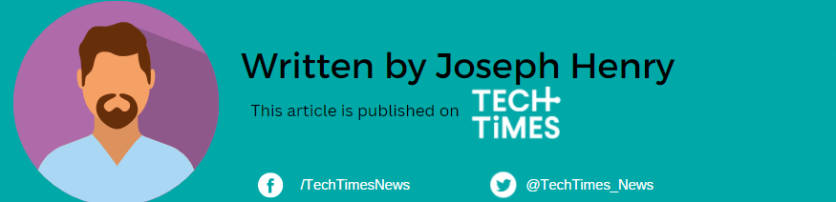
![Apple Watch Series 10 [GPS 42mm]](https://d.techtimes.com/en/full/453899/apple-watch-series-10-gps-42mm.jpg?w=184&h=103&f=9fb3c2ea2db928c663d1d2eadbcb3e52)



