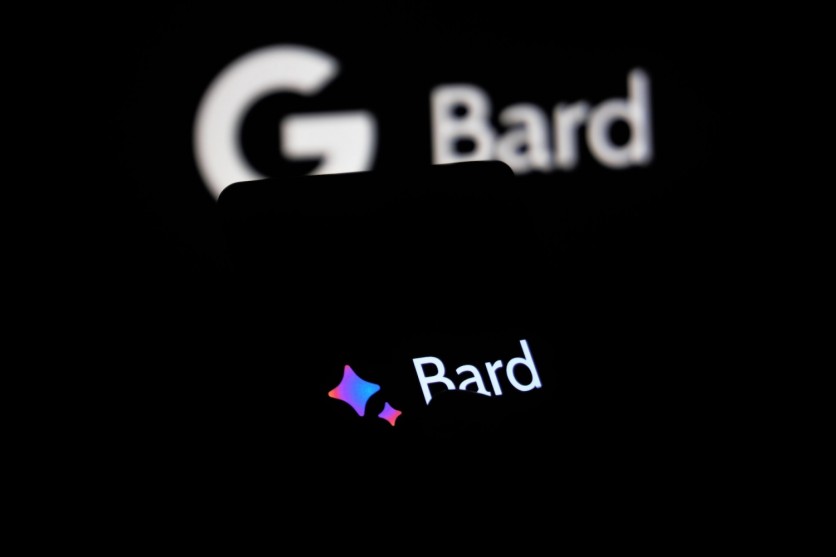
Google's Bard AI chatbot just became even more powerful. Previously, it was primarily a web-based information tool, but now it can delve into your Gmail, Docs, and Drive to help you locate and manage crucial information within your documents and emails.
The latest integration opens up more options for streamlining your information retrieval and utilization processes.
What Bard Chatbot Can Do
The new integration allows Bard to perform a range of tasks, referred to as extensions, aimed at simplifying your daily workflow.
For example, you can instruct Bard to find and summarize specific email content or extract key points from a document stored in Google Drive. According to The Verge, this feature is currently available only in English.
Addressing Privacy Concerns
Naturally, concerns about privacy and data usage may arise when granting Bard access to your personal emails and documents. However, Google has taken steps to address these concerns.
The information accessed by Bard will not be used to train its public model, nor will it be viewed by human reviewers. Moreover, users have complete control over these integrations. Google will ask for your opt-in consent, and you can disable them at any time.
Related Article : Google Says Bard AI Chatbot Is Getting Better at Math, Programming
How to Use the Bard's Integration Tool With Gmail and Other Google Apps
To harness the power of Bard's integration with Gmail, Docs, and Drive, you have two convenient options. You can instruct Bard to search within your Gmail directly by prefacing your query with "@mail."
Alternatively, you can simply ask questions like, "Check my email for information related to my upcoming flight." Bard will then process your request efficiently.
Bard's capabilities extend beyond Gmail, Docs, and Drive. The search engine titan has announced that this chatbot will also connect with Maps, YouTube, and Google Flights. This expansion means you can use Bard to retrieve real-time flight details, discover nearby attractions, locate specific YouTube videos, and much more. Google plans to enable these three extensions by default.
In addition to these integrations, the company is introducing several other enhancements to Bard. One noteworthy addition is the "Google It" button, which allows you to cross-check Bard's responses.
This feature highlights whether Bard's answers align with information found on Google Search. Verified information will be highlighted in green, while unverified responses will appear in orange. This functionality provides users with valuable context to assess Bard's accuracy.
Furthermore, Google is introducing a feature that enables you to continue a conversation with Bard based on a shared link. This allows for seamless collaboration and the ability to build upon previous questions or discussions.
Since its introduction in February, Bard has steadily evolved, adding features such as code generation, debugging, and Google Sheets function creation.
Most recently, it gained support for Google Lens, enhancing its capabilities for brainstorming caption ideas and obtaining more information from images.
If you want to create a resume with the help of Bard, check our previous guide here. As a bonus, you can also use the chatbot for faster image searching.
Read Also : Google's Bard AI Chatbot Can Now Talk in Over 40 Languages and Respond to Visual Prompts After Latest Update
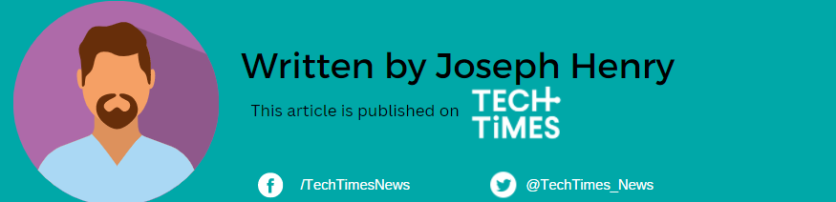

![Apple Watch Series 10 [GPS 42mm]](https://d.techtimes.com/en/full/453899/apple-watch-series-10-gps-42mm.jpg?w=184&h=103&f=9fb3c2ea2db928c663d1d2eadbcb3e52)


