Apple has officially dropped the iOS 17 updates in other parts of the world. The upcoming changes will see huge features coming to the new iPhone 15 lineup announced last week at the Wonderlust event.
iOS 17 Release Date

According to The Guardian, the iOS 17 update will be officially available at 1 PM New York time (3 AM Sydney time or 6 PM UK time). If you have an iPhone 15 or any eligible handsets, the download will immediately start after the installation of updates.
When it comes to device eligibility, the 2018 iPhone XS or later models can house iOS 17. The same goes for those who have 2017 iPad Pro or newer tablets since they can install iPadOS 17. If you have at least Apple Watch 2018 Series 4, then watchOS 10 is within your reach.
How to Get iOS 17 Updates
To get these updates, open the Settings app on your iPhone or iPad. Navigate to General > Software Update.
If an update is available, tap "Install" to download, verify, and then install it. You can also install the update using a Mac or iTunes on a Windows computer.
For watchOS 10, your iPhone must be running iOS 17 first. Then, open the Watch app on your phone, go to General > Software Update, and follow the installation process.
Remember to place your smartwatch on its charger to complete the update.
Related Article : 5 Practical iOS 17 Features You Need to Add to Your Routine [2023]
iOS 17 Features for Every iPhone Fan
Improved Keyboard Autocorrect: Say goodbye to those annoying autocorrect mistakes. iOS 17's keyboard learns from your manual corrections, making typos like "ducking" a thing of the past. You can revert corrected text by tapping on the underlined words when it makes mistakes. Plus, the keyboard can predict and complete full sentences as you type.
Contact Posters, Video Messages, and Live Voicemail: Contact posters let you personalize your call with your photo, text, and colors. NameDrop enables you to share contact information with nearby iPhones or Apple Watches effortlessly. The phone app can transcribe voicemail messages in real-time, helping you identify callers and their messages. FaceTime now allows video voicemails, and you can make video calls on a TV using an Apple TV box and an iPhone or iPad's camera.
StandBy Mode and Offline Apple Maps: StandBy mode transforms your iPhone into a smart display while charging, showing useful information at a glance. Siri now responds without needing "Hey Siri" for every request. You can also save maps for offline access, a feature popularized by Google Maps. Additionally, Safari gains profiles for different browsing experiences.
Check-In: This safety feature automatically shares your location with friends or family when you get home. It can also send alerts if you're delayed, providing your location, battery status, and more.
Privacy Features For iOS 17
As per TechCrunch, Apple also brings the new Lockdown Mode on iOS 17. This is not only limited to iPhones, but you can also use it on iPads, Macs, and Apple Watches.
This particular feature is useful to bar potential spyware from abusing your native software kit. This will make it harder for the hackers to steal your data.
Another notable privacy feature is the anti-web tracking which poses challenges for advertisers who want to bombard you with targeted ads when you visit websites.
Fortunately, it's easy to access via Safari settings. This would improve your regular browsing experience.
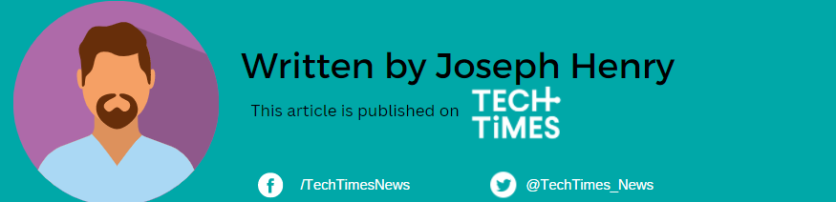
ⓒ 2025 TECHTIMES.com All rights reserved. Do not reproduce without permission.




