![How to Clean Your RGB Mousepad [Step-by-Step Guide]](https://d.techtimes.com/en/full/435211/how-clean-your-rgb-mousepad-step-step-guide.jpg?w=836&f=cb209a7a359e1683c445e424dbf2fe13)
Whether you're a dedicated gamer or a professional in a busy office, your mousepad is a crucial tool that can wear out and accumulate dirt over time.
The constant movement of your mouse, combined with the natural buildup of grime from your hands and the environment, can lead to discomfort, reduced mouse accuracy, and an overall unpleasant experience.
Fortunately, learning how to clean your RGB mousepad properly can extend its lifespan and keep it in pristine condition.
Prolong the Life of Your Mousepad
Cleaning your RGB mousepad is not just about aesthetics; it's about making sure your equipment lasts longer. A well-maintained mousepad can save you from the hassle of frequent replacements.
Restore Comfort and Precision
As you use your mousepad, it's easy for sweat, skin particles, and dirt to accumulate. This can cause discomfort and hinder your mouse's accuracy. Proper cleaning can restore comfort and ensure precise movements.
Prevent Further Damage
If you ignore a dirty and worn mousepad, you risk exacerbating existing rips or tears. Regular cleaning can help prevent additional damage, ultimately saving you money.
Optimize Mouse Accuracy
A clean mousepad provides a smooth surface for your mouse to glide on. It maximizes mouse accuracy, ensuring your cursor moves effortlessly without sticking or skipping.
Understanding the Dirt Buildup
The constant motion of your mouse and hand naturally leads to dirt buildup on your mousepad. Even if you consider yourself a clean individual, factors like dead skin, sweat, and dirt can accumulate over time.
Even the simple act of using a mouse can transfer dirt and debris from your hand to the pad. Snacking or having a drink near your mousepad can also contribute to stains and grime buildup.
Effective Cleaning Techniques
To keep your RGB mousepad in top condition, follow these cleaning tips:
- Basic Cleaning: You can make use of compressed air or a soft brush to get rid of the residue or debris on the mousepad's surface.
- Hand Washing: Pour lukewarm water into a basin and a small amount of mild detergent. Then, use a sponge or any soft cloth to rub the mousepad's surface. Wait for a few minutes, then rinse it. Allow it to dry.
- Machine Washing: Some mouse pads are machine washable. Check the manufacturer's instructions and use a gentle cycle with cold water and mild detergent. Ensure it's completely dry before use.
- Stain Removal: For stubborn stains, create a mixture of equal parts water and vinegar. Dab the stained area with the solution, then gently scrub with a soft brush. Rinse and dry.
- Preventive Measures: To reduce dirt buildup, consider using a wrist rest, cleaning your mouse regularly, and avoiding eating or drinking near your mousepad.
Troubleshooting Your RGB Mousepad
If cleaning your RGB mousepad doesn't resolve tracking problems, consider these steps:
- Clean Your Mouse: For ball mice, disassemble and clean the mouse balls and rollers. Optical mice may require cleaning of the tracking source.
- Wireless Mice: Replace the batteries or reposition the receiver to improve signal quality.
- Try Different USB Ports: If you're using a wireless mouse, switching to another USB slot may help.
- Consider Replacement: If issues persist, it might be time to invest in a new mousepad or mouse.
A clean mousepad not only ensures a smoother experience but also prolongs the life of your gaming or work equipment. Keep these cleaning tips in mind to maintain a consistent and hygienic experience with your PC or laptop.
If you're done testing out an RGB mousepad, you can try using a heated mousepad the next time you open your computer.
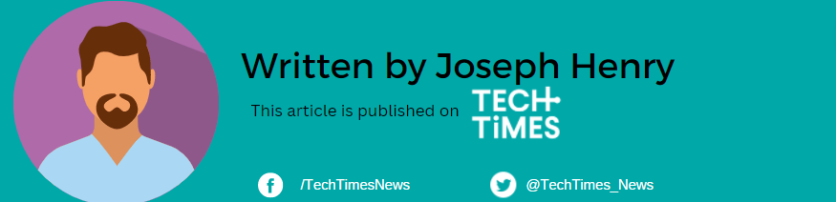
ⓒ 2025 TECHTIMES.com All rights reserved. Do not reproduce without permission.




