The software aids in the organization, protection, and enhancement of digital files. Noteworthy features of the ImageRanger include image indexing and editing tools, AI-powered facial recognition, facial tagging, GPS filtering, absence of data locking, as well as support for NAS and USB drives. These combined attributes render ImageRanger a versatile and comprehensive tool that fulfills multiple needs within a single platform.
Benefits of Using File Manager
Whether the aim is to arrange and safeguard photos and videos or to efficiently manage a substantial library of images and video clips, a file manager presents a solution. Essentially, a file manager is software designed to structure digital files on personal computers or various drives, including flash/thumb drives, solid-state drives, and hard disk drives. It facilitates tasks such as creating, relocating, duplicating, erasing, and naming or renaming files and folders. In essence, file managers simplify the process of organizing files, making activities like locating, retrieving, backing up, and arranging files more streamlined.
All operating systems include their default file managers: Windows OS employs Explorer, MacOS incorporates Finder, and various Linux distributions feature file management systems resembling those of Windows.
ImageRanger Photo & Video File Manager Features
The ImageRanger Photo & Video File Manager stands out as a solid choice for those needing advanced file management capabilities. Here's a rundown of its key features:
Pros:
1. Image Indexing & Editing
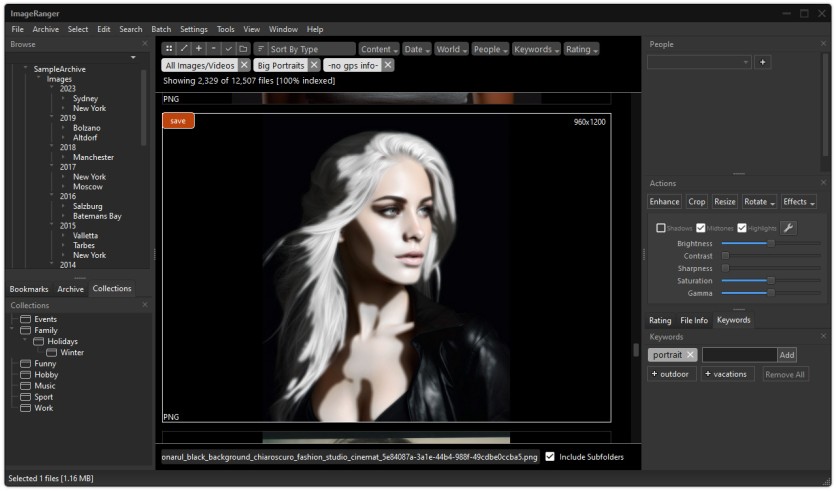
ImageRanger adeptly indexes photo and video files, requiring a single pass-through of the entire digital collection. This enables efficient sorting, filtering, and subsequent file searches. Additionally, ImageRanger offers an automatic enhancement feature for bulk photo processing. Users can also instruct the software to categorize and identify subpar images for subsequent improvement. Manual fine-tuning controls allow for adjustments to image sharpness, brightness, and contrast.
2. AI-based Private Facial Recognition
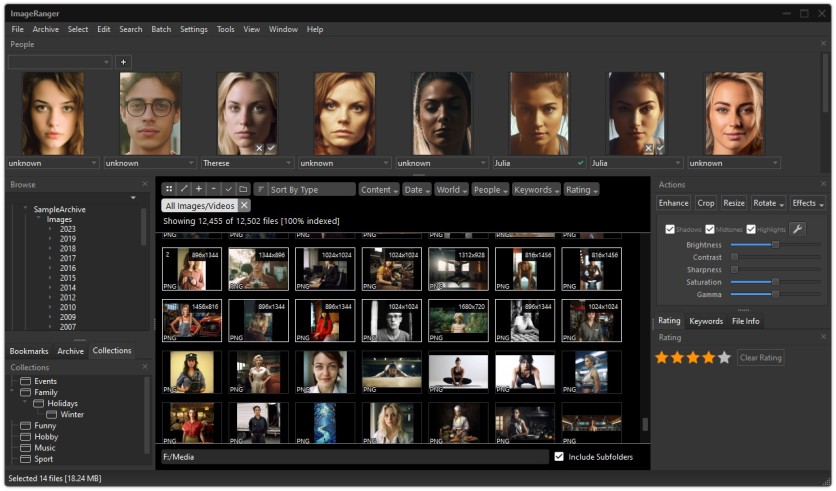
Leveraging AI technology, the ImageRanger Photo & Video File Manager identifies faces within images to simplify processing and organization. This feature permits users to tag faces in images, facilitating swift searches for other photos featuring the same individuals.
3. NAS & USB Drives Support
ImageRanger enables offline NAS file management and file organization on USB drives. The software permits users to store their ImageRanger index in remote folders for future access. This provides a seamless experience, enabling access to previously indexed files on different machines using the same storage medium employed initially.
4. Duplicates Detection & Removal
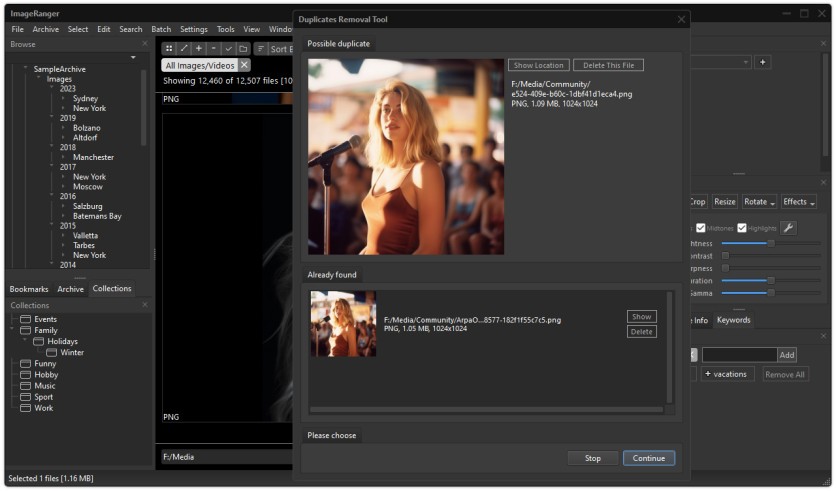
Identifying duplicate photos is straightforward with ImageRanger, enabling efficient elimination of redundant files. The latest version of ImageRanger supports automated duplicate detection and deletion. This functionality proves valuable given the frequency of duplicate files, making the process of locating and discarding duplicates effortless.
5. Facial Tagging
ImageRanger employs various face tagging standards, such as Picasa and Microsoft, ensuring compatibility with diverse platforms. This enables the smooth transition of older Picasa collections to new software that adheres to established open data standards.
6. Effortless File Organization
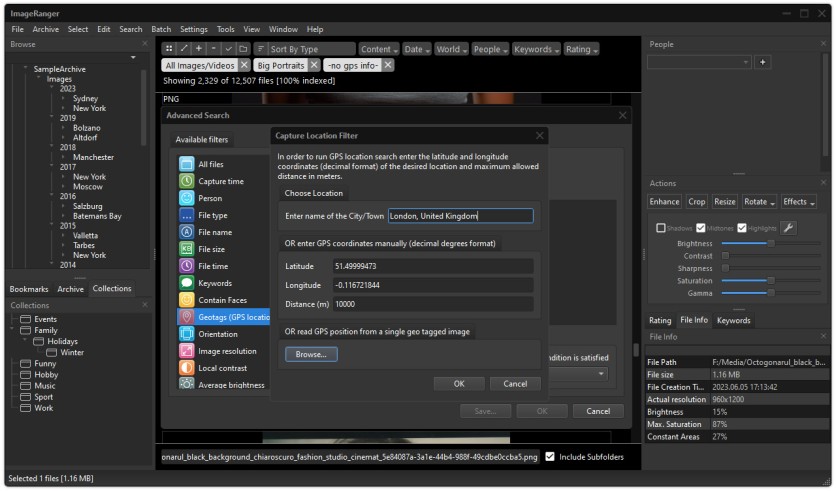
With the ImageRanger Photo & Video File Manager, organizing files is a breeze. It simplifies the way you arrange and sort folders, making it easy to set up a clear structure. Automatic sorting of image files into relevant folders eliminates the need for manual intervention. Furthermore, the software features automated image filtering based on GPS locations, expediting file searches via GPS tags. Users can conveniently place files into multiple collections without the need for physical relocation, optimizing organizational efficiency.
7. No Data Locking
ImageRanger ensures data accessibility without imposing data locks. Keywords and ratings are directly integrated into image EXIF metadata, allowing seamless access to image data when desired.
8. Complete Privacy
ImageRanger claims to guarantees data privacy since its standalanone software that doesn't need to be sent to the cloud. This safeguarding measure prevents unauthorized access and operational disruptions, even in the absence of an internet connection. Notably, cloud tools lack similar privacy assurances due to reliance on third-party servers, exposing data to potential vulnerabilities upon password loss or cessation of cloud storage subscriptions.
9. PRO Features
Advanced functionalities are available to PRO users, including RAW file viewing, multi-user sharing with access to shared indexes on NAS/storage devices, and the ability to tag or rate files within the system.
Cons:
1. No Support for Cloud Storage
ImageRanger's localized storage approach may prove limiting for users seeking file management solutions with cloud storage integration, necessitating the download of all files for utilization. An alternative option is Google Photos.
2. Too Few Photo Filters
Professional photographers might find ImageRanger's selection of image enhancement filters insufficient. Adobe Lightroom serves as an alternative solution with a broader array of filters.
3. Needs Time to Index Files Initially
The initial file indexing process in ImageRanger may be time-consuming due to the activation of face detection and file indexing during first use. An alternative is Faceboo
Our Verdict:
For individuals seeking superior file management software, the ImageRanger Photo & Video File Manager presents a compelling choice.
ⓒ 2025 TECHTIMES.com All rights reserved. Do not reproduce without permission.




