WhatsApp, the popular messaging app under Meta, has recently streamlined how users share photos with an exciting new feature: high-definition (HD) photo sharing.
This announcement comes straight from the boss - Meta CEO Mark Zuckerberg himself, signaling a major leap forward in the app's capabilities.
Keeping Clarity with HD Photo Sharing
No more pixelated, compressed images! WhatsApp's HD photo-sharing allows you to send and receive photos in their best quality.
No longer will your vacation snapshots or family portraits lose their charm due to compression. Whether a dazzling selfie on the beach or a breathtaking landscape, HD photo sharing ensures that every pixel-packed detail remains intact.
How About Data Usage?
With larger images comes the need for more data and memory usage. However, WhatsApp has your concerns covered.
Mirror tells us that the app defaults to a "Standard" quality setting for every image you send, prioritizing efficient data usage.
If you seek the full HD experience, simply toggle the "HD" option at the top of the display when attaching photos to your messages.
Additionally, WhatsApp understands that not everyone enjoys a lightning-fast internet connection.
For recipients in low-bandwidth situations, the app provides the option to receive images of standard quality, preventing data bottlenecks and ensuring a seamless experience for all users.
Privacy at the Core
Security remains a top priority for WhatsApp. Just like all other messages on the platform, HD images shared through the app will be fully end-to-end encrypted.
This means that only those involved in the conversation can access and view the shared images. Your memories and moments are safe within the confines of your chat, giving you the peace of mind you deserve.
The Screen Share Feature
But that is not all WhatsApp has in store for its users. HD photo sharing is just the tip of the iceberg.
The app is also introducing a groundbreaking feature called "Screen Share." This addition allows you to share a live view of your screen during calls - whether you're working on documents, browsing photos, planning a trip, or providing tech support to your loved ones.
It is a feature that aligns WhatsApp with popular video apps like Zoom and Google Meet, making interactions more dynamic and engaging.
Getting Started with HD Photo Sharing
To get started with HD photo sharing, ensure you have the latest version of WhatsApp installed. Once you have updated the app, you'll notice a new "HD" button positioned at the top of the photo-sharing screen.
This button stands alongside other familiar image editing tools, like rotating and adding text and stickers. Tapping the "HD" button opens a pop-up that lets you select your desired photo quality.
After sending an HD photo, the recipient will see an "HD" label in the bottom-left corner of the image. This label is a subtle yet powerful indicator that you have shared a higher-quality image. And remember, you're always in control.
If your connectivity is less than optimal, you can choose between standard and HD quality on a photo-by-photo basis.
Stay posted here at Tech Times.
Related Article : WhatsApp's Latest Beta for Android Adds Handy Bottom Navigation Bar
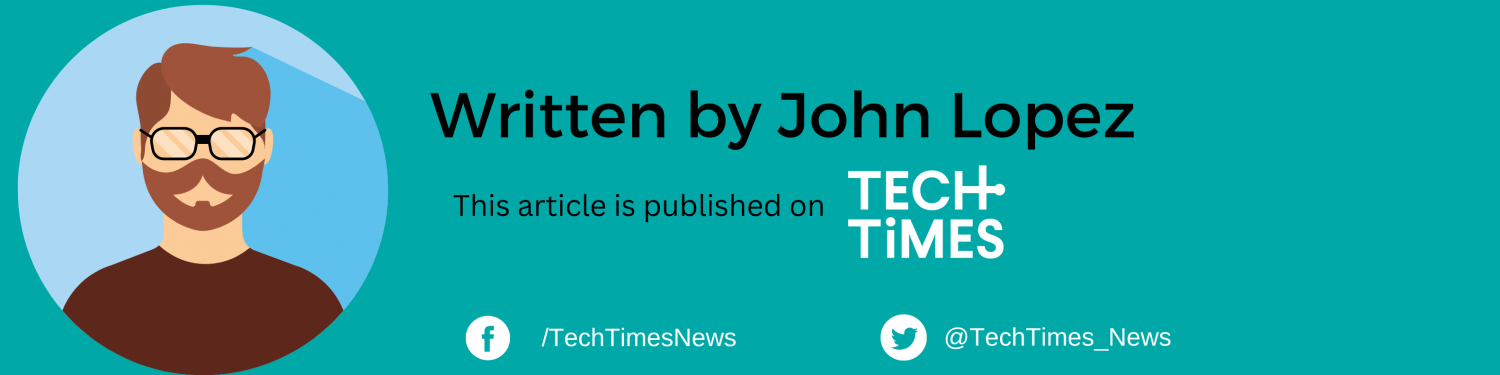
ⓒ 2025 TECHTIMES.com All rights reserved. Do not reproduce without permission.




