Organizations, whether government offices or businesses, should always include emergency management software in their inventory of workplace safety tools. Such a valuable ally can be a lifesaver in various emergencies, including acts of terrorism, fire incidents, flooding, earthquakes, and other critical situations.
While engineering solutions like perimeter fencing and gates or human presence (such as security guards and emergency response teams) can be more than enough to address or prevent most emergencies, it's still vital to have emergency management software. This suite of tools allows efficient asset tracking, incident planning/strategization, allocation of resources, and coordination among teams and agencies. With a feature-rich workplace safety management platform on your team, you'll have a 24/7 mechanism to handle every imaginable emergency in the best and most efficient ways possible.
What Are the Benefits of Using Emergency Management Software?
Here are the best perks of using emergency management software in your organization:
1. Enhanced Preparedness Level
This emergency management solution offers incident response teams a valuable tool to beef up their organization's preparedness level. It is a go-to platform for developing and storing response plans, coordinating response efforts, and monitoring real-time incidents. Ultimately, using this highly innovative and helpful tool can improve your organization's disaster resiliency several times.
2. Data-driven Decisions
Ensuring workplace safety in any organization is not a task that tolerates guesswork. On the contrary, it requires decisions based on hard, verifiable data from ongoing and past incidents. Fortunately, most emergency management tools feature data collection and analysis aside from information aggregation from multiple sources, including weather forecasting organizations and sensors. With access to such valuable data, decision-makers can plan and act better, thus allowing for improved emergency management results.
3. More Efficient Response Coordination
Coordinating emergency response efforts can be catastrophic without a tool that brings a system into the operation. When you use an emergency management tool during response ops, you can efficiently assign tasks, coordinate with the different teams, allocate resources, and share critical information. An emergency management software ensures you're not second-guessing how best to use your organization's personnel, equipment, and vital resources.
4. Streamlined Communication
Having a streamlined communication channel is non-negotiable in time-sensitive emergencies. With an emergency and risk management platform, you can assign specific communication channels where responders can share mission-critical information. Incorporating a public alert system and issuing evacuation instructions via the same platform is possible.
5. Faster Recovery
Organizations must bounce back from every emergency and continue operations the quickest time they can. With an emergency management tool, this is possible. You can have automated damage assessment reports, recovery plans, and resource inventory - information that facilitates rapid emergency recovery.
Best Emergency Management Software in 2023
Here are the top 5 best emergency management software in 2023 that you should consider:
1. Time & People

Time & People is in Australia, Canada, the USA, the UK, and Europe, thus making it among the few emergency management software providers with a global reach. Its platform is a visitor management solution with evacuation and emergency management features. Time & People allows organizations to be prepared and ensure all their employees, visitors, and contractors are safe during onsite or off-site emergencies. Its evacuation app manages everyone's safety with real-time data on onsite or offsite personnel, with readily available records for audits and detailed post-emergency reports.
You can easily run evacuations, account for everyone onsite and offsite, and share critical and accurate data with first responders. Note that everyone must be signed in using the same software for it to work so they appear on the evacuation list. Time & People says this can be addressed using a visitor kiosk, a QR Code poster, a mobile app with geofence sign-in, access control integrations, time and attendance integrations, and easy sign-in options.
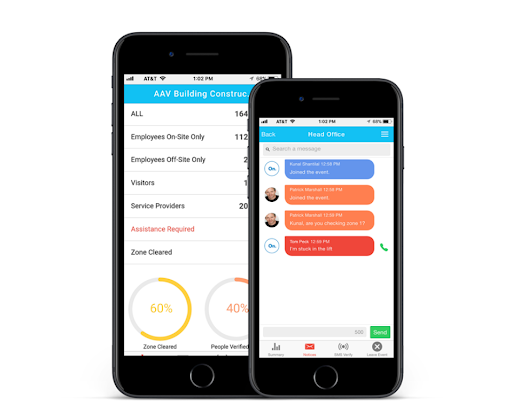
Time & People guarantees a low-cost, quick, easy-to-implement emergency management solution using the clients' existing hardware so they won't have additional overhead costs. Ultimately, Time & People says its software will increase emergency preparedness, improve emergency management efficiency, and enhance compliance with safety audits.
Features

These are the key features of Time & People's emergency management software:
a. Automated roll calls for everyone onsite via mobile
b. Real-time verification progress
c. A quick check of anyone onsite requiring special assistance
d. Confirmation and viewing of cleared zones
e. Creation of evacuation event notes
f. Sending of SMS to unverified people using the #areyousafe hashtag
g. Viewing of post-evacuation reports
h. Broadcasting of instant messages for onsite hazards/shooters
i. Alerts when lone workers or high-risk workers are onsite
j. SOS alerts activated by employees or contractors via GPS-capable mobile devices
FAQs
Here are the frequently asked questions (FAQS) about Time & People's evacuation management platform:
1. Is the Evacuation App available on all mobile devices?
- Yes, it is a web application compatible with iOS, Microsoft, and Android devices.
2. Is the evacuation list current?
- Yes, it syncs live with people's presence data from the software, thus giving first responders, wardens, and safety marshals accurate information about who is onsite.
3. What if you can't find someone?
- If you have collected their mobile details during the sign-in process, or if it's a contractor, you may have it on file. You can then send an SMS to unverified people using the hashtag #areyousafe. If they respond "yes," they are automatically removed from the evacuation list.
4. Can you have more than one fire warden?
- Yes, you can have multiple fire wardens, and as soon as one of the fire wardens initiates the event, the other fire wardens are notified.
2. SwipedOn

SwipedOn helps companies stay on top of visitor, contractor, and employee log-ins, deliveries, and desk bookings. It also features quick integration into existing business tools clients use to ensure that the platform works with the client's established security infrastructure.
SwipedOn likewise incorporates automation technology for improved front desk efficiency and digital sign-ins, allowing organizations to go paperless. The system is mobile-optimized, so it makes sign-ins painless for visitors, employees, and contractors. Everyone signing in may use their mobile devices running on Android and iOS platforms. There's also provision for a device-less sign-in through QR.
Meanwhile, those who worry about complying with audits would be pleased with SwipedOn's readily available and detailed records of digital log-ins on company premises. With the portable roll call feature, users can quickly track everyone onsite during emergencies requiring immediate evacuations. The real-time record-keeping function also helps security teams account for everybody or monitor anyone yet to arrive at the designated evacuation area.
SwipedOn has a dedicated team that is available 24/7 to handle client concerns. Those who care for the earth would be happy to know that SwipedOn plants a new tree with each new customer sign-up. The company's workplace management platform serves clients in the construction, logistics, manufacturing, and professional services industries.
3. Envoy

The Envoy workplace platform features visitor management solutions for front desks and multi-tenant property owners. It allows seamless collaboration among employees with Envoy's user-friendly mobile app. The platform features a workplace analytics dashboard that displays information about space and resource utilization, thus giving property managers and owners a comprehensive insight into their properties.
The system also facilitates quick integration of Envoy's suite of mobile apps (over 100 of them) into the user's existing tools. This helps ensure customized automation features that perfectly suit unique user needs. Envoy likewise allows quick visitor log-ins via its proprietary dashboard with rapid document verification. This offers a hassle-free, pleasant check-in experience for guests and gives a positive image to the organization.
And speaking of positive experiences, Envoy's Desks and Rooms lets employees book their desired office desks and meeting rooms. They can do so using their mobile devices with the Envoy app installed. These features help offer the right conditions for employee productivity and a positive attitude towards work.
Additionally, Envoy lets employers and human resources managers track employee attendance through historical log-ins. The platform uses employee check-ins through WiFi connections and badge swipes to gather reliable attendance logs. There's also a Deliveries feature to ensure smooth and accurate delivery management.
4. iLobby

iLobby uses automation and optimization features to help big organizations achieve regulatory compliance through strict site security implementation. Unlike other platforms focusing on just one site, iLobby can work on several sites simultaneously. This ensures that the same level of safety is being observed across a client's various sites globally.
This emergency management system includes several operating systems that address specific site safety and security concerns. One is VisitorOS, which helps automate and streamline visitor management protocols. There's also EmergencyOS, which allows organizations to lay down plans and protocols for speedy, efficient site evacuations. DeliveryOS optimizes package verification and collection, while WorkforceOS handles workplace management requirements by streamlining compliance reports and capacity management.
iLobby likewise features FacilityOS, an operating system that integrates various tools such as Gmail, Salesforce, MS Teams, Skype for Business, Slack, and Google Hangouts. This helps organizations enjoy improved workplace functionalities and better benefits through automated, end-to-end answers to most workplace concerns.
Meanwhile, iLobby's software and hardware automation suite allows organizations to minimize, if not remove, human error from the equation. It also offers a single dashboard to monitor several sites worldwide, thus giving organization executives, incident management teams, and other decision-makers real-time situational awareness. The results are instant and let clients enjoy improved workplace safety for employees, visitors, or contractors.
5. iofficecorp

iOffice is a workplace experience and asset management software with tools to manage organizational assets, facilities, spaces, and visitors. Clients in the healthcare, government, insurance, technology, and education sectors use this software to improve their workplace safety, plan smart space usage, and improve employee experience.
iOffice's iXMS is an experience management solution that fuses "back-of-house workplace management with full employee experience capabilities," which iOffice says is the sole enterprise platform to have such features. The iXMS also offers dedicated mobile apps that users can maximize to map out alternate shifts, guarantee distance at workplaces, and foster a workplace experience that satisfies employee expectations.
Specifically, the iXMS platform of iOffice lets employees book meeting rooms without conflicts, reserve work desks, request for servicing or maintenance of facilities, manage visitors, track inventory, manage mail and packages, and analyze business-related data. These features are designed to offer software users a complete suite of tools that help them manage potential friction among employees through smart use of resources and enhancement of workplace safety and security.
More importantly, iOffice lets organizations benefit from current technologies such as IoT and AI to streamline processes and promote a healthy workplace environment for all employees and visitors.
Conclusion
Workplace safety is necessary in any organization, big or small. With the right emergency management software, organizations can effectively manage their premises well and ensure that everyone is protected. Just choose which one of these software options best suits your organization's needs and budget.
ⓒ 2025 TECHTIMES.com All rights reserved. Do not reproduce without permission.




