In almost all games, toxic players are everywhere. For kid-focused games like "Roblox," there's a need to ensure that the mental health of the younger players won't be affected by seeing abusive and explicit chats in-game.
For this reason, Mojang adds a Safe chat feature to protect minor gamers. While setting this is optional, you can disable it if you're not 13 years old or below.
If you want to switch off "Safe Chat," here's what you need to know.
How to Disable Roblox's Safe Chat Feature
![How to Turn Off Safe Chat Feature in 'Roblox' in 2 Different Ways [2023]](https://d.techtimes.com/en/full/433455/how-turn-off-safe-chat-feature-roblox-2-different-ways-2023.jpg?w=836&f=531ac8789a3900239440ca124904d823)
There are two ways to turn off the safe chat option on "Roblox." In case the game thinks that you're underaged that's why the feature is enabled, you can submit the necessary requirements for verification such as passport, driver's license, and more. You will also be required to take a selfie.
Removing Safe Chat Using Parent's Email
The first method to turn off safe chat in this sandbox game is by using the email address of your parent/s. To do this, follow these steps.
- Head to the homepage of Roblox.
- Tap "Sign in" to log in to your account. If you haven't yet created an account, make one first by writing the important details such as birthday, username, password, and gender (optional).
- After that, proceed to the "Accounts Info."
- Then, update your parent's email address.
- Type the email address of your parent. Double-check it before you enter it as an official Roblox email address.
- Next, tap the "Update" option.
Related Article : Roblox Releases Beta for its First Generative AI Game Creation Materials
Removing Safe Chat by Submitting a Ticket to Roblox Team
If the safe chat did not automatically turn off by any means, you can proceed to the next method which is reaching out to the Roblox support team.
By submitting a ticket to Roblox support, you only need to wait a few moments for the team to manually fix the problem in your account. To do this,
- Log in to your Roblox account.
- From the right corner of the screen, tap the settings icon.
- Click "Help."
- Go to "Promoted articles" and click "Contact Us."
- Click the "Support form" hyperlink.
- Write down your username, first name, and email in the form under "Contact Information."
- Select which device you're currently using has the problem. Don't forget to choose the type of help category and write a detailed description of the issue.
- Tap the "Chat & Age Settings" under the "Type of Help category."
- Select "Adjust Child Privacy & Security Settings."
- Finally, click Submit.
How to Stay Offline in Roblox?
If you want to go undisturbed in playing "Roblox," just do these procedures.
- Go to the game's homepage.
- Log in to your Roblox account.
- Tap the Settings icon and from here, click Settings to appear offline.
- Click the Privacy tab on the left side.
- Under "Communication," choose "No one" among all options.
- At the bottom of the page, particularly in the Other Settings section, set the options to "No one."
Alternatively, you can create a dummy or ghost account to stay away from your toxic list of friends. If your mantra is to play in solitude, this is the way to go.
Can You Block a Player on Roblox?
Of course, blocking a player in the game will work. You can do this on a PC or any device. One method to block a user is going to the person's profile and tapping "Block." Another way is by heading to the "in-Experience" section.
For in-game scenarios, you can block someone and report him/her if you see any signs of abusive language on their behalf
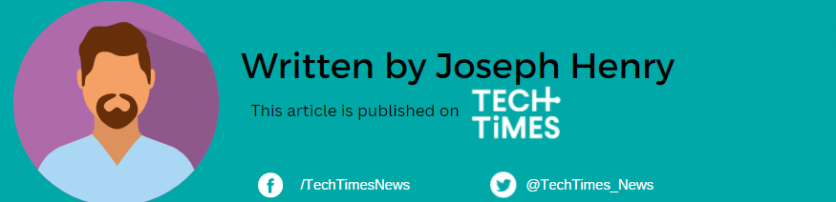
ⓒ 2025 TECHTIMES.com All rights reserved. Do not reproduce without permission.




