Android users who have outdated OS versions are at risk of getting hacked. Regularly updating your smartphone will prevent this from happening.
If you have an old Android 4.4 KitKat, you might want to switch to a new device with newer software. You can check the list of the affected handsets in this article.
Google is Phasing Out Android KitKat

Android KitKat has been around for many years. Notably, as Android Police reported, it first became available in 2013 when Google released it for select devices.
For 10 years now, the search engine giant has managed to release a more advanced OS. Unfortunately, the company could not easily let go of this old software.
If your device has an Android KitKat, then you definitely need some revamping to keep your device safe from potential hacks.
Of course, your smartphone is expected to run slower than the next-gen models since its app can no longer keep up with the latest OS. In this case, you might instead consider buying a new one to surpass this restriction.
As of writing, only less than 1% of the existing devices run Android KitKat. This means that the majority of the models won't be affected by the sudden change.
With your KitKat phone being usable does not mean it's still useful. You are only doing more harm than good on your device since it's now more prone to security flaws.
Related Article : Security Expert Warns iPhone, Android Users to Delete These 2 Types of Apps ASAP-Why?
List of Android Phones that Have KitKat Software
According to a report by The Sun, here are the following devices that will be affected by Google's move to ditch KitKat.
- Samsung Galaxy S4 Mini LTE GT-i9195 1.5GB RAM 8GB
- Samsung Galaxy Note II GT-N7100 2GB RAM 16GB
- Samsung Galaxy Ace 4 SM-G357F 1GB RAM
- Samsung Galaxy Grand Neo Plus GT-i9060I Dual SIM 1GB RAM
- Samsung Galaxy K Zoom SM-C115 2GB RAM
- Samsung Galaxy A7 SM-A700F 2GB RAM 16GB
- Samsung Galaxy J1 DuoS SM-J100H Dual SIM 512MB RAM
- Samsung Galaxy Ace Style SM-G310H 512MB RAM
- Samsung Galaxy Xcover 3 SM-G388F 1.5GB RAM 8GB
- Samsung Galaxy Note Edge SM-N915F 3GB RAM 32GB
- Samsung Galaxy Trend 2 Lite SM-G318H 512MB RAM
- Samsung Galaxy J1 SM-J100H 512MB RAM 4GB
- Samsung Galaxy Note 3 Neo LTE+ SM-N7505 2GB RAM 16GB
- Samsung Galaxy Grand Prime SM-G530F 1GB RAM 8GB
- Samsung Galaxy S5 Plus SM-G901F 2GB RAM 16GB
- Samsung Galaxy S III LTE GT-i9305 16GB
- Samsung Galaxy Young 2 SM-G130H Dual SIM 512MB RAM
- Sony Xperia E4g E2003 1GB RAM
- Sony Xperia T3 D5103 1GB RAM
- Sony Xperia C3 D2533
- Sony Xperia E3 D2203 1GB RAM
- Sony Xperia E4 E2105 1GB RAM
- Sony Xperia C3 Dual D2502
- LG G2 Mini D610 Dual SIM 8GB
- LG G Flex D955 2GB RAM 32GB
- LG F60 D390 1GB RAM
- LG L70 D320 1GB RAM
- LG L20 Dual SIM 512MB RAM
- LG L40 D160 512MB RAM
- HTC Desire 610 1GB RAM
- HTC Desire 620G
- HTC One Mini 2 1GB RAM 16GB
- HTC Desire 320 1GB RAM
- HTC Desire 820 2GB RAM 16GB
- HTC Desire 320 1GB RAM
- HTC One Mini 1GB RAM 16GB
- HTC One Max 2GB RAM 16GB
- HTC Desire 620 1GB RAM
- HTC Desire 816 1.5GB RAM
- HTC Desire 626 1GB RAM 16GB
- HTC Desire Eye 2GB RAM 16GB
- CAT S50 2GB RAM
- CAT B15Q Dual SIM 1GB RAM
- Huawei Ascend Mate 2GB RAM
- Yota Devices YotaPhone 2 2GB RAM 32GB
- Alcatel OneTouch Pixi 3 4027D Dual SIM 512MB RAM
- Doro Liberto 820 Mini 512MB RAM
Simple Trick to Know Your Current Android Version
If you're clueless about the version of Android software that you're using right now, follow these steps.
- Open the Settings app of your device.
- Head to About phone.
- Tap the Android version to see the version of the software that you're using at the moment.
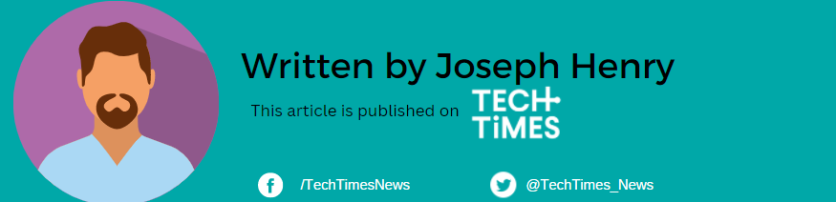

![Apple Watch Series 10 [GPS 42mm]](https://d.techtimes.com/en/full/453899/apple-watch-series-10-gps-42mm.jpg?w=184&h=103&f=9fb3c2ea2db928c663d1d2eadbcb3e52)


