Are you a curious explorer eager to venture beyond your physical location without leaving the comfort of your home? Or perhaps you're an enthusiastic Pokémon Go player in search of Pokemon Fake GPS to add to your collection? Whatever your reasons may be, the solution is the best iOS and Android location spoofer!
In this article, we'll introduce you to the top-notch GPS spoofing app available for Android and iOS, such UltFone Location Changer.
So, let's dive in and unravel the wonders that await you!
Part 1: Why Would You Need a GPS Spoofer?
A GPS spoofing app enables you to modify the actual geographic location and more. Here are the other benefits:
1. Enhances Your Digital Privacy
Sometimes, websites like online stores use your IP address to track you online and use your smartphone or other connected gadget's GPS location. A GPS spoofer prevents websites from tracking your Internet behavior and keeps advertisements at bay.
2.Enjoy Location-based Games Worldwide
If you are based in a rural area, the fake GPS Go location spoofer can modify your actual place to major cities like London and New York City, where people get large mobile game selections. And you will level up fast or improve your gaming experience in Pokemon GO、Jurassic World Alive、Minecrafet Earth、Wizards Unite etc
3. Fake Location on Social Media and Dating Apps
The need for a GPS spoofer extends beyond privacy and gaming. Fake location on social media, such as Facebook, WhatsApp, Snapchat, etc allows you to avoid stalkers. And you can even use a GPS spoofing app to explore potential matches in different regions in dating apps like Tinder, and Bumble.
Part 2: Best GPS Spoofer Without Jailbreak/Root [Free Download]
If you're in search of the ultimate iOS GPS spoofer or Andorid GPS spoofer, we highly recommend giving UltFone Location Changer a try. It not only offers seamless ease of use, but also provides one-click location spoofing capabilities.
Key Features of UltFone Location Changer
- Easy to Use: Single click to change your location without anyone knowing.
- GPS Spoofer Free Trail: Access the full range of features during the free trial.
- Safe without Jailbreak and Root
- Extra Tips for Location-based game player: Built-in Single-spot and Multi-spot movements, you can move in the game without walking.
Below are the 3 hassle-free steps on How to Spoof Location iPhone & Spoof Location Android:
Step 1: Launch UltFone Location Changer on your Mac or Windows computer. Ensure that you have selected the "GPS Change" icon in the left tab, and then click "Enter" to proceed.
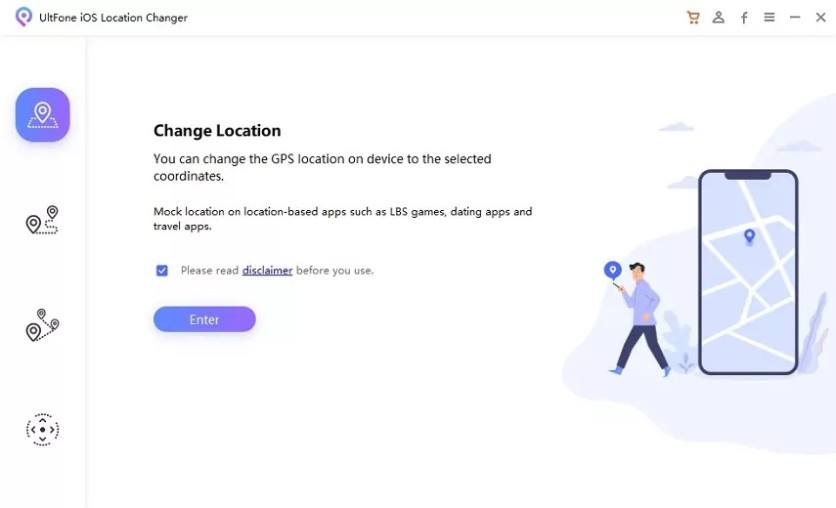
Step 2: Connect your device to the computer and click on "Next" to proceed.
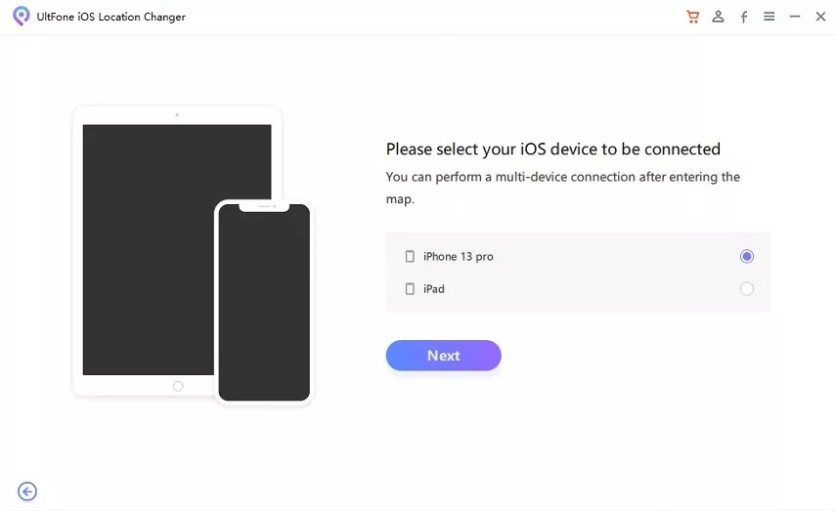
Step 3: The program will display a world map on the screen. You can enter a specific location or manually move your mouse to select any desired location with this GPS Spoofer
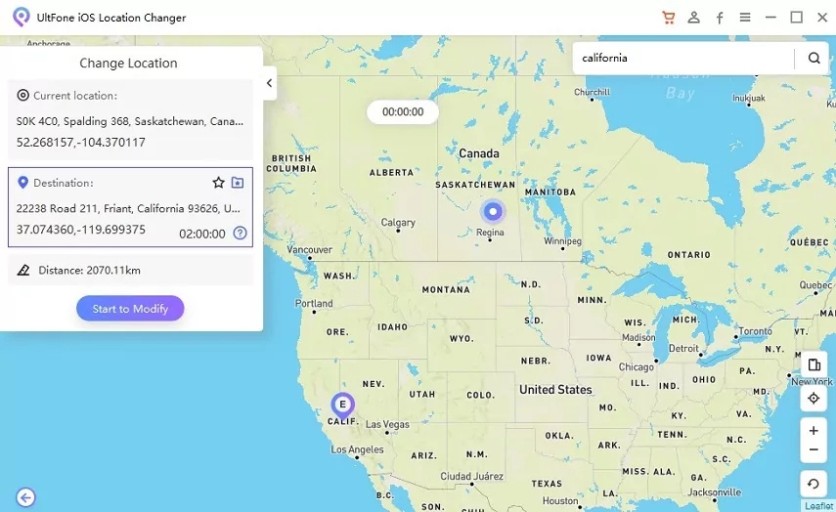
Part 3: Fake GPS Location iOS
3.1 Fake GPS Location with iPogo
iPogo is another powerful GPS spoofer specifically designed for iOS devices, offering a wide array of features to enhance your virtual location experience. You can easily pinpoint and spoof your location to any desired place on the map.
But note that it might be subject to revokes by Apple, leading to the app becoming temporarily unavailable until reinstalled.
Follow the below steps to install it:
- Obtain iPogo from a reliable third-party app store or through the official website,
- After installation, trust the developer certificate in your iOS settings to ensure smooth functionality.
- Launch iPogo, select your desired location on the map, and click on the "Move" button to set your spoofed GPS location.

3.2 Fake GPS Location with iTeleporter Location Spoofer
iTeleporter Location Spoofer is a versatile GPS spoofer tailored for iOS devices, catering to the needs of virtual explorers and gaming enthusiasts. It offers precise and reliable location spoofing.
However, it also features a higher price $279. If economic conditions permit and want to experience better Gps Spoofer functions, you can consider using it as below.
- Visit the official iTeleporter website or a reliable third-party app store that offers the app for download.
- Once iTeleporter is installed, go to your iOS device's Settings.
- Navigate to "General" > "Device Management" or "Profiles & Device Management," depending on your iOS version.
- Open iTeleporter from your device's home screen and manually zoom and pan on the map to find your desired location.
Part 4: Fake GPS Location Android
If you are Android users, we here recommend using FakeGPS Location. With its user-friendly interface and a plethora of functionalities, it has become a favorite among virtual explorers and location-based gaming enthusiasts. But it typically requires root access, so be aware its potential warranty concerns, you can follow the below steps to use it.
- Visit the Google Play Store and search for "FakeGPS Location."
- Access your Android device's "Settings" menu. Look for "Build number" and tap it multiple times (usually seven) to enable Developer Options.
- In the Developer Options menu, locate "Select mock location app" or "Mock location app."
- Launch FakeGPS Location and utilize the map interface to select your desired virtual location.

FAQs About GPS Spoofer iOS & Android
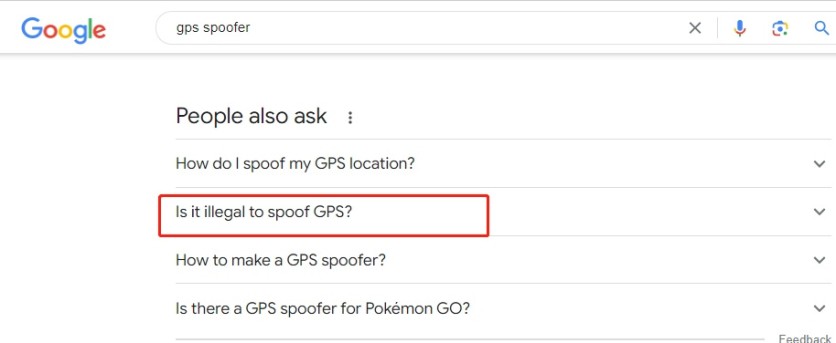
1. What do I need to know when selecting a GPS spoofer device?
When selecting a GPS spoofer device, consider factors like compatibility with your device, user-friendly interface, reliable location accuracy, privacy protection, and customer reviews for a well-rounded choice.
2. How do I Use a GPS spoofer Joystick?
To use a GPS spoofer joystick like UltFone Location Changer, simply install from official website, enable mock location in developer settings, and select your desired location on the map. Enjoy precise control over your GPS location with ease.
3. Any Best GPS Spoofer APK Recommendation?
You can find many best-rated mock site applications for your Android smartphone. Among these recommended GPS spoofer APK or Android Package Kits is Fake GPS Location Spoofer or UltFone Location Changer.
4.Is it illegal to Spoof GPS?
GPS spoofing legality depends on your location and purpose. Using GPS spoofing for malicious activities is generally illegal and can result in criminal charges. Always ensure you use GPS spoofing technology responsibly and ethically.
Conlusion
Available in Mac and Windows, UltFone Location Changer will be a good choice for you when considering a tool for GPS Spoofer. You do not have to worry about your digital privacy next time. Plus, you can enhance your entertainment experiences with the easy-to-use spoofer.




