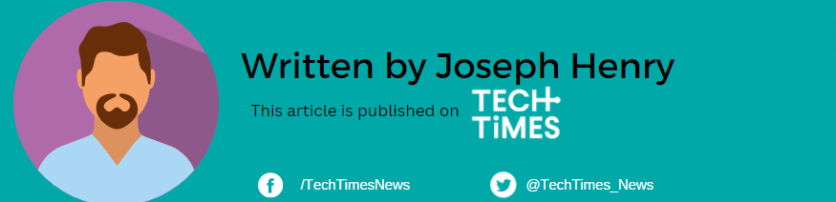Netflix is the most popular streaming app that many people are using nowadays. Despite its password-sharing crackdown and price increase, it still managed to stay on top, making it a desirable pick over other streaming services.
While it has a lot of interesting features, some people find seeing a Netflix show bothersome especially if it continues to appear in the "Continue Watching" list.
If you're one of those who just want to remove some content from this list, this article will help you eliminate unwanted series or films from showing up again.
How to Remove Netflix Titles From 'Continue Watching' List

Alphr says that Netflix users can clear their "Continue Watching list" via computer and even iOS and Android devices.
Removing Netflix Show From the List Using PC
If you're using a computer, you can search for the show you want to get rid of. Align the cursor on its tile but make sure to never open it.
- Locate the specific show on the list. You can see it under the preview of the tile. It's just right beside the icon bearing "thumbs down."
- Click "Remove From Row."
- Once you're done with this, you will be prompted by Netflix why you will remove a show.
- Select "I like this but don't want to continue watching," "I don't like this" or "Just cleaning up."
- In case you remove your favorite series or TV show by mistake, you can undo this process once a message pops up on the screen.
Removing Netflix Show From the List Using TV
If you're using Netflix from your television, you can also do this method. For the removal of a show from the "Continue Watching" list, pay attention to the steps.
- Find a particular show you want to clear from the list.
- Click the name of the show and remove it from "Continue Watching."
- Again, if you mistakenly eliminate a show you don't wish to remove from the list, just tap the back arrow to undo it.
Related Article : Best Alternative Streaming Apps to Try if You Want to Dodge Netflix
Removing Netflix Show From the List Using Phone/Tablet
Likewise, the process can be done if you're using an Android or iOS phone or tablet. Check the procedures below to follow the process.
- To remove the show from the "Continue Watching" list, start clicking the three dots located at the bottom of the show's tile.
- Then, from here, click "Remove from Row."
- Depending on your device, click either "Remove" or "OK."
For a bonus tip, you can make Netflix streaming less boring by doing these simple hacks. These hidden codes are the true gems of viewing to make your free time more enjoyable.
These Netflix codes will help you find a show faster based on the genre.
- Christmas emoji: Christmas Movies
- 1365: Action and Adventure
- 6839: Documentaries
- 5763: Dramas
- 31574: Classic Movies
- 6548: Comedies
- 5977: LGBTQ
- 1492: Sci-Fi and Fantasy
- 7077: Independent Movies
- 7424: Anime
- 783: Children and Family