If you have important memories stored in Apple's My Photo Stream album, we have some bad news. Apple has officially announced that it will permanently shut down the My Photo Stream feature next month.
This feature automatically stores pictures taken in the last 30 days and will cease to exist on July 26.
Back-Up Important Photos Now
My Photo Stream has already stopped uploading new photos since June 26, and everything currently in the album will be deleted once the service shuts down, according to The New York Post.
However, Apple assures users that any photos uploaded to My Photo Stream before June 26 will still be available in iCloud for 30 days from the upload date.
These photos will remain accessible on devices where My Photo Stream is enabled.
Take Note
To ensure you retain all cherished pictures, Apple recommends taking immediate action. Head over to the My Photo Stream album in your camera roll and save your photos to your device or directly to iCloud.
Apple emphasizes that the photos in My Photo Stream are already stored on at least one of your devices.
As long as you have the device containing the original photos, you will not lose any of them during the shutdown process. This should provide some relief to users concerned about losing their precious memories.
Make the Jump to iCloud Photos
While bidding farewell to My Photo Stream may be disheartening for some, Apple is encouraging users to shift their focus to iCloud Photos.
If you already have iCloud Photos enabled on all your devices, there is no need to take additional action. Your photos are already being synced to iCloud seamlessly.
However, it is important to note that iCloud storage comes at a cost. Apple provides 5 gigabytes of free storage, but if you require more space, there are subscription options available.
For $0.99 per month, you can get 50 gigabytes of storage, $2.99 per month will give you 200 gigabytes, and for two terabytes of storage, the monthly fee is $9.99.
But what if you do not want to pay for additional iCloud storage? One clever hack advises Apple users to back up their photos using the Amazon Photos app or through their Google accounts. These services can provide additional storage options without needing a paid iCloud subscription.
To ensure you do not lose any photos during the transition, Apple provides step-by-step instructions on how to save your current photos in My Photo Stream.
In Other News
Just a week after Google launched dynamic color theming, the classic red Gmail notification icon has returned.
Nobody knows why the firm decided to restore it to its original appearance. However, it could be due to consumer input.
Previously, users were greeted with a dynamic color theme that adhered to the most recent Material You design language.
Stay posted here at Tech Times.
Related Article : Apple's First-Gen iPhone is Set to Sell for $100K at New Auction-Why Was it Considered Rare?
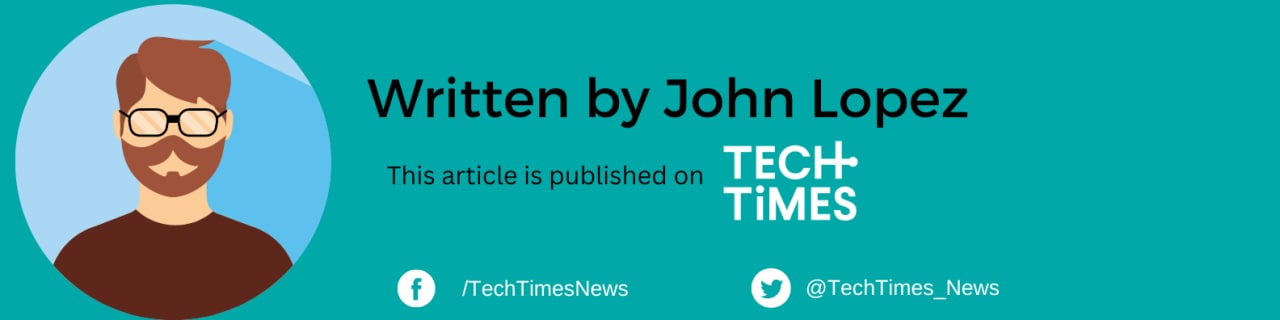
ⓒ 2025 TECHTIMES.com All rights reserved. Do not reproduce without permission.




