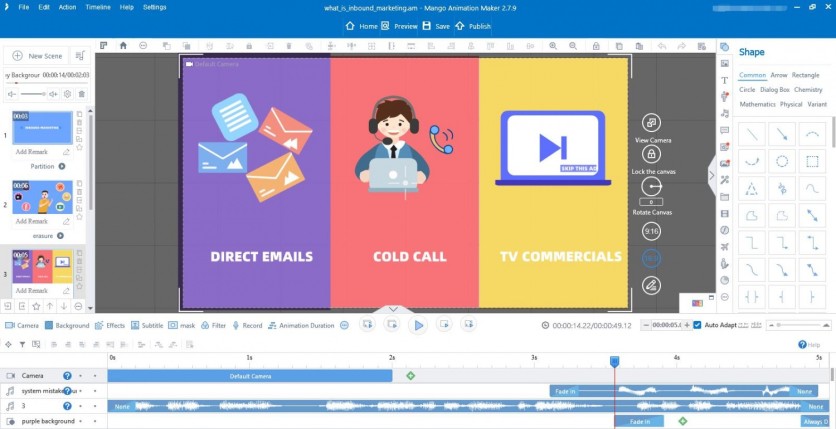
Nowadays, people lack the attention to comprehend lengthy documents or captions on social media pages. Thus, marketers, in general, must utilize different formats to grab the attention of their target audience. Such formats include animated videos. Animation makers are software that allows users from all backgrounds to create a video animation to deliver stories, ideas, or products in audio-visual format.
Is There a Free Animation Maker?
Video animations are not new in the market. They have been utilized for display ads for brand awareness and customer engagement. Naturally, this costs money. But with free animation software like Mango Animation Maker, there is an accessible way to create animations or video content for your audience to engage with.
With this free animation software, you have new means of storytelling, creating brand engagements, or simply delivering a presentation to your audience, regardless of whether you're a beginner or a professional in video animation. Business owners can also repurpose their textual content and turn it into short-form videos, especially by using Mango Animation Maker, created by the outstanding animation software provider Mango Animate.
Mango Animate is an outstanding animation software developer that offers versatile animation software, including Mango Animation Maker(Mango AM), Mango Whiteboard Animation Maker(Mango WM), Mango Presentation Maker(Mango PM), Mango Character Maker(Mango CM), etc.
What's in Mango Animation Maker?
Mango Animation Maker contains multiple features needed to create a quality video animation. It has a wide range of templates, pre-designed animated roles, 100+ animation effects, and role action effects. It even has a text-to-speech feature to include subtitles for easier understanding. Most importantly, as an animation maker, you can optimize the quality of your video up to 4K video quality for better resolution.
When using this animation maker, you have three options: create a new project, open existing projects, or import your PowerPoint presentation into the software of Mango Animation Maker. You'll notice five sections of the animation software: scene, canvas, timeline, library, and toolbar. These five assist you in creating your animated video from scratch or with a template.
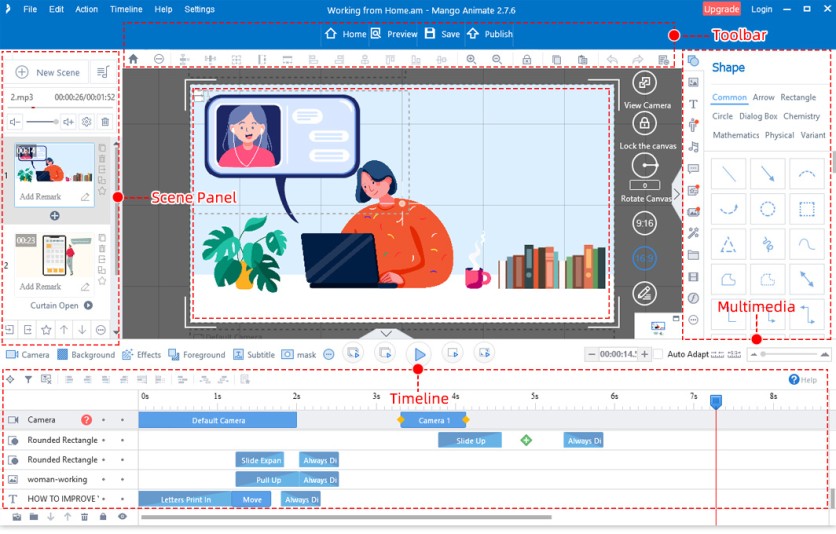
Customizable Scenes: Displays all the scenes in the thumbnail view. Users can add, duplicate, copy, replace, or delete scenes when necessary. Rearranging the order of the scenes involves no complication by simply dragging then dropping them into place.
Unlimited Canvas: Canvas is the space where you create scenes and preview animations. Users can customize the ratio, lock, or rotate to maximize the space in the software.
Element-rich Library: Users can access all kinds of assets with the library of Mango Animation Maker. From shapes, texts, roles, animation widgets, and so on, this free animation software helps users create unique video animations.
Easy-to-use Timeline: The timeline shows the duration and animation effects of all objects included in the canvas. This is where you can manage the timing of your elements whenever they transition into entering or exiting the canvas.
Useful Toolbar: The toolbar gets activated when selecting an object in the canvas. This feature allows layering and aligning of your elements, whether you want to bring them to the front or back or keep them aligned.
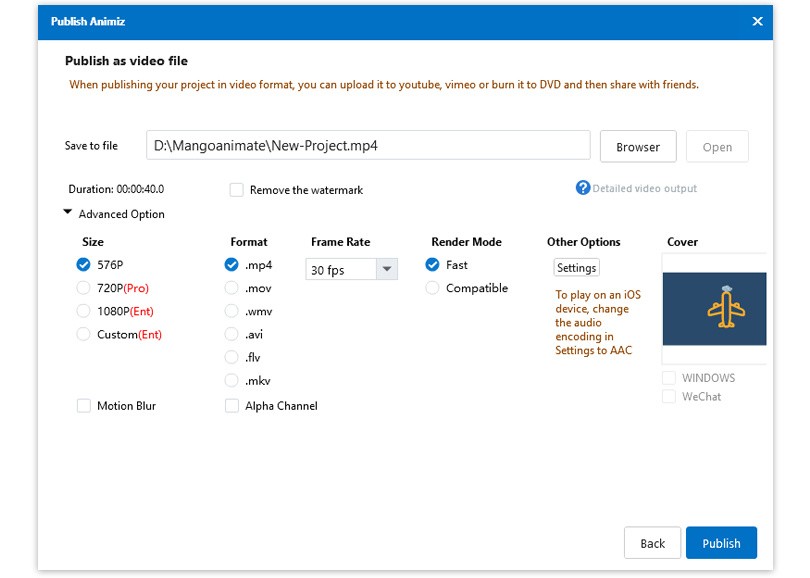
Once you're done editing, hit Publish (above the toolbar) and choose among the cloud, video, or gif formats to export your animation. You can customize the properties of your file according to the following: size, format, frame, and reader mode. Afterward, the animation software publishes your video based on your selected options.
Animation Software Bundles
The software features are expanded into other paid bundles: Mango Whiteboard Animation Maker, Mango Presentation Maker, Mango Character Maker, and Mango Text Video Maker. This expansion allows the creation of diverse video animations to match the content needed in different circumstances.
Mango Whiteboard Animation Maker: This whiteboard animation software allows users to create explainer videos displayed for classes, training, or storytelling. Typically, a whiteboard animation video explains data reports or highlights a product promotion used in advertising. With Mango Whiteboard Animation Maker, business professionals can utilize multiple templates. When paired with the elements, they evoke a powerful message with the gestures embedded in the animation movements of the objects displayed.

Mango Presentation Maker: Make straightforward or interactive presentations with Mango Presentation Maker. It is a non-linear, user-friendly presentation maker for individuals and business professionals who need to present their ideas through an engaging format.
Utilize its built-in assets like templates or 3D backgrounds to create visual presentations to immerse your audience, helping them understand the information you're presenting. The multiple animation effects can help stress important points, so you're sure to impress your audience with Mango Presentation Maker.
Mango Character Maker: Bring your characters to life with Mango Animate's animated character creator. You can transform your static 2D characters into animated cartoon characters using this animation software.

Users can edit poses, apply dynamic animations, and bring any artwork to life. Simply drag and drop the element into the canvas and customize its animation as you deem fit. Create scenarios that would not only entertain but also evoke an emotion from your audience with the infinite customization and movements available.
Mango Text Video Maker: Mango Text Video Maker allows users to convert their text into an animation video instantly, with multiple typographies to choose from.With the purchase of these additional bundles, individuals and business professionals alike can benefit from using the animation software to deliver quality animation videos for different audiences. However, this does not mean you must purchase every bundle to enjoy even the basic yet impressive features of the Mango Animation Maker. Listed below are the pros and cons of using the software:
Pros:
4K video quality
A wide selection of pre-made templates
Includes a draw feature
Available on Windows and Mac
Built-in voice feature
100+ role action effects & animation effects
Full multi-timeline editing
User-friendly interface
Free to download
Cons:
Lack of 3D mode
Paid additional features
Paid bundles
For the price of $49, you can enjoy the additional features of Mango Animation Maker. However, keep in mind the other bundles cost differently, yet all of them only require one-time payment, so you don't have to worry about monthly or yearly subscriptions. Once bought, the software is fully yours.
Simplicity Outbeats the Market of Complex and Costly Animation Software
When compared to other products, Mango Animation Maker has a clear advantage against them due to its simplicity and accessibility to the average consumer. The basic functions are free, with access to pre-made templates and hundreds of animation effects.
Even in its simplicity, you can produce quality video animations in optimal resolution and have the ability to voice your animations. And there's a huge difference in the pricing as other animation makers cost more than a hundred dollars, and some are sold on a yearly subscription.
FAQs
What payment methods can I use? Mango Animate accepts payment via PayPal and via credit card (Visa, MasterCard, America Express, Discover, and Diners Club).
Can users use the same account on multiple devices? Yes, one account is allowed to be logged into multiple devices. But only one user is allowed to use the account at the time, or else another user is forced to be logged out.
How to remove the watermark? Users must upgrade to the Enterprise or Professional version to remove the watermark.
For other questions, users are advised to check the Help Center for additional information and walkthroughs on how best to use the animation software.
Overall, Mango Animation Maker is a software program that allows users to express themselves creatively through a platform that's easy to understand and convenient to use. When combined with inspiration and resourcefulness, you're the only one standing in your way toward creating the best animated content with one of the best free animation software in the market, Mango Animation Maker.
Available for download on Windows 11 / 10 / 8 / 7 / Vista and Mac.




