If you think that you're already safe when using an app on your device, you're wrong. Our smartphone might be eavesdropping on a midnight video call or Zoom meeting without us knowing. It's weird, but it could happen.
If you're anxious about these apps invading your safe space, you can stop them from listening to you through these tips. Make sure to follow them.

How to Prevent Android Apps From Listening to You
If you have a Samsung, Xiaomi, or any Android device, chances are your apps are secretly spying on you. Whenever you allow an app to use the microphone, you also give them permission to access your videos and calls. You may not notice it, but you can do something to put an end to someone spying on you.
- First, go to the Settings of your smartphone.
- Then, tap Applications. After that, click Applications Manager.
- Scroll down to an app. We suggest seeing the most frequently used apps, including Facebook, Instagram, and more.
- Tap Permissions and switch off the microphone.
- It should be noted that the phones have different settings menus.
How to Stop iOS Apps From Eavesdropping on Your Conversation
The steps are easier for iPhones with iOS compared to Android smartphones. It requires only three steps to avoid unwanted listening of apps from your device.
- First, start by opening the Settings app on your iPhone.
- Tap Privacy and Security.
- Finally, tap Microphone and toggle off the apps that you allow to have access to the microphone.
AI Assistant Can Also Invade Your Privacy
If you're worried that Siri or Google Assistant knows what you're doing on-screen, you can simply turn them off. For Siri, you can toggle it off by performing these actions.
- Speak "Hey Siri"
- Tap Side Button
- Allow Siri When Locked
- You will be asked to turn off Siri when you see a pop-up window.
For Google Assistant, you can follow these steps to stop it from listening to you.
- Head to Settings and select Google.
- Tap Account Services.
- Click Search, Assistant, and Voice.
- Choose Voice, then tap Voice Match.
- From here, you can now turn off "Hey Google."
Investing in a Good Anti-Malware Software Is a Huge Plus
Now that you know some of the tricks to disable some apps and AI assistants that might be hearing every word you speak, it's time to deny the scammers their chance of further infecting your device with malware.
To instantly prevent them from stealing your files and scamming you, don't click any malicious link on a website you open on your smartphone. If you think the page you visit has malware, the next thing to do is install a powerful antivirus software.
This way, it could help you scan the potential viruses lingering on your device to prevent them from obtaining your precious files as you protect your privacy.
Read Also : Best iPhone Alarm Apps For Sleepy Heads
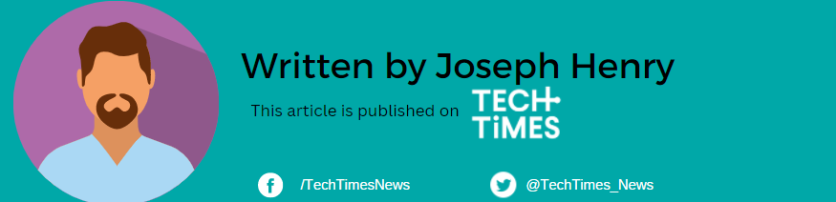
![Apple Watch Series 10 [GPS 42mm]](https://d.techtimes.com/en/full/453899/apple-watch-series-10-gps-42mm.jpg?w=184&h=103&f=9fb3c2ea2db928c663d1d2eadbcb3e52)



