With the new update to the Xbox app, Microsoft is taking a big step forward in enhancing user experience, making PC gaming a lot more enjoyable.
This May update for the Xbox app on PC is full of new and improved features, and its goal is to boost your gaming experience by making it easier to find new games and interact with other players.
Let us have a closer look at the details and see how this update will change the way you play your favorite games.
Browse Through Your Games with Ease
Say goodbye to endless scrolling and hello to a more informative browsing experience.
The updated game cards in the Xbox app now provide contextual metadata alongside the game's title, such as the publisher, pricing, HowLongToBeat time, and Game Pass availability details.
With these additions, you can easily assess whether a game matches your preferences and dive deeper into the ones that intrigue you.
To make your game hunt even smoother, the new filter options offer enhanced customization.
How? Sort games based on accessibility features, ratings, or even the estimated time required to beat them using HowLongToBeat.
Whether you are in the mood for a quick gaming fix or a long and immersive journey, these filters will help you find the perfect game for every gaming session.
Read also: Meteor Lake Powered Prototype Laptop Spotted: What's Up with Intel's New 14th-Gen Processor?
More Improvements to Discovery
To further assist your exploration, the Xbox app now features interesting collections tailored to your gaming needs.
Discover the latest popular titles in your region with the Trending collection, or explore games that fit your available time window, ranging from quick and satisfying experiences to lengthy and captivating adventures.
These collections, powered by HowLongToBeat, will open up a whole new world of gaming possibilities.
Elevating Gaming With More Accessibility Options
Inclusivity lies at the heart of modern gaming, and Microsoft understands the importance of accessibility. With the latest Xbox app update, a centralized location for all accessibility settings has been introduced.
This means you can now easily customize your gaming experience by enabling or disabling animations and background images and even browse games based on specific accessibility features.
The accessibility menu brings all these settings together, ensuring you have full control over your gaming environment.
Stay Connected With Friends While Gaming
Who says you have to sacrifice social interactions while gaming? With the latest update, the Xbox app introduces a seamless social experience that allows you to stay connected with your friends without leaving your game.
By simply dragging your friends list, chat, and party windows onto your second desktop, you can keep a constant eye on your gaming companions, even during intense gameplay moments.
A streamlined friends list provides an at-a-glance view of your online friends, eliminating the need for dedicated tabs. It is now easier than ever to chat with your friends by simply clicking on their names, making coordination for multiplayer gaming a breeze.
Additionally, discovering and adding new friends is a seamless process, with options to view recent players or link your Steam account to expand your gaming network within the Xbox ecosystem.
Earlier in May, a similar feature was introduced that enables gamers to view the Xbox Gamertags of their Discord friends, making it simpler to add Xbox friends.
What do you think of these changes from Xbox? Let us know in the comments.
Stay posted here at Tech Times.
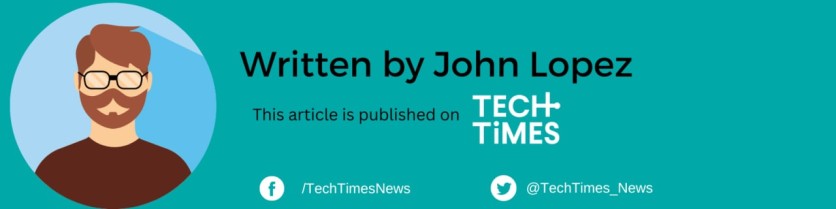
ⓒ 2025 TECHTIMES.com All rights reserved. Do not reproduce without permission.




